WorldPay (Vantiv)
Introduction
WorldPay (formerly Vantiv) is a leading global payments technology and services company that seamlessly integrates payments processing and inventory management, backed by detailed business analytics that help businesses make informed decisions to grow. The company offers services across the entire payments value chain in any environment: in-store, online and via mobile devices.
Pelcro offers WorldPay support right out of the box. Learn more about WorldPay pricing details.
Supported Currencies
Each account in Worldpay (Vantiv Litle) can have access to only one currency. If you wish to configure multiple currencies in Worldpay, then you will have to create multiple accounts.
Setting Up
In order to configure Vantiv as your payment gateway, you must first link your Vantiv Merchant ID with Pelcro. Please contact your Vantiv account manager or support team representative to retrieve the configuration details which you'll need to set things up on Pelcro. Payments will not be processed if you do not do this correctly.
In case you have allow-list IP addresses in Vantiv, please contact your Pelcro account manager or support representative to ensure your Pelcro CRM is included.
- Login to your Pelcro CRM Dashboard.
- From the Sidebar Menu, click Integrations.
- Choose Vantiv, then click 'Configure Vantiv'.
- Once you arrive at the Vantiv configuration page, fill in the below information into their corresponding fields. Please do note that Pelcro does not cross all of the fields entered here, therefore exercise extra caution while filling them out.
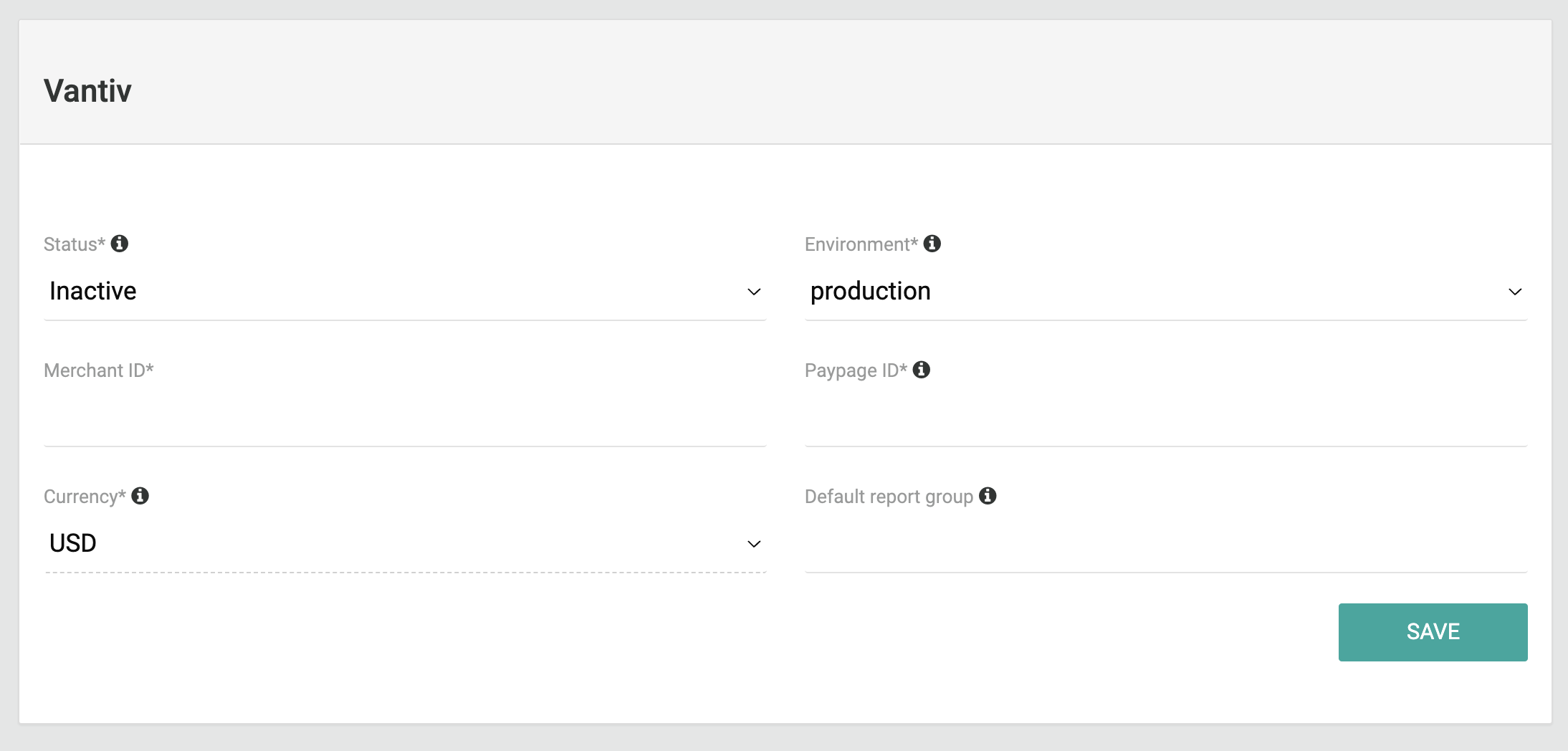
- Status: Select Active to ensure the gateway is activated.
- Environment: Vantiv has 4 types of accounts: Sandbox, Pre-live, Post live and Production. Please make sure you know which one of them you'll be connecting to via Pelcro.
- Merchant ID: Vantiv uses a Merchant ID (MID) in order to correctly process the payments.
- PayPage ID: Each merchant account will have its own unique PayPageID to be used in the PayPage request.
- Currency: Please ensure that the currency you select matches the one on your Vantiv merchant account.
- Report Group: Report groups are used to separate your transactions into different categories so that you can view financial reports by a specific report group name.
- Click 'Save' to finalize the activation.
You have now successfully configured the integration between Worldpay (Vantiv Litle) and Pelcro. You can manage the above settings from the same section later, as needed.
Testing Your Configuration
Both your Vantiv pre-live and production settings are recommended for testing your Vantiv payment gateway. After you've completed testing in the gateway's test environment, it's a good idea to run a test with a real credit card in your live environment. If your testing and production accounts have different configurations, testing in production ensures that your production merchant account is set up correctly and can connect to the production environment. For additional info on testing, please reach out to your Pelcro account manager or support representative.
Updated 8 months ago
