Darwin CX
This integration between Pelcro and Darwin will sync subscriptions into Darwin.
Configuration
Navigate to the integration page, click on Darwin and fill all the required fields in the configuration form shown below.
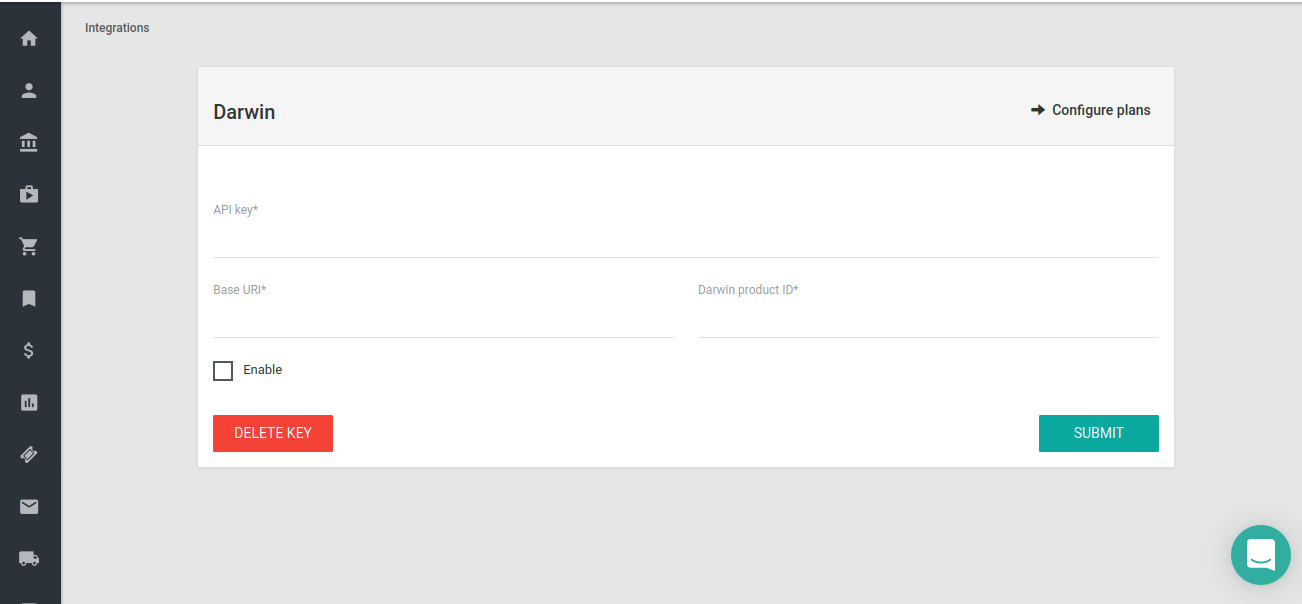
API Keys
You will be required to enter your API keys in the configuration form which can be provided by Darwin.
Base URI
You will be required to enter your Base URI which can be provided by Darwin.
Darwin product ID
You will be required to enter your Darwin product ID which can be provided by Darwin.
Check the box to enable the integration.
Configure plans
To be able to link one or many of your Pelcro plans with Darwin product(s), you have to click on "Change keys" in the options and fill in the following.
- Darwin marking code
- Darwin product bundle ID
And Darwin should provide you with both keys as well.
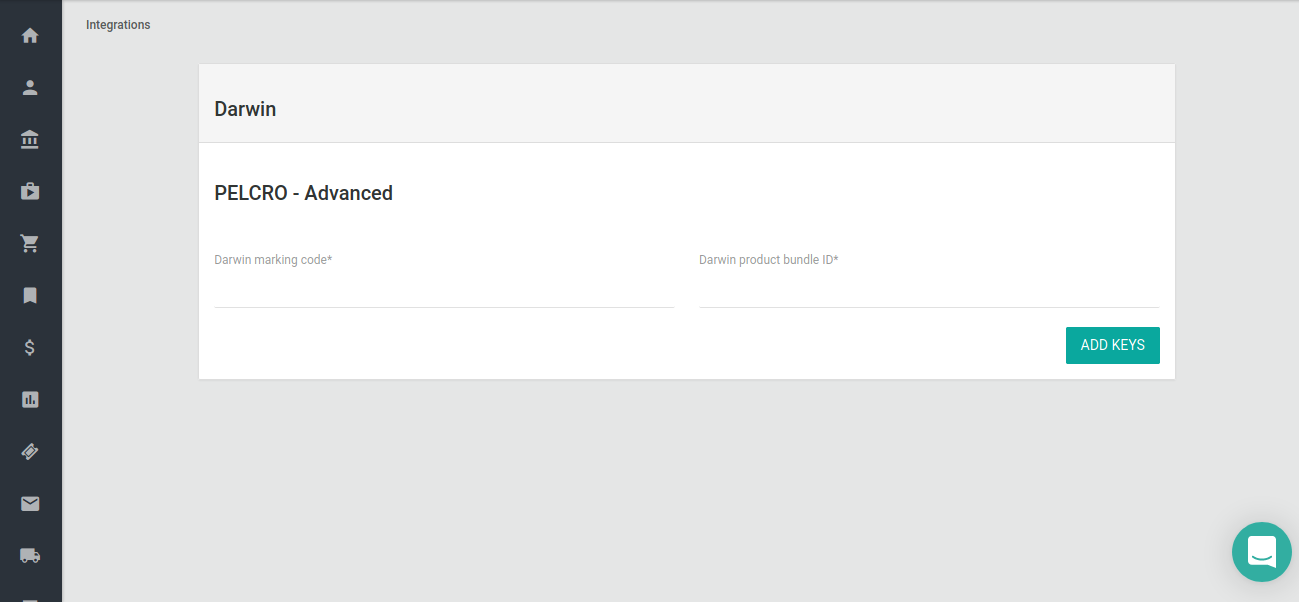
The Pelcro events that are integrated with Darwin
Customer updated
Whenever you update a customer on Pelcro, the customer's data will be passed to Darwin.
Address created
Whenever you create an address for a customer on Pelcro, the customer's data along with the address will be passed to Darwin.
Address updated
Whenever you update an address for a customer on Pelcro, the customer's data along with the address will be passed to Darwin.
Subscription created
Whenever you create a subscription for a customer on Pelcro, the customer's data along with the subscription information will be passed to Darwin as a transaction. This will only happen to subscriptions where the plan is configured with Darwin keys.
Updated 8 months ago
