Accounting
Pelcro Accounting
Get a clear overview of your business's financial health with the Pelcro Accounting Dashboard. Track key financial metrics, transactions, ledger accounts, and generate detailed reports to support informed decision-making.
Available for Professional & Enterprise Plans
Key Features
- Dashboard Overview: Visual summaries of balance sheet, profit & loss, and transaction categories.
- Ledger Accounts: Segregated views of commonly used financial data points (Payments received, Customer Balance, Accounts Receivable, Revenue recognition) which align with generally accepted accounting principles (GAAP).
- Transaction Categories: Granular view of transactions affecting each Ledger (Subscription Revenue, Payments, Refunds, and more.)
- Customizable Reporting: Select specific reporting periods and currencies.
- Detailed Exports: Download transaction data for integration with external accounting software.
Dashboard
Accessing Dashboard
On your Dashboard, hover over your left navigation menu. Select "Accounting".
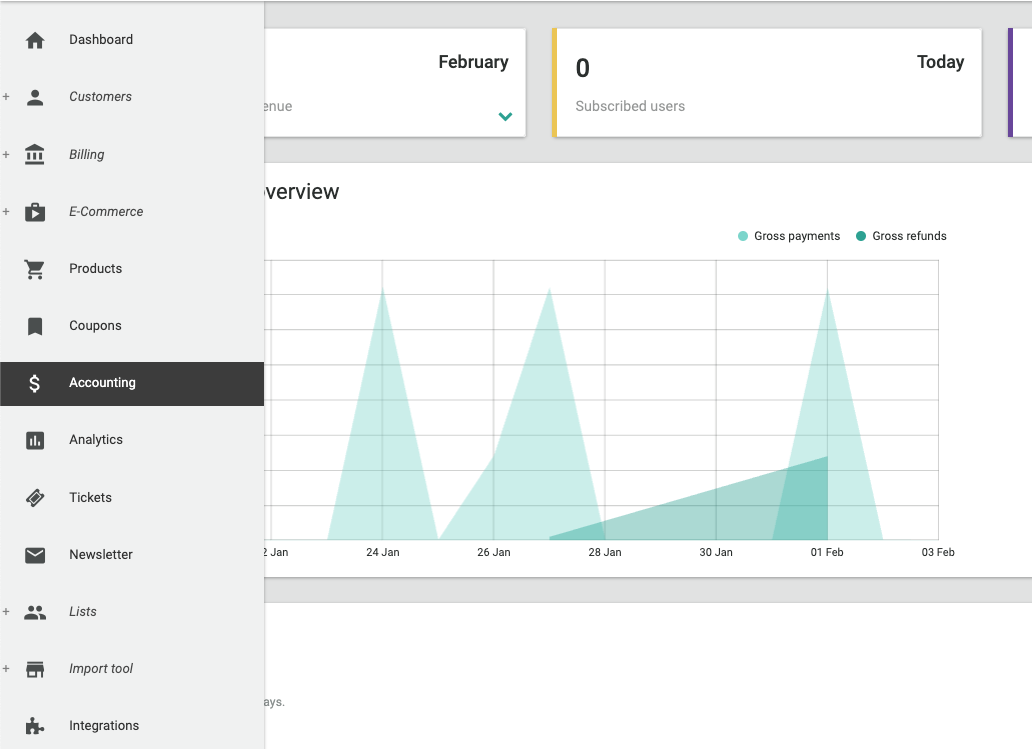
Selecting Reporting Period
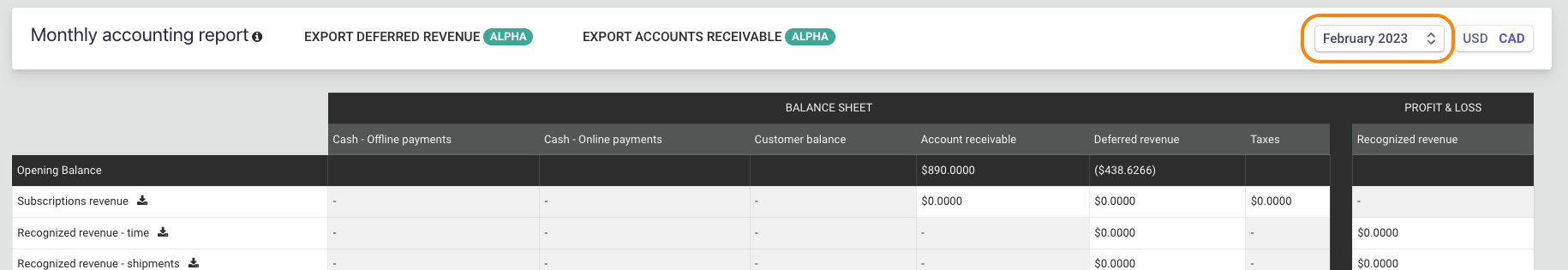
The period selector allows you to select the month for which you would like to view financial information.
Selecting Reporting Currency
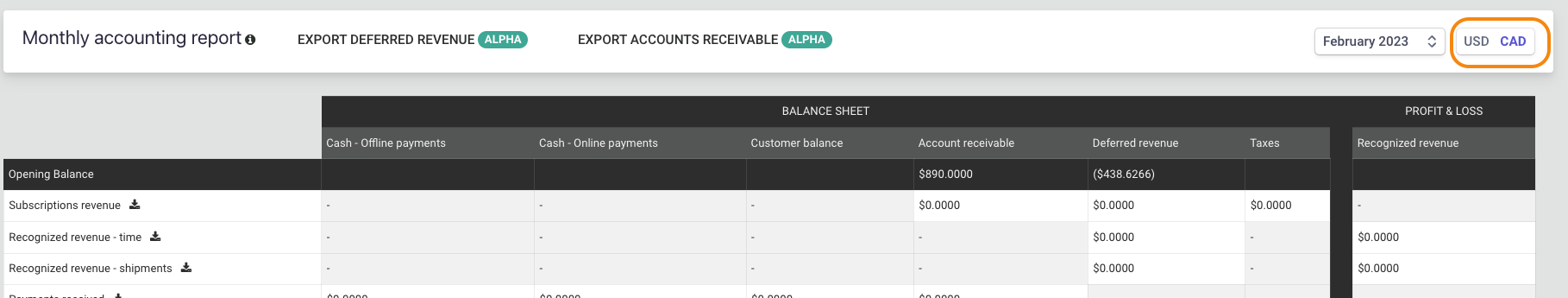
If your product/plan offerings are provided in multiple currencies, the accounting dashboard will automatically break down your financial information by currency. You can use the currency selector to view financial information relating to each of your offerings.
Layout
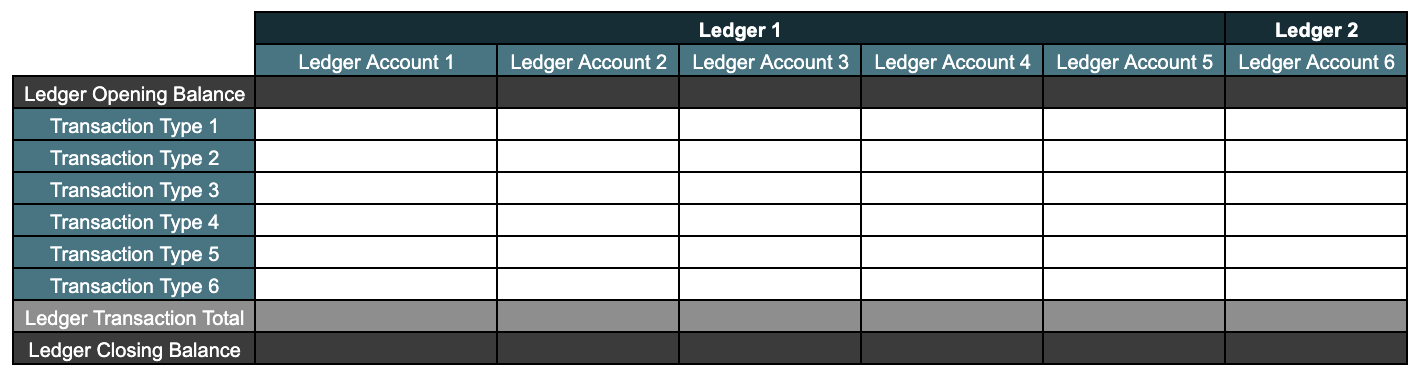
- Each individual column represents a financial ledger account, a subset of your account's financial activity.
- Each individual row represents a specific type of system transaction. Transactions are either debit or credit.
Ledgers & Ledger Accounts
Ledger accounts provide a structured and organized views of your account's financial activity across monthly accounting periods. Each ledger account represents a specific aspect of a business's finances (assets, liabilities, expenses, and revenue)
Ledger accounts are the cornerstone of a company's accounting system. By meticulously tracking financial transactions within these accounts, businesses can generate reliable financial reports that are crucial for decision-making, reporting to stakeholders, and ensuring a clear overview of their financial well-being.
How Ledger Accounts Work
- Double-Entry Bookkeeping: Ledger accounts use a double-entry system – every transaction impacts at least two accounts, with a debit in one account and an equal credit in another.
- Tracking Changes: Transactions are recorded in each ledger account, showing increases and decreases in the account's balance.
- The Foundation of Financial Statements: The closing balances of ledger accounts are used to populate essential financial statements.
- Each ledger account has:
- Opening balance: The amount of money in a ledger account at the beginning of the accounting period. It's usually the same as the closing balance from the previous period.
- Closing balance: The amount of money remaining in a ledger account at the end of an accounting period, after all transactions (debits and credits) have been recorded. This balance then becomes the opening balance for the next accounting period.
- Total: The resulting figure of adding the debit transactions and subtracting credit transactions.
Balance Sheet Ledger Accounts
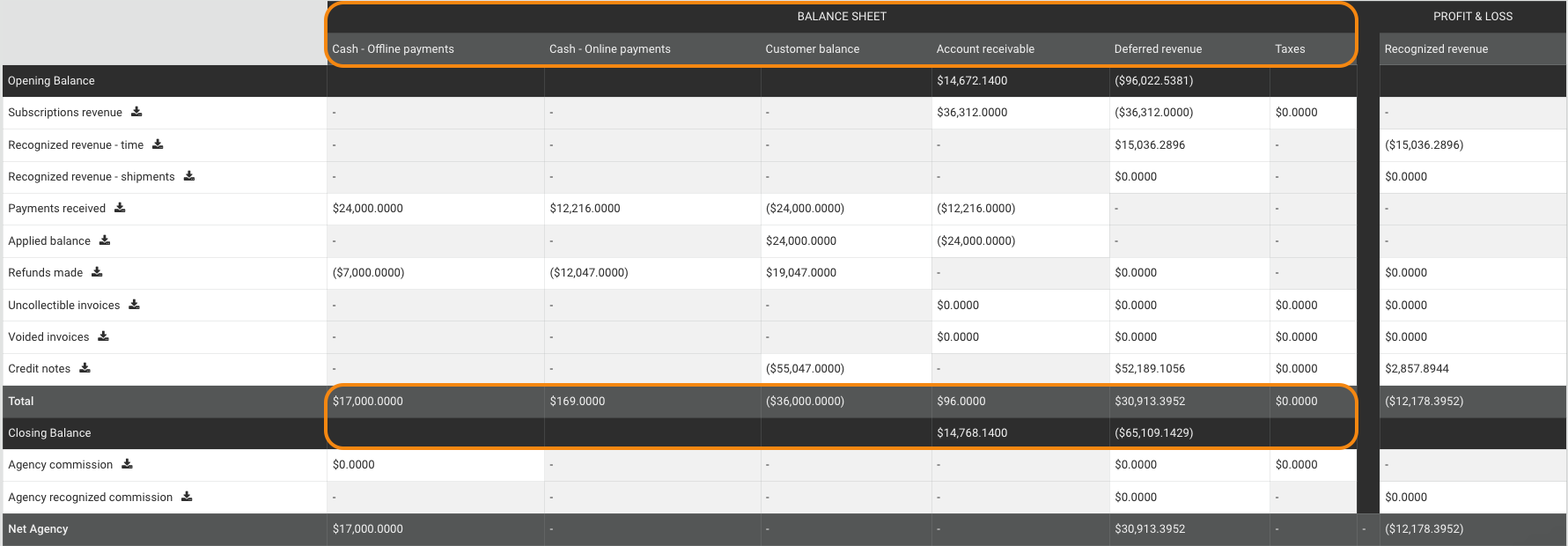
Our balance sheet ledger is broken down to 6 ledger accounts:
- Offline Cash: Records offline payments (cash, checks, wire transfers)
- Online Cash: Records online payments (credit/debit cards)
- Customer Balance: Tracks customer account balance credits/debits from prepayments or refunds.
- Accounts Receivable: Outstanding invoices owed by customers.
- Deferred Revenue: Revenue not yet recognized due to time- or shipment-based models.
- Taxes: Applicable taxes on goods/services.
Profit & Loss Ledger (P&L) Accounts
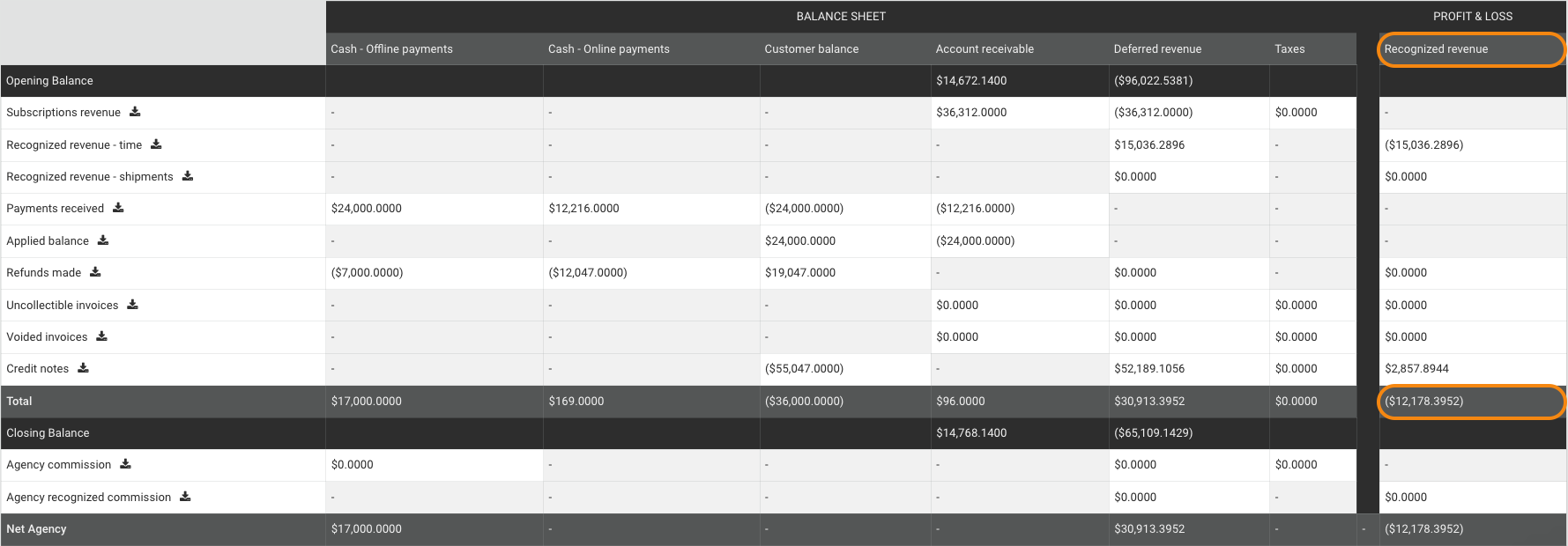
Our P&L ledger has 1 ledger account:
- Recognized Revenue: Revenue earned for goods/services provided, based on your chosen recognition model.
Revenue recognition timing can vary based on product configuration. By default, Pelcro recognizes revenue based on the invoice creation date. For products configured with the Invoice-payment-based recognition strategy, revenue is recognized only for paid invoices, starting from the invoice payment date rather than the invoice creation date. This ensures that revenue timing reflects when payment actually occurs.
To learn more about configuring revenue recognition at the product level, see:
👉 https://docs.pelcro.com/docs/subscription-products#create-a-new-product
Transactions
Transactions are recorded in each ledger account, showing increases and decreases in the account's balance. This maintains an accurate, accessible record of the company's financial activity. Every transaction impacts at least two accounts, with a debit in one account and an equal credit in another.
- Debit transaction: Debits increase asset ledger accounts and decrease liability/equity ledger accounts.
- Credit transaction: Credits decrease asset ledger accounts and increase liability/equity ledger accounts.
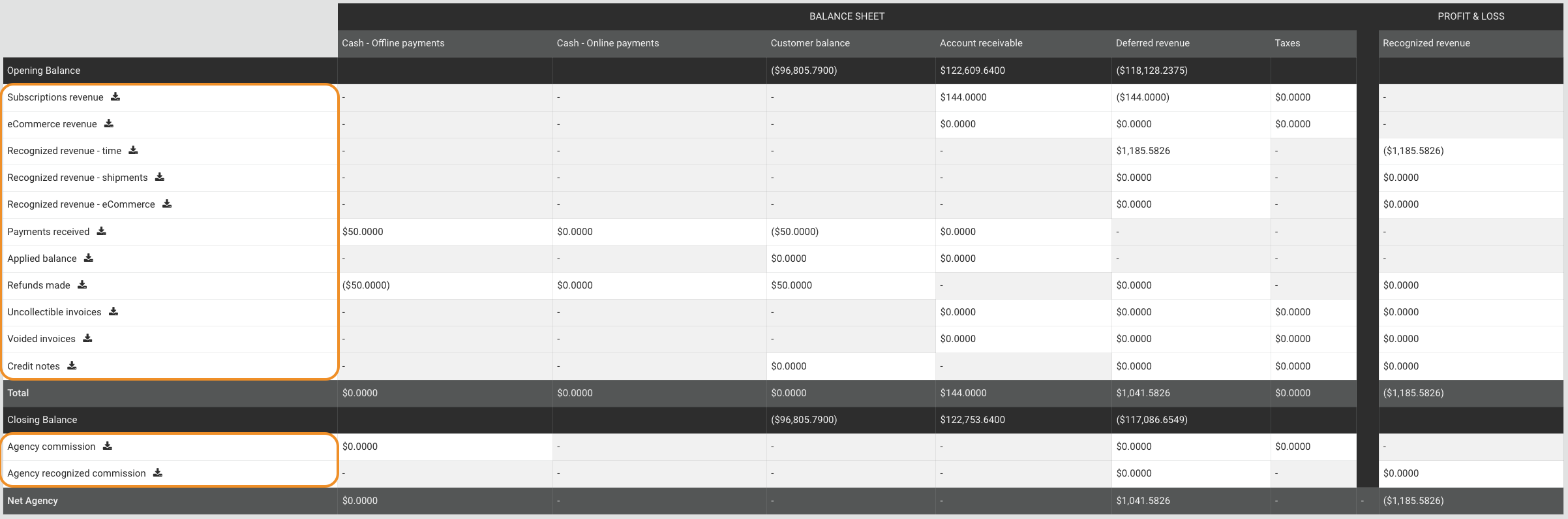
System transactions are broken down to:
- Revenue Transactions
- **Subscription Revenue: **Total invoice amounts for new/renewed subscriptions & memberships.
- **eCommerce Revenue: **Total invoice amounts for new eCommerce orders.
- Recognized Revenue - Time: Portion of subscription revenue recognized over time (down to the number of seconds elapsed).
- Recognized Revenue - Shipments: Portion of subscription revenue recognized as individual shipments are approved & fulfilled.
- Recognized Revenue - eCommerce: Portion of order revenue recognized as individual orders are fulfilled.
- Cash Flow Transactions
- Payments: Incoming payments for invoices or added to customer balances.
- Applied Balance: Customer balance used to pay invoices.
- Refunds: Payments returned to customers.
- Credit Notes: Invoice adjustments (e.g., cancellations).
- Other Transactions
- Uncollectible Invoices: Bad debt write-offs.
- Voided Invoices: Erroneous invoice write-offs.
- Agency Commissions: Revenue commissions for agencies.
Linking Ledger Accounts and Transactions
The section below breaks down debit and credit transactions for each ledger account. Each Ledger account corresponding total is a result of adding the debit transactions and subtracting credit transactions.
Cash - Offline Payments
| Debit Transactions | Credit Transactions |
|---|---|
| Payments Received: Paying an invoice using an offline payment method → Payment Amount | Refunds Made: Refunding invoice payments using an offline refund method → Refund Amount |
| Payments Received: Adding a payment to the customer's account balance using an offline payment method → Payment Amount | Refunds Made: Adjusting customer balance to an offline refund method → Refund Amount |
Notes
- Pending offline refunds will not reflect under offline cash until the refund has been processed.
Cash - Online Payments
| Debit Transactions | Credit Transactions |
|---|---|
| Payments Received: Paying an invoice using an online payment method → Payment Amount | Refunds Made: Refunding invoice payments using an online refund method → Refund Amount |
| Payments Received: Adding a Renewal prepayment to the customer's account balance using an online payment method → Payment Amount | |
| Refunds Made: Refunding customer balance to a credit card → Refund Amount |
Customer Balance
| Debit Transactions | Credit Transactions |
|---|---|
| Refunds Made: Adjusting customer balance to an offline refund method → Refund Amount | Payments Received: Adding a payment to the customer's account balance using an offline payment method → Payment Amount |
| Refunds Made: Refunding customer balance to a credit card → Refund Amount | |
| Applied Balance: Paying an invoice using customer balance → Payment Amount | Payments Received: Adding a Renewal prepayment to the customer's account balance using an online payment method → Payment Amount |
| Credit Notes: Refunding invoice payments to customer balance → Credit Note Amount |
Accounts Receivable
| Debit Transactions | Credit Transactions |
|---|---|
| Subscriptions Revenue: Generating an invoice for subscriptions & memberships. → Invoice Total | Payments Received: Paying an invoice using an online payment method → Payment Amount |
| eCommerce Revenue: Generating an invoice for eCommerce orders. → Invoice Total | Payments Received: Paying an invoice using an offline payment method → Payment Amount |
| Applied Balance: Paying an invoice using customer balance → Payment Amount | |
| Uncollectible invoices: Marking invoices as uncollectible → Invoice Total | |
| Voided invoices: Marking invoices as void → Invoice Total |
Deferred Revenue
| Debit Transactions | Credit Transactions |
|---|---|
| Recognized Revenue - Time: Passage of time → #Seconds elapsed | Subscriptions Revenue: Generating an invoice for subscriptions & memberships . → Invoice Subtotal |
| Recognized Revenue - Shipments: Fulfilling shipments → **#Shipments fulfilled * Shipment unit price ** | eCommerce Revenue: Generating an invoice for eCommerce orders . → Invoice Subtotal |
| Recognized Revenue - eCommerce: Fulfilling orders → Order Subtotal | |
| Uncollectible invoices: Marking invoices as uncollectible → Deferred Invoice Subtotal proportionate with consumed% | |
| Voided invoices: Marking invoices as void → Deferred Invoice Subtotal proportionate with consumed% | |
| Credit Notes: Refunding invoice payments to customer balance → Deferred Credit note amount proportionate with consumed% |
Taxes
| Debit Transactions | Credit Transactions |
|---|---|
| Uncollectible invoices: Marking invoices as uncollectible → Invoice Tax Amount proportionate with consumed% | Subscriptions Revenue: Generating an invoice for subscriptions & memberships . → Invoice Tax Amount |
| Voided invoices: Marking invoices as void → Invoice Tax Amount proportionate with consumed% | eCommerce Revenue: Generating an invoice for eCommerce orders . → Invoice Tax Amount |
| Credit Notes: Refunding invoice payments to customer balance → Credit note Tax amount proportionate with consumed% |
Recognized Revenue
| Debit Transactions | Credit Transactions |
|---|---|
| Uncollectible invoices: Marking invoices as uncollectible → Recognized Invoice Subtotal proportionate with consumed% | Recognized Revenue - Time: Passage of time → #Seconds elapsed |
| Voided invoices: Marking invoices as void → Recognized Invoice Subtotal proportionate with consumed% | Recognized Revenue - Shipments: Fulfilling shipments → **#Shipments fulfilled * Shipment unit price ** |
| Credit Notes: Refunding invoice payments to customer balance → Recognized Credit note amount proportionate with consumed% | Recognized Revenue - eCommerce: Fulfilling orders → Order Subtotal |
| Credit Notes: Refunding invoice payments using an online refund method → Recognized Credit note amount proportionate with consumed% | |
| Credit Notes: Refunding invoice payments using an offline refund method → Recognized Credit note amount proportionate with consumed% |
Notes
- Subscription cancellations will immediately stop time-based revenue recognition, and recognize all remaining deferred revenue
Exports
Exporting Transaction Details
Details for all different transaction totals are available to export. The detailed export will help show you a granular breakdown of individual transactions contributing to its corresponding transaction category total, along with useful data points for each transaction. These exports are useful for your financial operations reporting, and can even be imported into any accounting or bookkeeping software which you may be using for your business (e.g. Xero, Quickbooks, etc.)
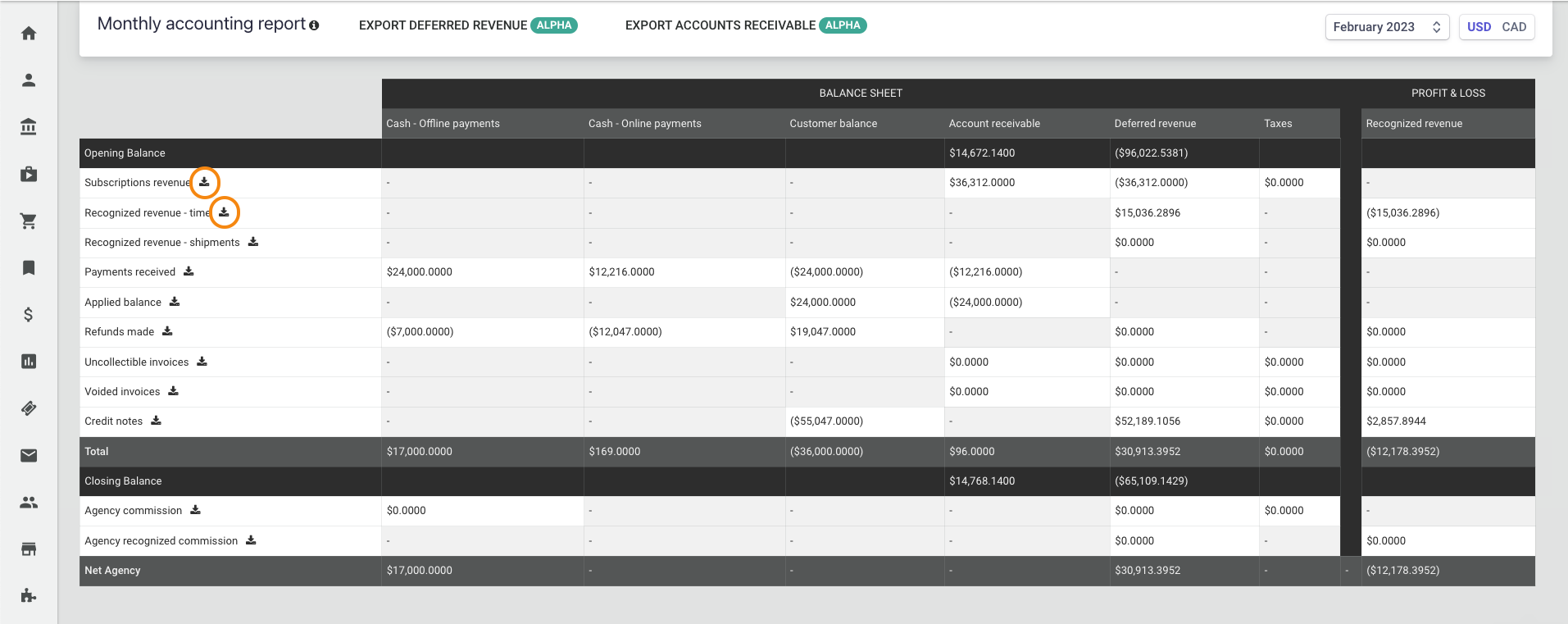
To generate a detailed export, click on the download icon next to the transaction category of your choice. Once you do that, an email will be sent to you with a downloadable link through which you can download the report.
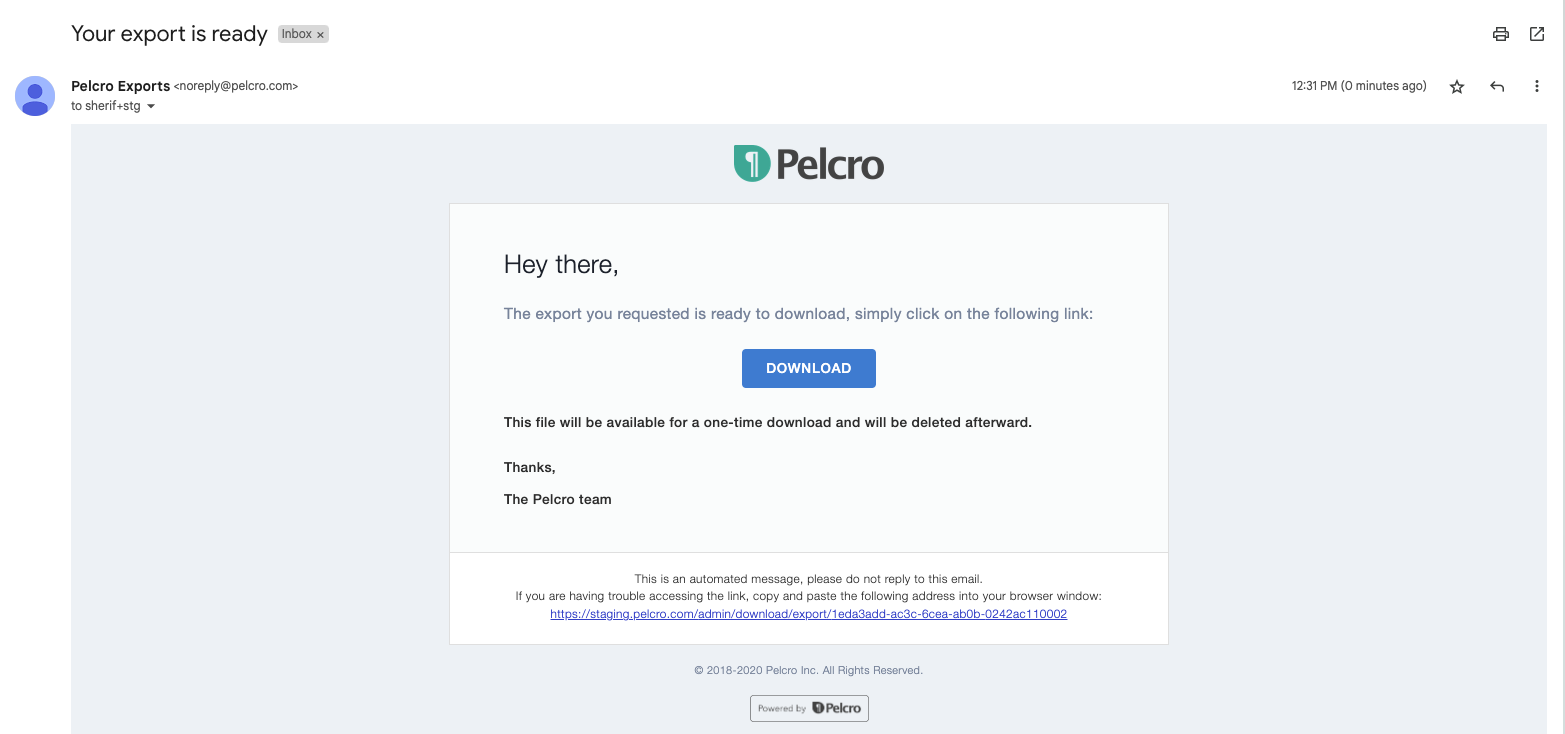
You may wait a few minutes for an export email due to processing time. If you haven't received it after 15 minutes, contact support for help.
Finally, you can also download the total export which combines data from all relevant ledgers into a single file, eliminating the need to manually download and review 10 separate files.
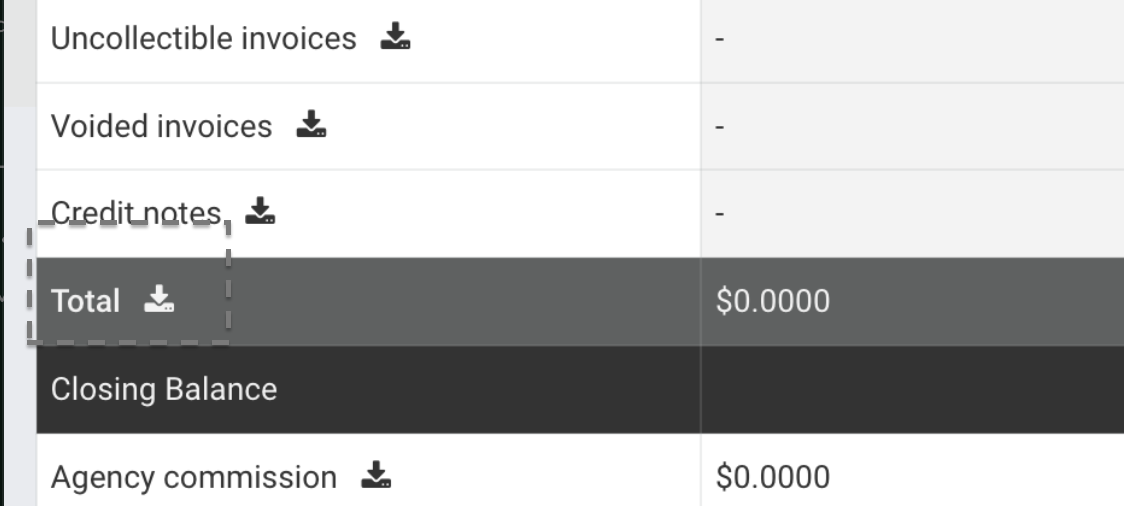
Exporting Ledger Account Details
Details for a subset of Ledger Account totals are available to export. The detailed export will help show you a granular breakdown of individual transactions contributing to its corresponding Ledger account total, along with useful data points for each transaction. These exports are useful for your financial operations reporting, and can even be imported into any accounting or bookkeeping software which you may be using for your business (e.g. Xero, Quickbooks, etc.)
Available Ledger Account Exports:
- Accounts Receivable
- Deferred Revenue
The ALPHA Accounts Receivable and Deferred Revenue export buttons at the top of the page export data from the beginning of your accounting phase up to the chosen month. To download monthly reports, use the buttons located under the totals column for AR and DR, which allow you to download the monthly reports for Accounts Receivable and Deferred Revenue.
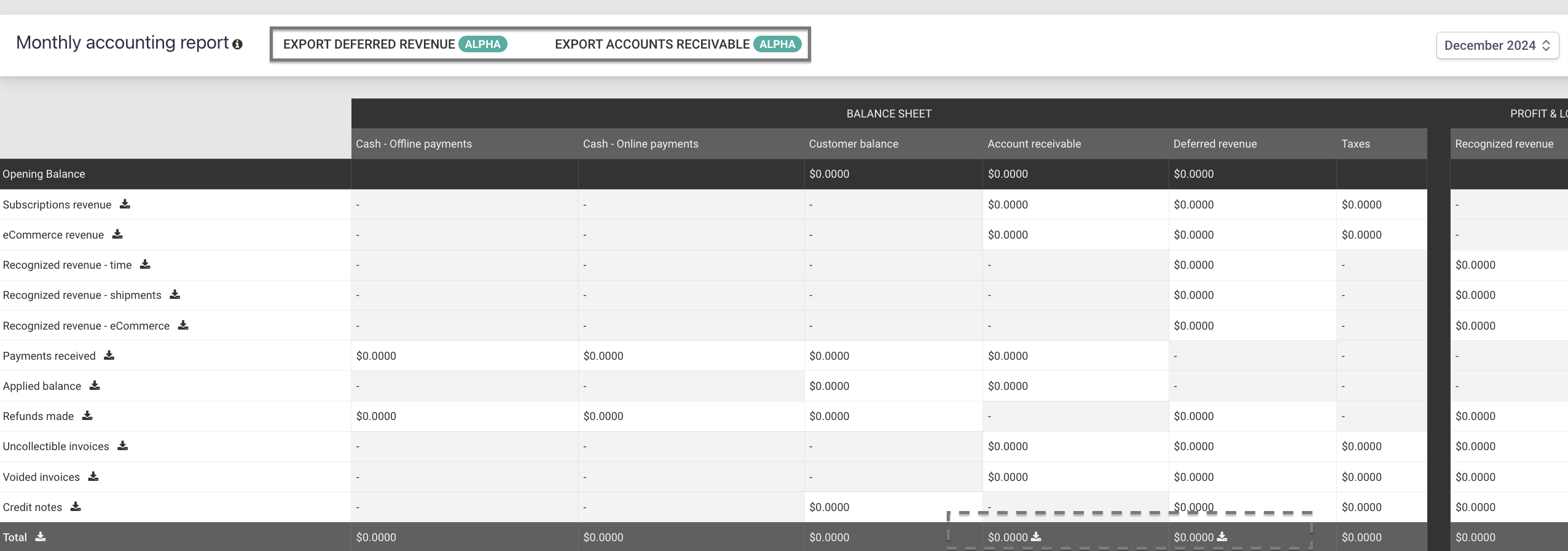
Ledger Accounts Reconciliation
Ledger account reconciliation is a key accounting process that ensures the accuracy and completeness of a company's financial records. It involves comparing the balance of an individual ledger account with an independent source of data to verify that they match, and if necessary, making the necessary adjustments on journal entries to ensure the ledger account accurately reflects the true balance.
Considerations:
- Frequency: Reconciliations should be performed regularly (monthly, quarterly) to catch errors quickly.
- Tick and Tie: A thorough reconciliation involves 'ticking' (marking as checked) and 'tying' (confirming balances agree) items in the statement to the internal records.
- Adjusting Entries: Any discrepancies uncovered usually require adjusting journal entries in the ledger exports to ensure accuracy.
Ledger Account | Recommended Reconciliation |
|---|---|
Cash – Offline Payments | Internal Reconciliation: Against payments export. Use filters: dates within accounting period month, offline payment types, and/or offline payment categories (e.g., Check, Wire, etc.). External Reconciliation: Against bank account statements to identify discrepancies caused by timing differences, bank fees, or errors. |
Cash – Online Payments | Internal Reconciliation: Against payments export. Use filters: dates within accounting period month, online payment types, and/or online payment categories (e.g., Card, Apple Pay, etc.). External Reconciliation: Against payment gateway transactions to identify discrepancies caused by timing differences, gateway fees, or errors. |
Customer Balance | Internal Reconciliation: Against customer balance export. Use filters: dates within accounting period month, transaction types, and transaction amounts. External Reconciliation: Against bank account statements and/or payment gateway transactions to identify discrepancies caused by timing differences, fees, or errors. |
Deferred Revenue | Internal Reconciliation: Of deferred revenue export against invoices export and credit notes export. Use filters: dates within accounting period month, invoice date, due date, payment date, subtotal, tax amounts, and status. |
Taxes | Internal Reconciliation: Against tax export. Use filters: dates within accounting period month. External Reconciliation: Against bank account statements and/or tax vendor or service provider reports to identify discrepancies caused by fees or errors. |
Recognized Revenue | Internal Reconciliation: Of deferred revenue export against invoices export and credit notes export. Use filters: dates within accounting period month, invoice date, due date, payment date, subtotal, tax amounts, and status. |
Reconciliation Process: Pelcro, Payment Processor, and Bank
When reconciling your Pelcro accounting data with your bank statements, it’s important to understand that there are three financial layers involved — Pelcro, your payment processor, and your bank account.
Each layer represents a different stage in the cash lifecycle — from when a customer makes a payment to when funds appear in your bank.
Pelcro records invoiced revenue and payment activity, distinguishing between online payments (processed through Stripe, Vantiv, or PayPal) and offline payments (checks, wires, cash).
The payment processor manages the actual processing and settlement of online transactions, while your bank statement shows cash received after payout.
To ensure accuracy, reconciliation must consider payout timing differences, disputes, timezone discrepancies, and processor fees.
Understanding the Three Layers
| Layer | Source | What It Represents |
|---|---|---|
| Pelcro | Online + Offline payments | Records the payment and refund activity tied to invoices. |
| Payment Processor | Online transactions only | Shows the actual processed transactions, including holds for disputes. |
| Bank Account | Bank statements | Reflects the real cash received after payout by the processor. |
How to Reconcile with Your Payment Processor
Payments
Online Payments
- Export the Payments Report from Pelcro for the selected accounting period.
- Filter by Online under column Type to isolate payments processed through your payment processor.
This represents the gross online payments and refunds recorded for that period in Pelcro. - From your payment processor’s dashboard, export the Transactions Report (sometimes called Balance Transactions, Processed Payments, or Activity Report) for the same period. See below an example of the Stripe Balance Summary report for getting the online charges report.
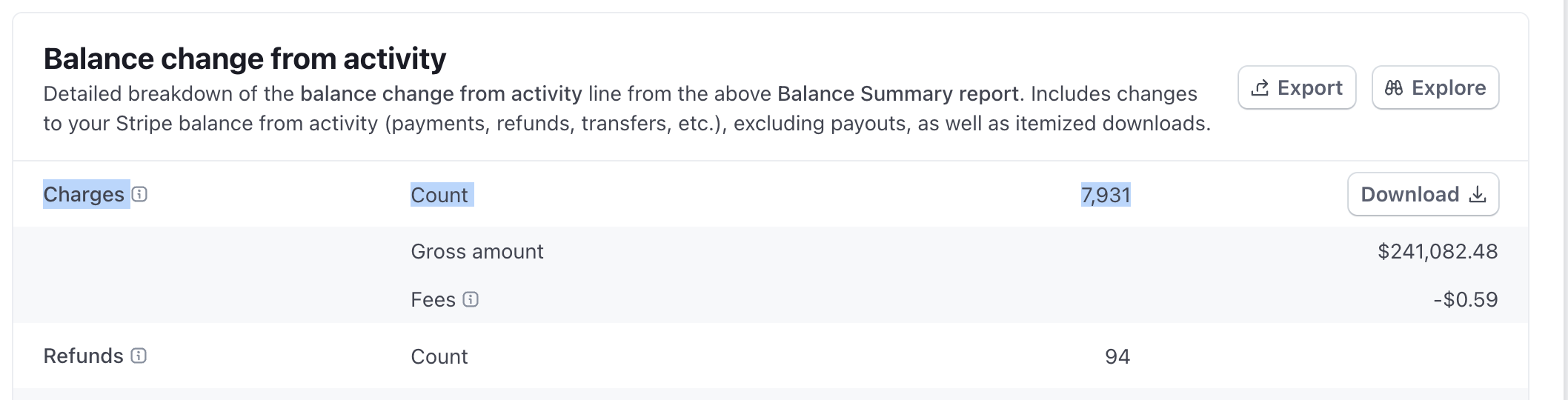
- Match both totals — they should align if:
- The same date range is used (watch for timezone differences).
- Disputed transactions are excluded, since Pelcro continues to display them until resolved.
- If totals differ, check for timezone mismatch — adjusting the report range by one day typically resolves it.
Note: This step confirms that Pelcro and the payment processor are aligned on what was processed — not yet what was paid out.
Offline Payments
Offline transactions such as checks, wire transfers, or manual payments are independent of the payment processor.
- Export the Payments Report from Pelcro for the selected accounting period.
- Filter by Offline under column Type to isolate transactions not processed through a payment gateway (e.g., Check, Wire, Cash).
- Perform internal reconciliation by verifying these entries within Pelcro’s Payments Export.
- Use filters for date range, payment type, and offline categories (e.g., Check, Wire, etc.).
- Perform external reconciliation by comparing against your bank account statements.
- Look for differences caused by timing delays, bank fees, or manual entry errors.
Tip: Offline payments often appear on the bank statement after processing delays — maintain notes for deposit dates to ensure timing alignment.
Refunds
Normal Refunds
- Export Pelcro’s Refunds Report and your payment processor’s Refunds Report for the same date range. For example, if your payment processor is Stripe, you can view refunds by navigating to Balance Summary > Balance Change from Activity > Refunds Report for the corresponding date range.
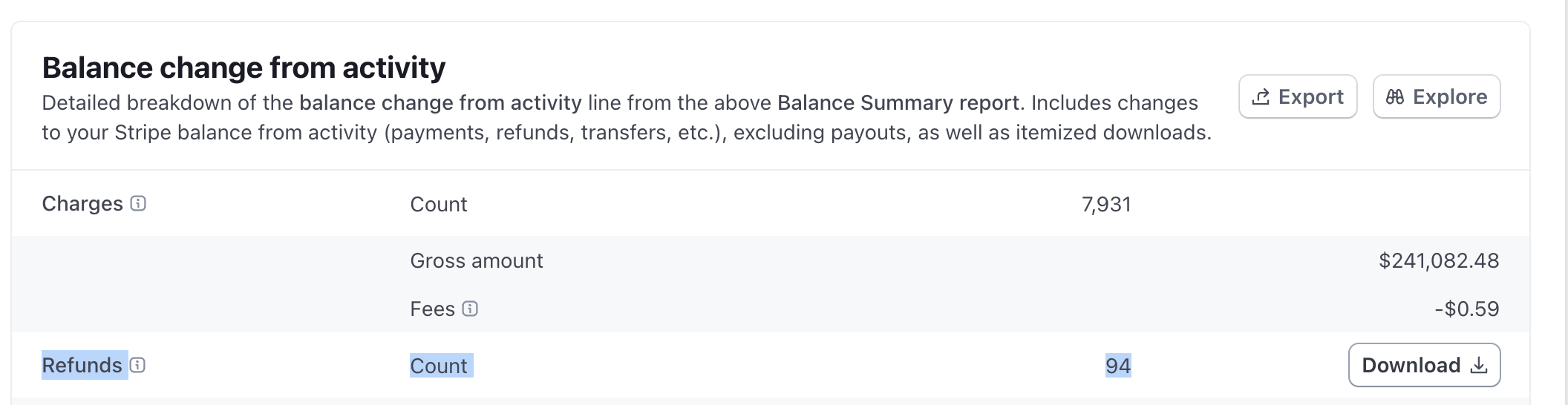
- Match records using the invoice number as the primary key.
- Mark any unmatched records for further investigation.
- Classify discrepancies as:
- Missing on Processor – refund appears in Pelcro but not in Stripe.
- Disputed – refund created automatically after a lost dispute.
- Other – timing or manual adjustments that need review.
Disputes
When disputes occur, your payment processor immediately deducts or holds the amount.
Pelcro, however, keeps the charge as paid until a charge.dispute.closed event is received.
Once resolved:
- If the dispute is lost, Pelcro creates a refund record to stay in sync.
- If the dispute is won, Pelcro makes no change (the payment remains recorded as paid).
Stripe vs Pelcro Behavior:
Stripe assumes the merchant lost a dispute when it’s opened and later reverses it if won.
Pelcro assumes the merchant won and only creates a refund once the loss is confirmed.
This difference can cause timing discrepancies when reconciling Stripe vs Pelcro refunds.
Example Scenario:
Results after reconciling July data:
- 12 invoices not found in Stripe’s refund report.
- 6 were refunds due to disputes lost in July.
- 6 were disputes initiated earlier but losses recorded in July.
How to Reconcile the Payment Processor to the Bank
Payout
Once Pelcro and the payment processor are aligned, reconcile payouts to your bank.
- Each payout batch groups multiple processed transactions together, minus processing fees and held amounts.
- Match each payout amount and date with the corresponding bank deposit.
- Differences between payout reports and bank deposits typically represent:
- End-of-month cutoff timing (payout initiated in one month, deposited in the next)
- Funds held for disputes or chargebacks
- Refunds or adjustments processed after payout generation
Maintain a Clearing Account in your accounting software for these timing differences.
Example Flow of Transactions
| Transaction Stage | Example | Where It Appears |
|---|---|---|
| Customer pays online | $100 subscription payment | Pelcro → Payment Processor |
| Processing fee deducted (3%) | -$3 fee | Payment Processor only |
| Payout released (after delay) | $97 deposited | Bank |
| Dispute occurs | -$100 held temporarily | Payment Processor (held), still shown in Pelcro until resolved |
| Refund issued | -$100 refund | Pelcro + Processor + Bank (after payout) |
.
Best Practices
- Perform reconciliation monthly to match your accounting periods.
- Confirm Pelcro’s Payments Total matches the processor’s Processed Amount before moving to payout reconciliation.
- The only acceptable difference between Pelcro and the processor should be timezone alignment or pending disputes.
- Keep separate accounts for:
- Processing Fees
- Disputes / Chargebacks
- Clearing / Timing Differences
- Use Pelcro’s Exports to obtain detailed transaction-level data that can be imported into QuickBooks, Xero, or other accounting tools.
FAQs
I need financial reports which are different in layout and structure, Are there available custom accounting reports?
- Absolutely, Pelcro offers professional report customization services to help businesses make informed financial decisions. These reports are tailored to the specific needs of each business, and provide detailed insights into their financial performance. For more details, please contact your dedicated Pelcro account manager.
Updated 14 days ago
