Newsletters
Newsletters Introduction
Newsletters are automated emails you can enable as a business to send out to your subscribers and members. You might ask, "okay, but why are they important?" Well, when done right, a newsletter is the perfect tool to leverage sales tactics to upsell existing customers, drive information about new features, and keep you engaged with your audience without having to exert too much time or effort.
You can create newsletter records and manage your newsletter subscribers directly through the platform with a variety of marketing platforms available for integration. So instead of managing your subscribers that are also subscribed to your newsletters externally, you have a space to do all of that with your subscription management on the platform. On the platform, you have different lists that are associated with your newsletters as well, and what's great is you can connect each newsletter subscriber to a specific list.
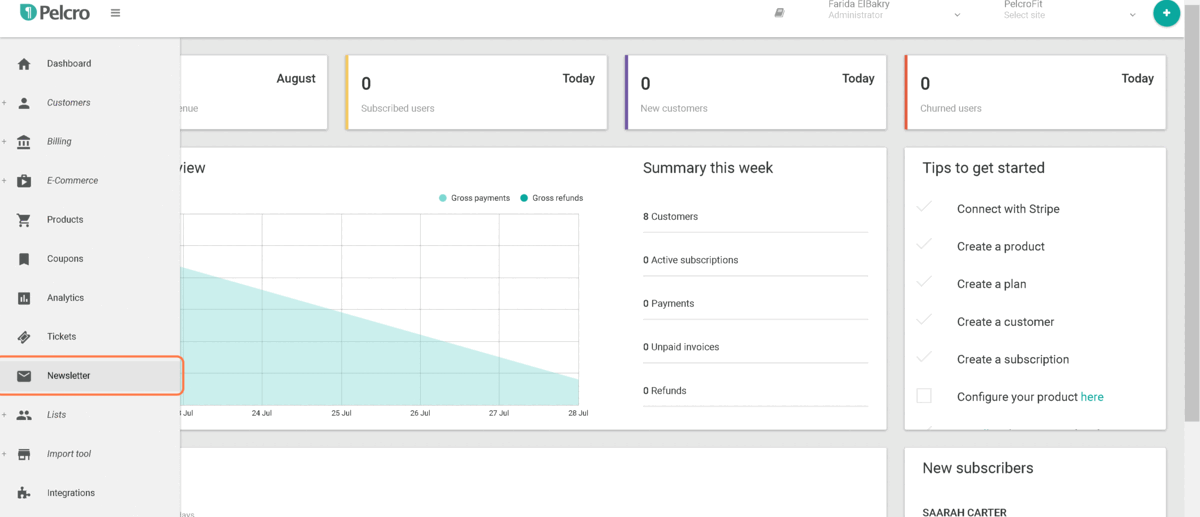
Newsletters Actions
Listing Newsletters
To view your newsletters:
- On your Dashboard, hover over your left navigation menu. Choose "Newsletters"
- You'll be redirected to the newsletters page, where you can view and manage all your current newsletters, and create new ones.
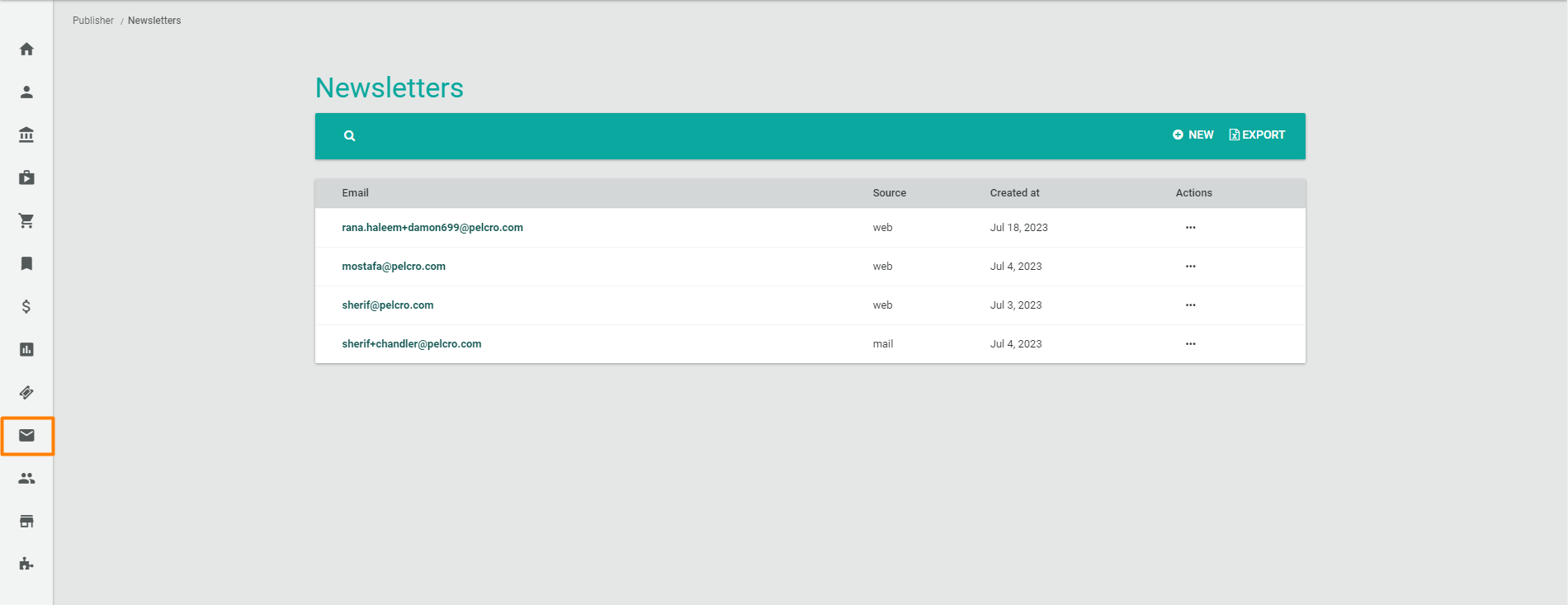
Alternatively, you can also see which newsletters a customer is subscribed to on the right-hand side of a customer profile.
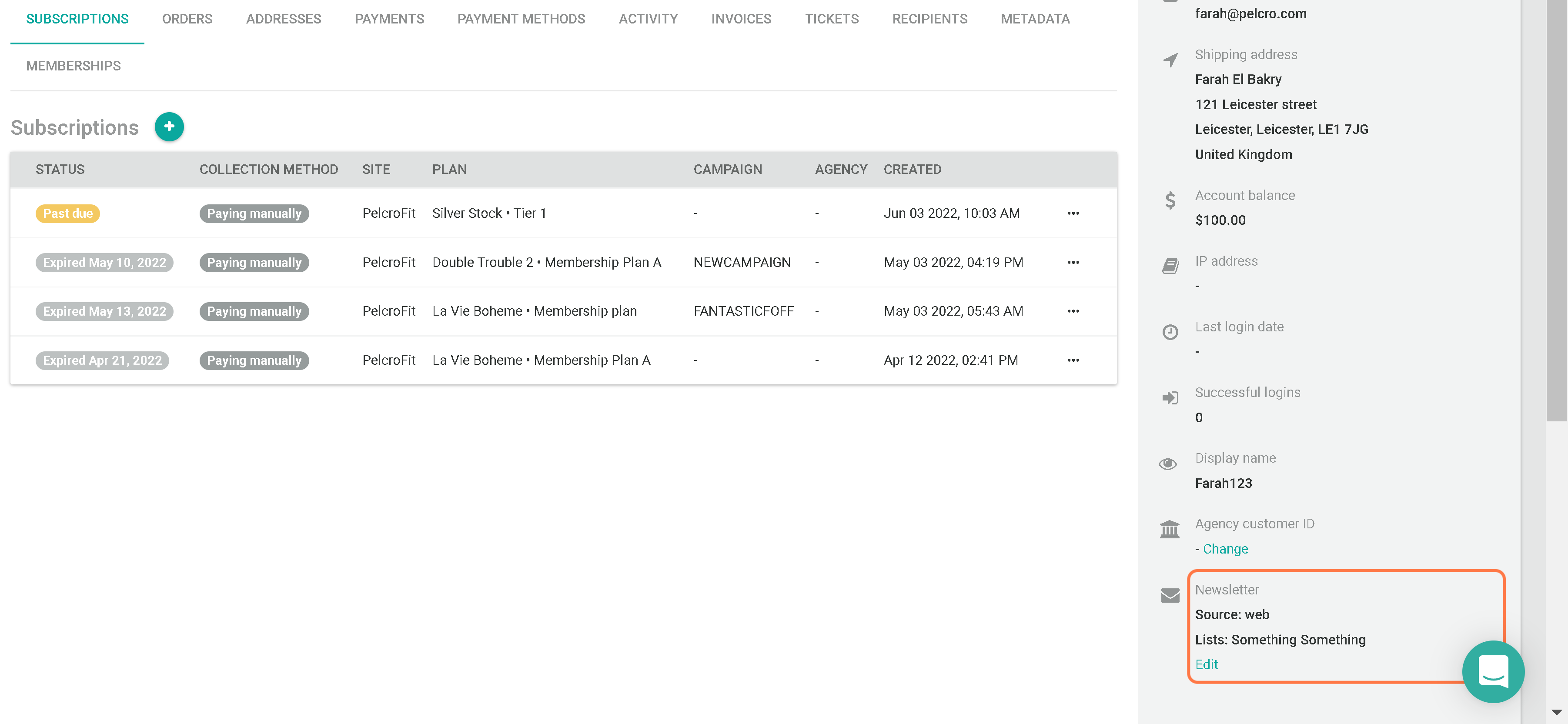
Viewing Newsletter Details
If you want to view more details of a specific newsletter, click on the newsletter email line item, or alternatively click on the ellipsis "···" menu to the right-most column of the desired newsletter, followed by "View newsletter".
After navigating to newsletter details screen, you will find two sections as shown below:
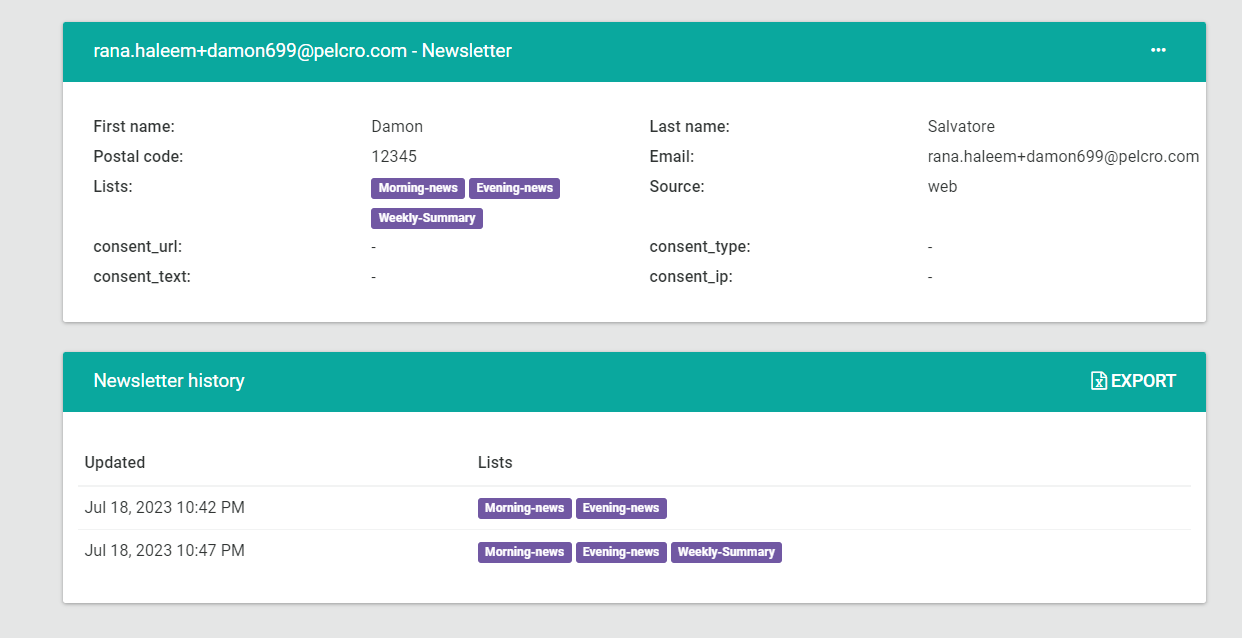
- Upper section which contains the relevant details for the newsletter.
- Lower section which contains a “History” table that records any changes made on the newsletter's lists whenever you are creating or updating newsletters. This section can be leveraged as a logging mechanism which can also be exported.
Creating Newsletters
- Head to the newsletter section on the platform.
- This is where you will find all your newsletter subscribers with the corresponding information, creation date, source, and email.
- To edit an existing newsletter, click on the 3 ellipses under the "action" section.
- To create a new newsletter subscription, click on the "new" button.
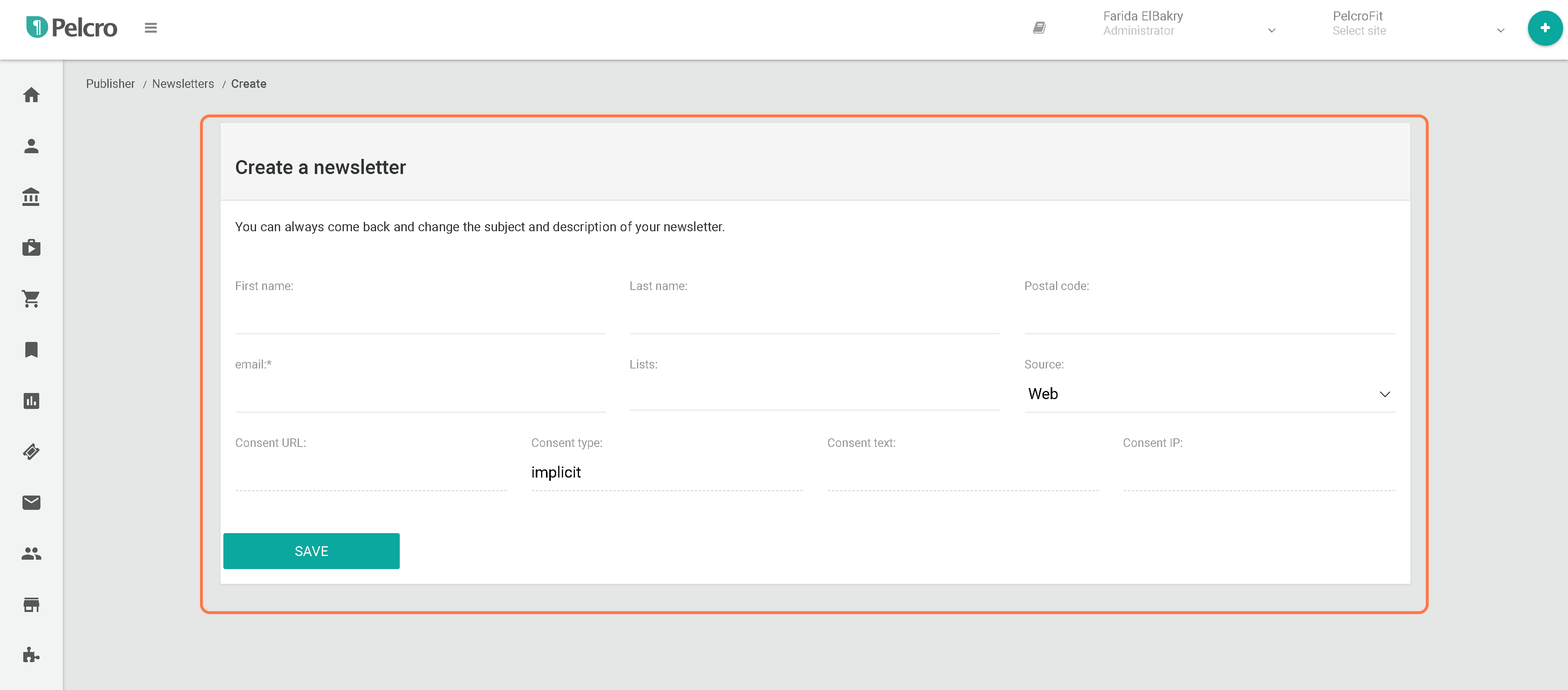
- This is where you will fill out all the newsletter subscriber information.
- When completed the section should like the image below.
- Don't forget to save!
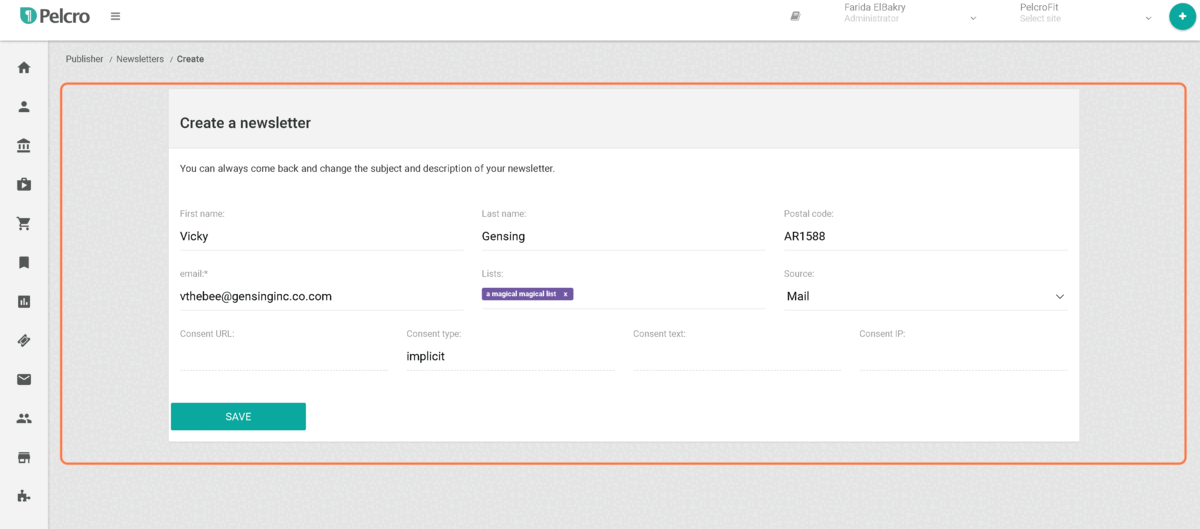
Deleting Newsletters
To delete a newsletter you can click on the three ellipses on the newsletter you wish to delete, and click on edit newsletter. You can choose to edit the newsletter or delete it by clicking on the button in the lower right corner. Additionally, if a user unsubscribes/deletes their newsletters from their dashboard, the corresponding newsletters will no longer appear under your list of newsletters.
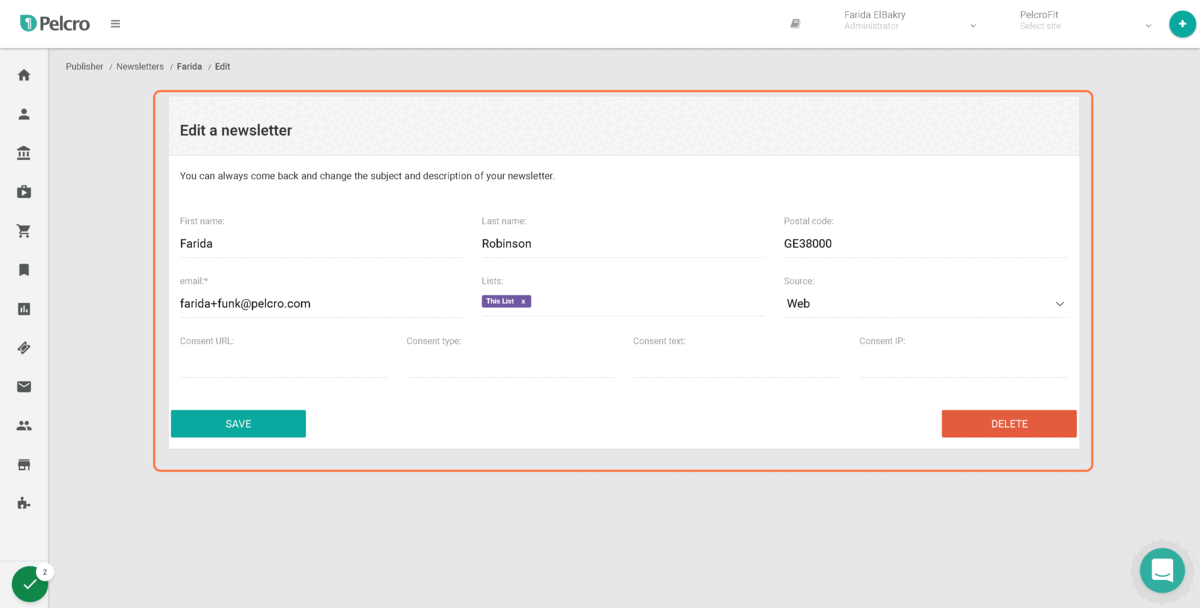
Exporting Newsletters
To export a newsletter, click on the export button on the newsletter dashboard.
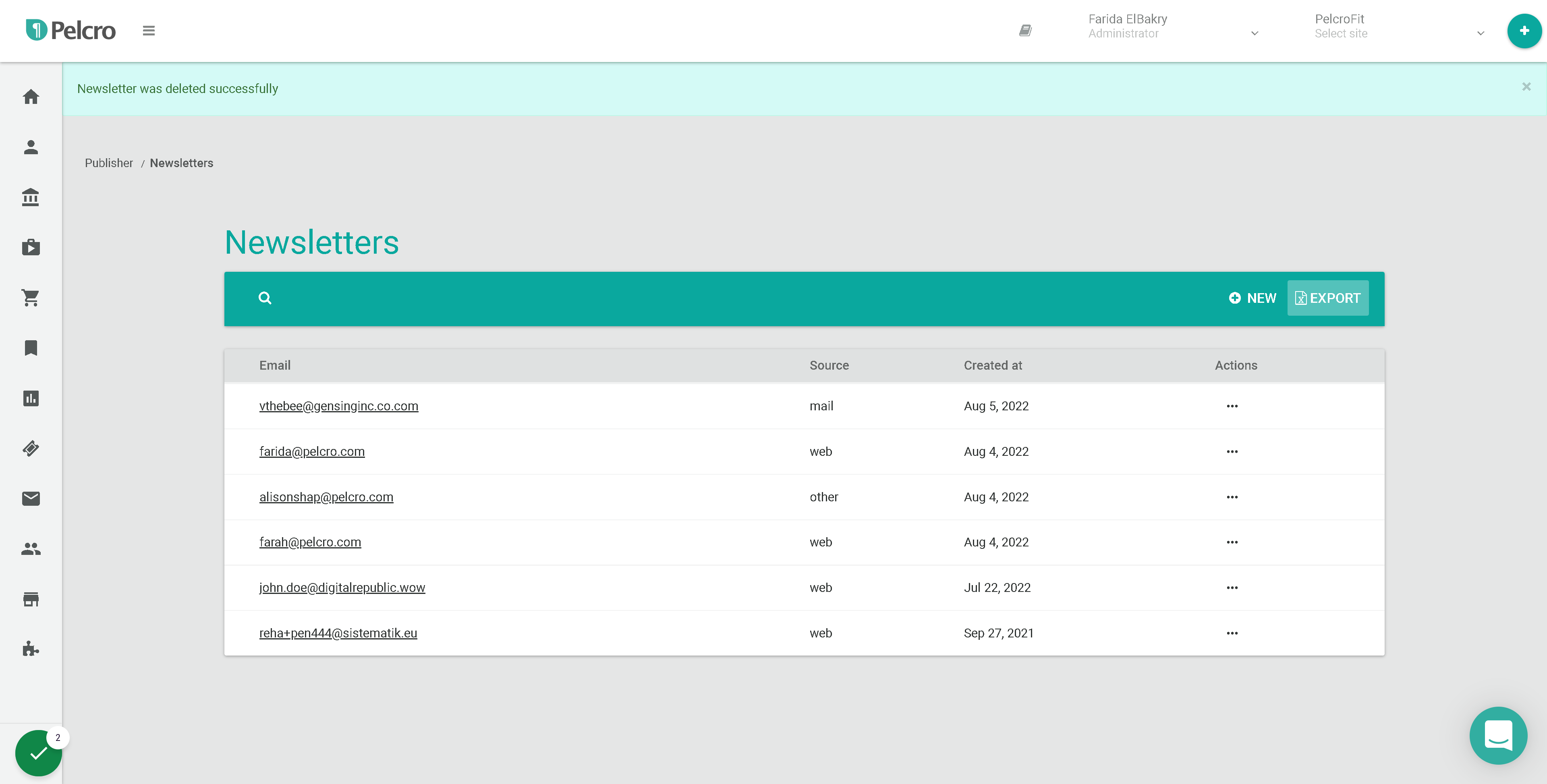
NEWSLETTER CONSENTYou would need consent for your customers to be subscribed to your newsletters, which is why this is uneditable off the platform. The consent sections fill out automatically when the customer agrees to sign up for your newsletter. This is important from a privacy regulatory standpoint.
Newsletters Integrations
We offer a variety of integrations with different marketing platforms that can help you with syncing your Pelcro Newsletters into your platform of choice automatically. Make sure to explore our Integrations section for more details.
Newsletter Templates
You can have several newsletters, each tailored to be sent at different times or for different situations. These newsletters can include; feature announcements, partnerships, or informative pieces that drive traffic to your blog.
QUICK TIPThe trick to successful newsletter creation is to have set templates for each category you plan to send and switch out information and graphics per issue to embrace optimal efficiency.
Feature Announcement Template
Hey *|NAME|*,
Have you heard about our newest feature addition?
It's the missing piece to your enhanced *|COMPANY NAME|* journey.
Our *|FEATURE NAME|*, attempts make your subscription usage more effective while
promising convenience. With this feature you can;
**list benefits of feature**
1.
2.
3.
To learn more click here *|INSERT FEATURE LINK|* or check out more tips and tricks
on our blog *|INSERT BLOG LINK|*.
All the best,
Your pals at *|COMPANY NAME|*Partnership Announcement Template
Hey *|NAME|*,
We've got some exciting news for you!
*|COMPANY NAME|* is partnering with us to provide effective *|PARTNER PURPOSE|*
solutions. This is a great opportunity to leverage the benefits of both businesses.
To learn more click here *|INSERT PARTNERSHIP LINK|* or check out more tips and tricks
on our blog *|INSERT BLOG LINK|*.
All the best,
Your pals at *|COMPANY NAME|*Informative Announcement Template
Hey *|NAME|*,
Have you heard about the benefits of implementing *|INSERT MAIN PRODUCT OFFERING|*?
Using *|PRODUCT OFFERING|* will assist you maximising *y|PRODUCT BENEFIT|*, and increase
your overall optimization and efficiency.
Check it out today *|INSERT FEATURE LINKS|*
To learn more click here *|INSERT PARTNERSHIP LINK|* or check out more tips and tricks
on our blog *|INSERT BLOG LINK|*.
All the best,
Your pals at *|COMPANY NAME|*Updated 8 months ago
