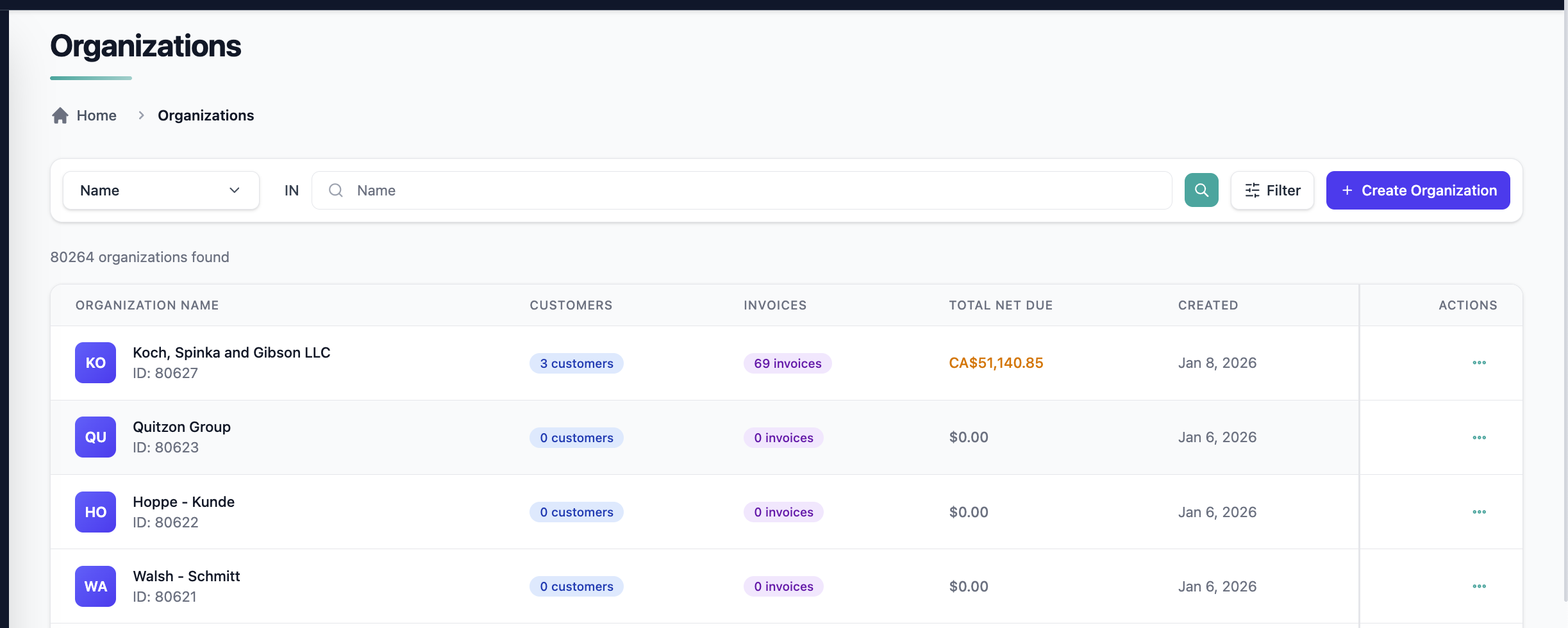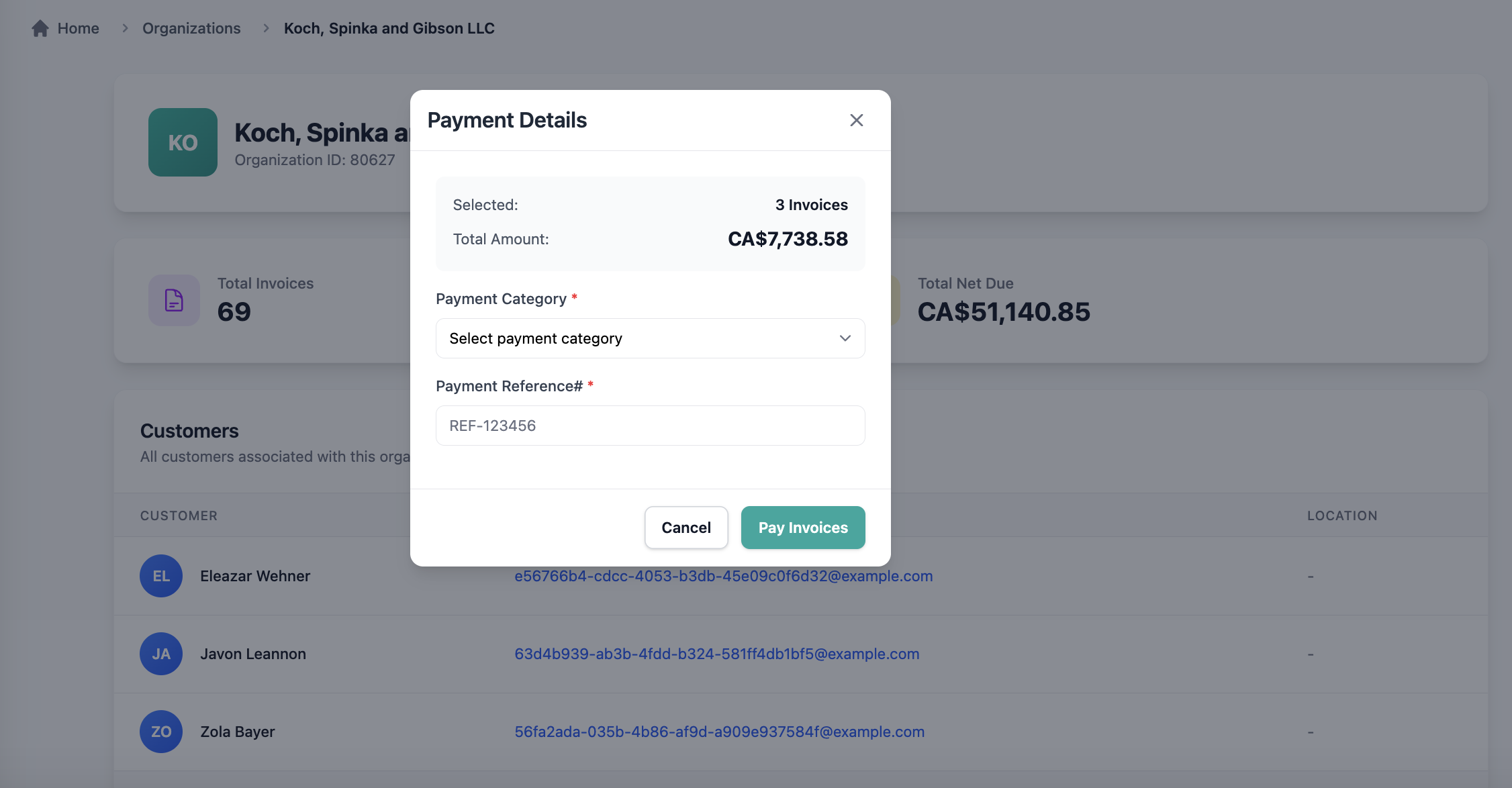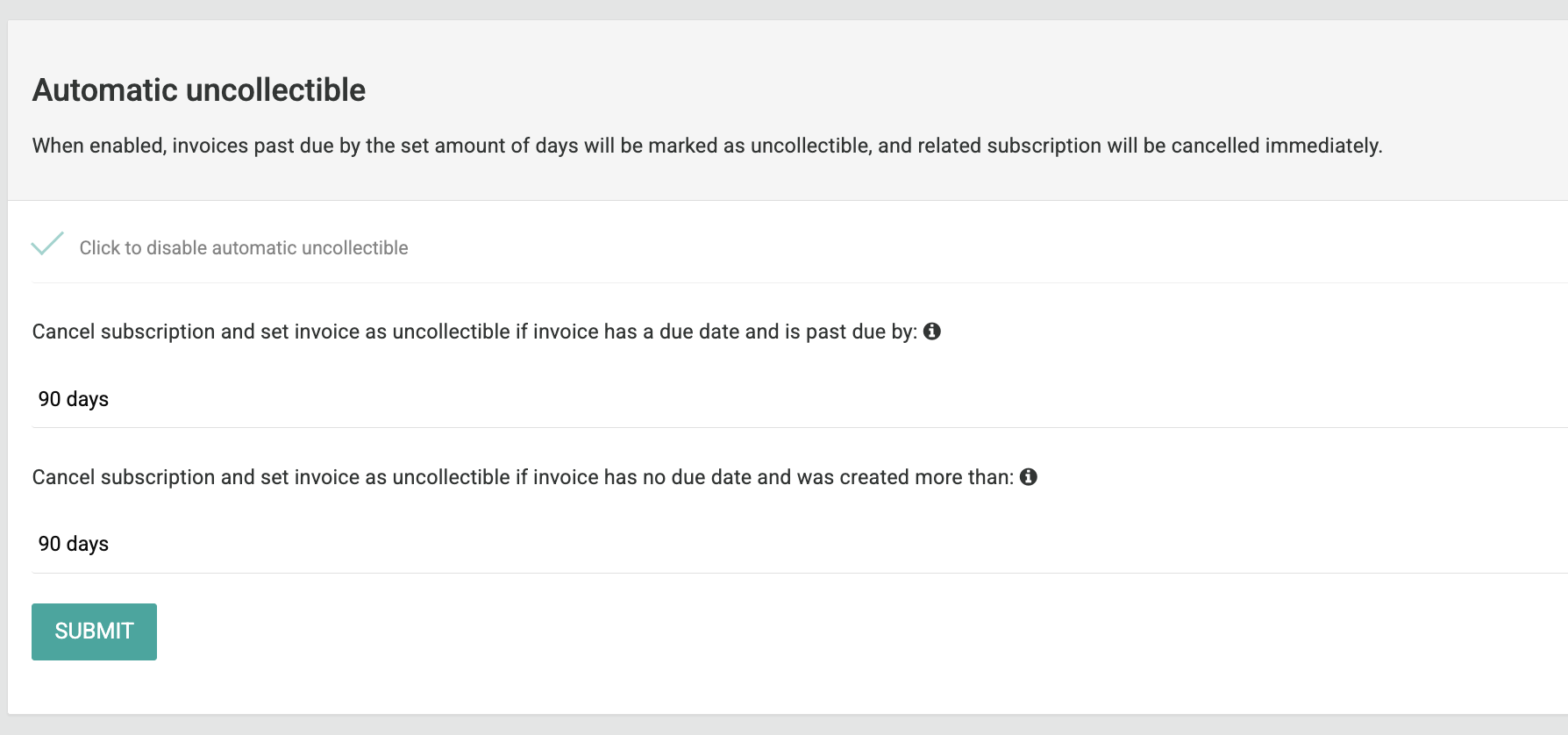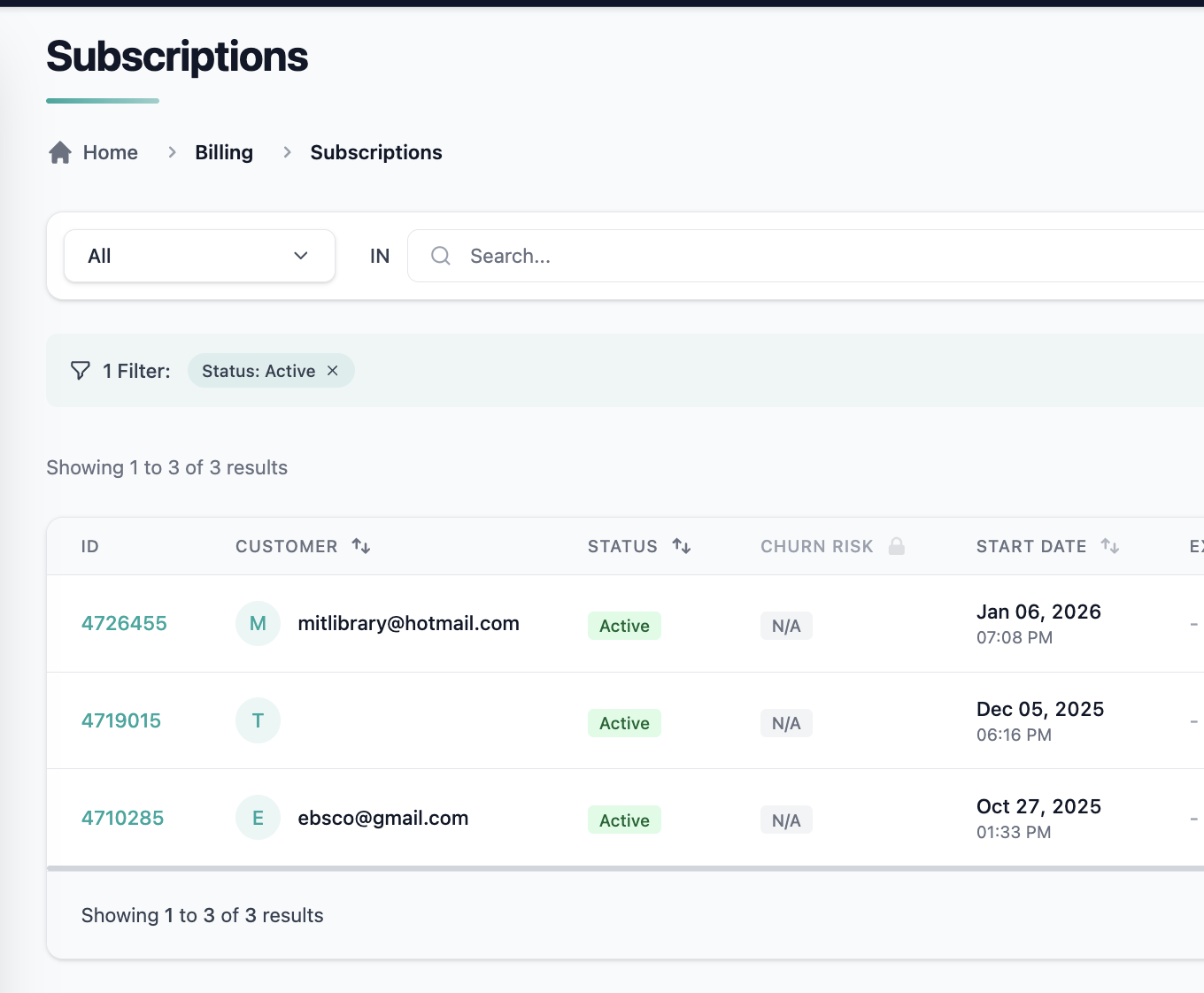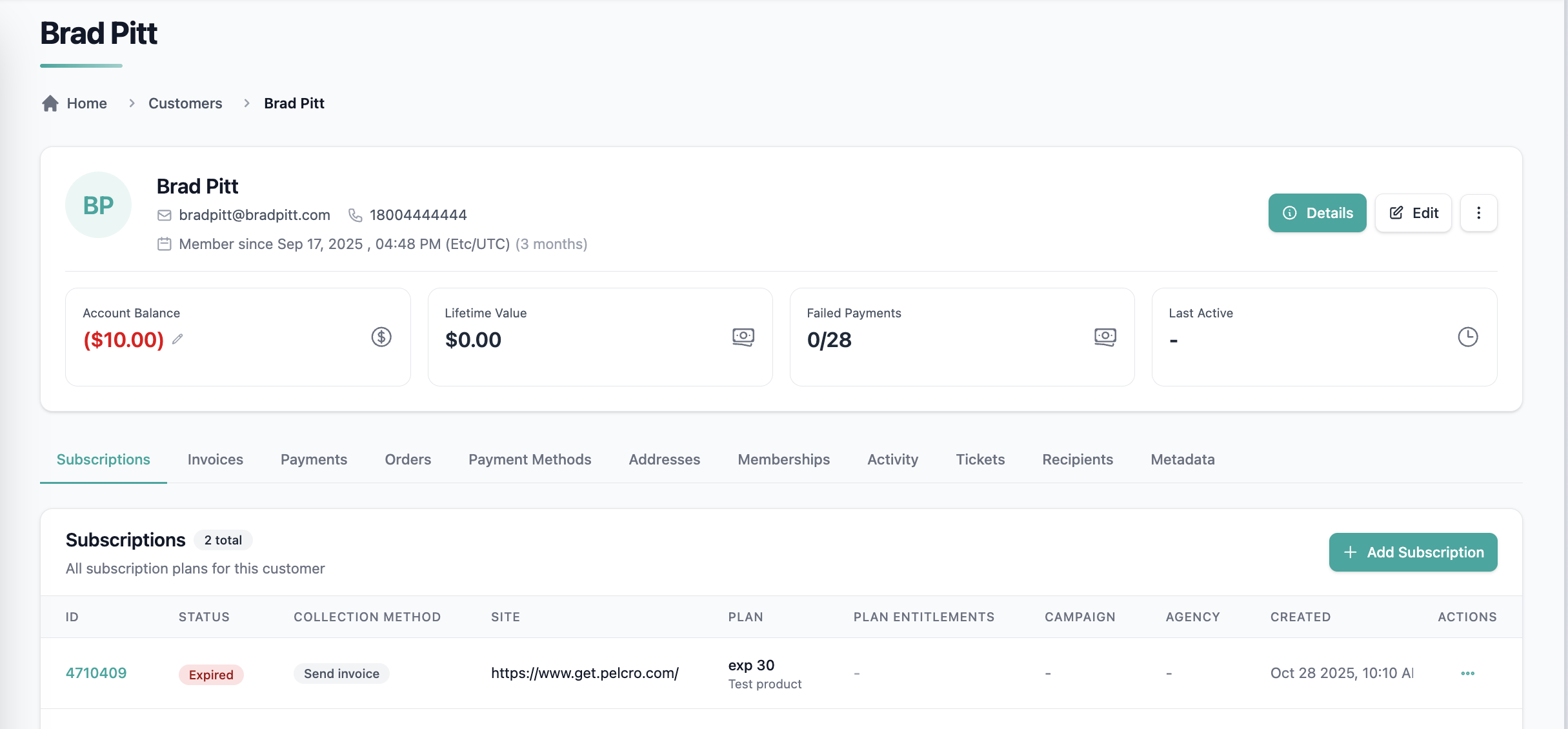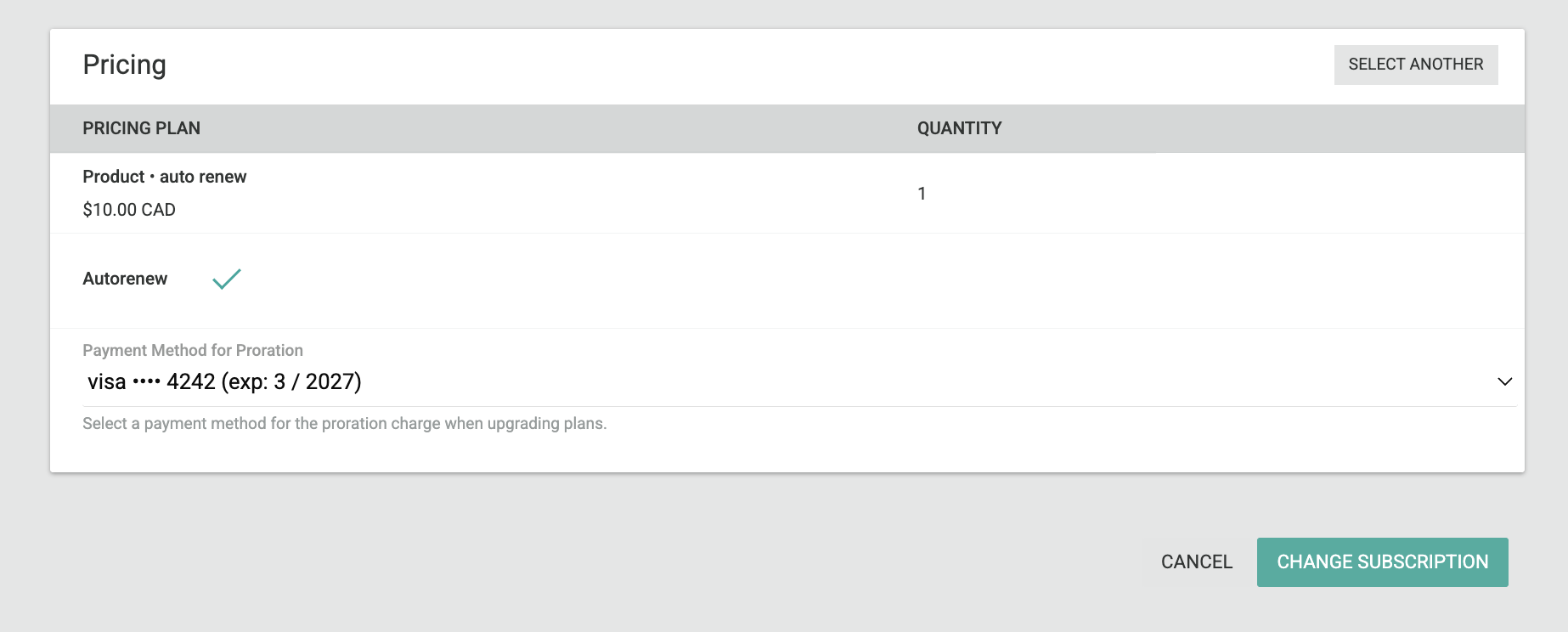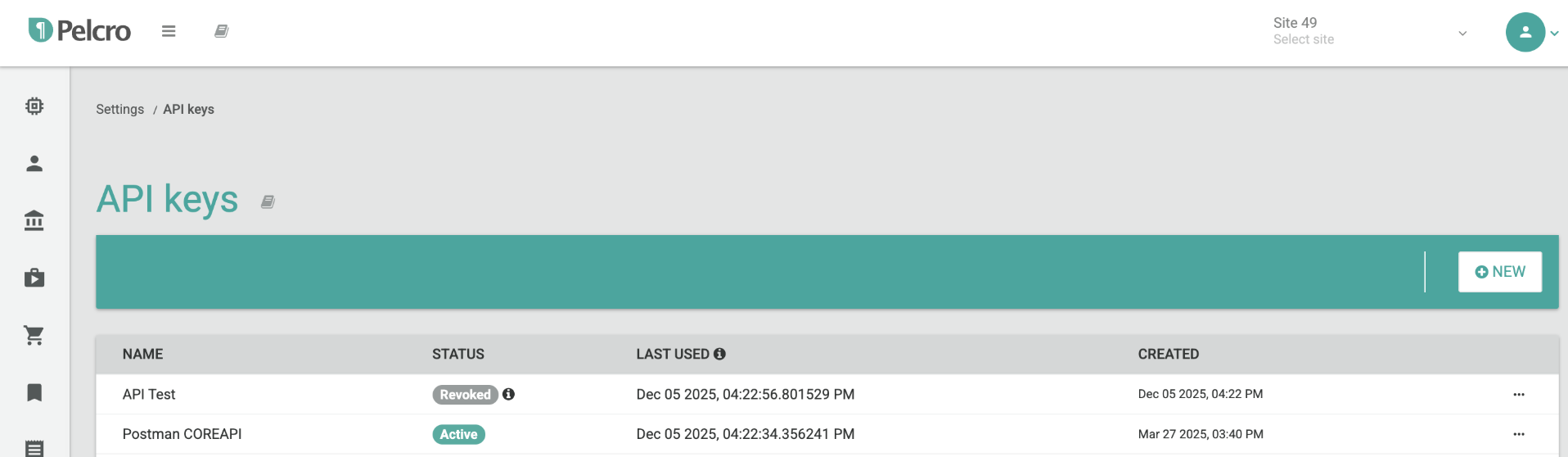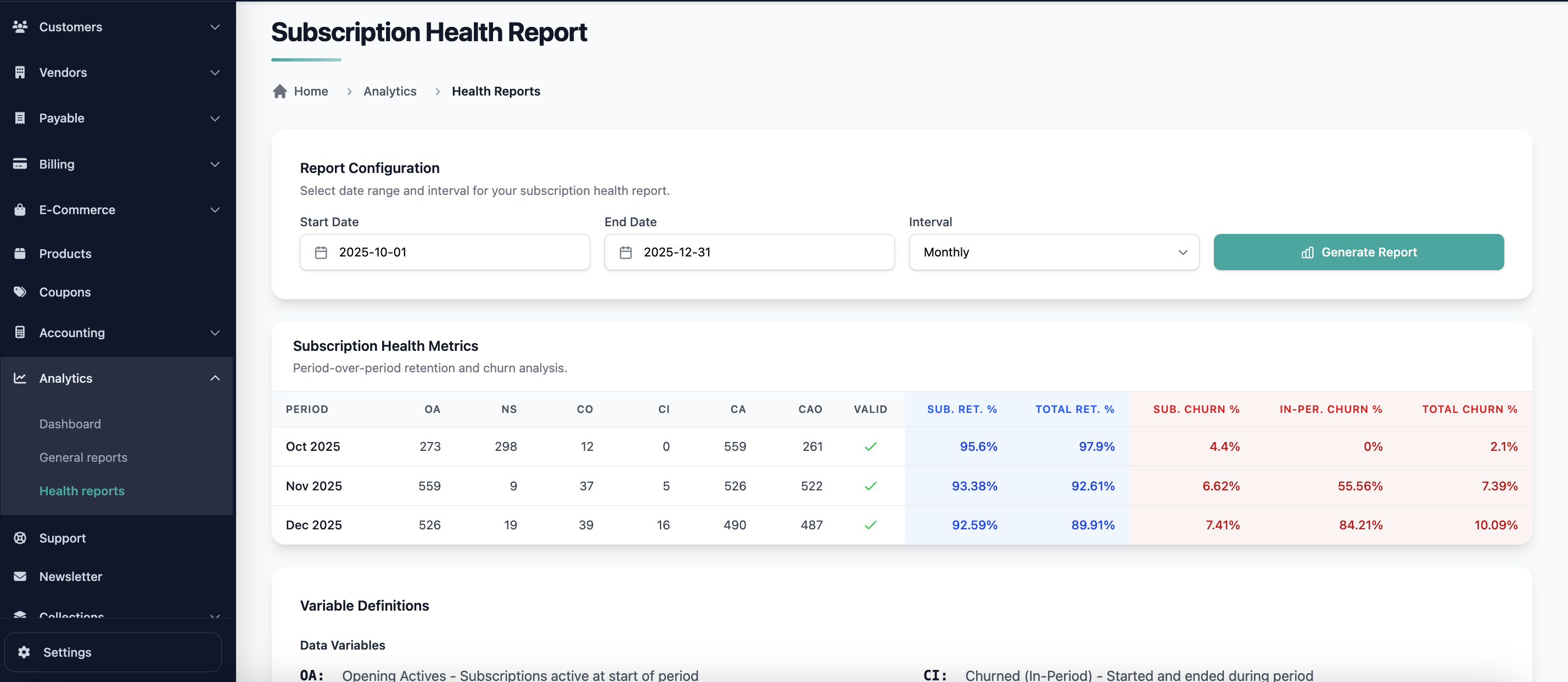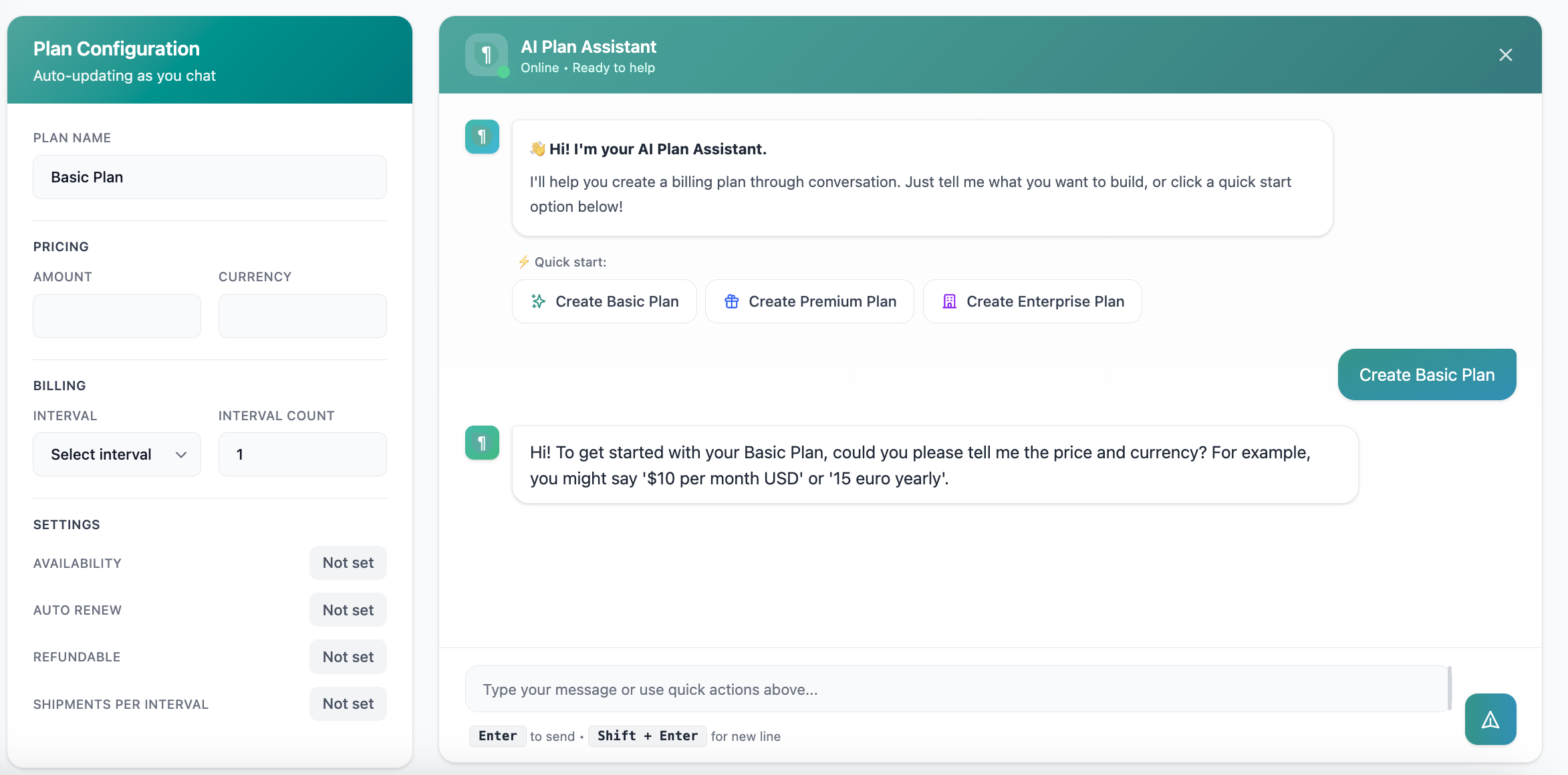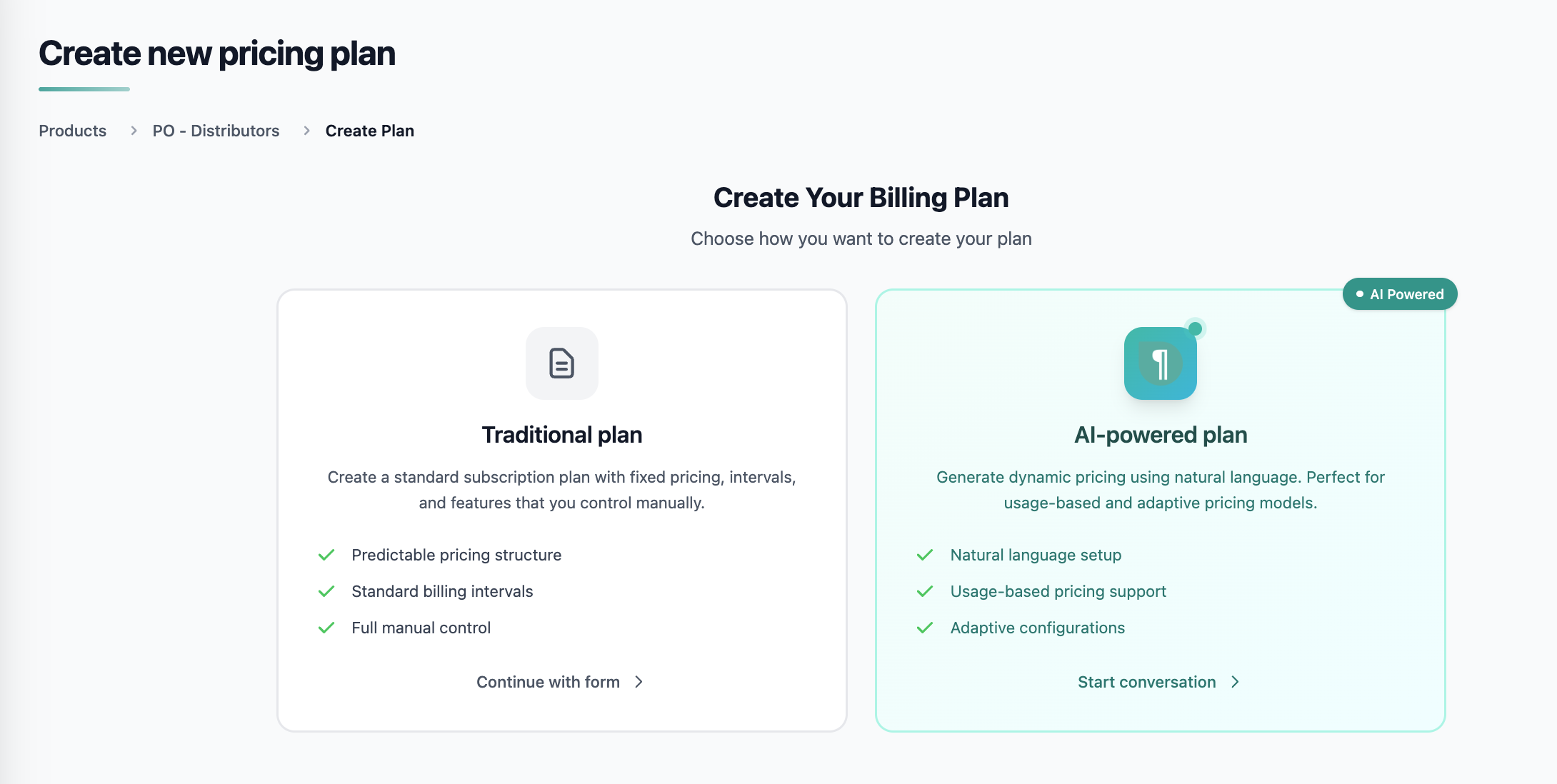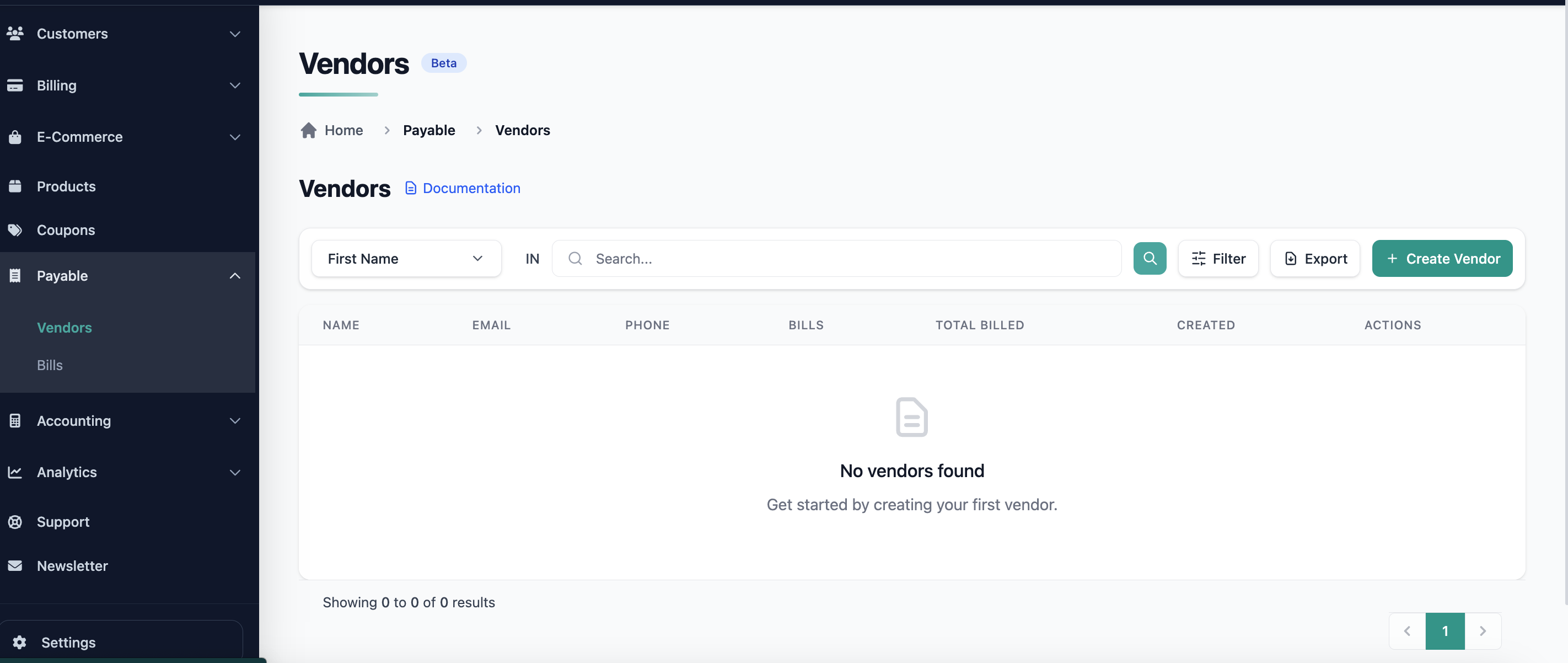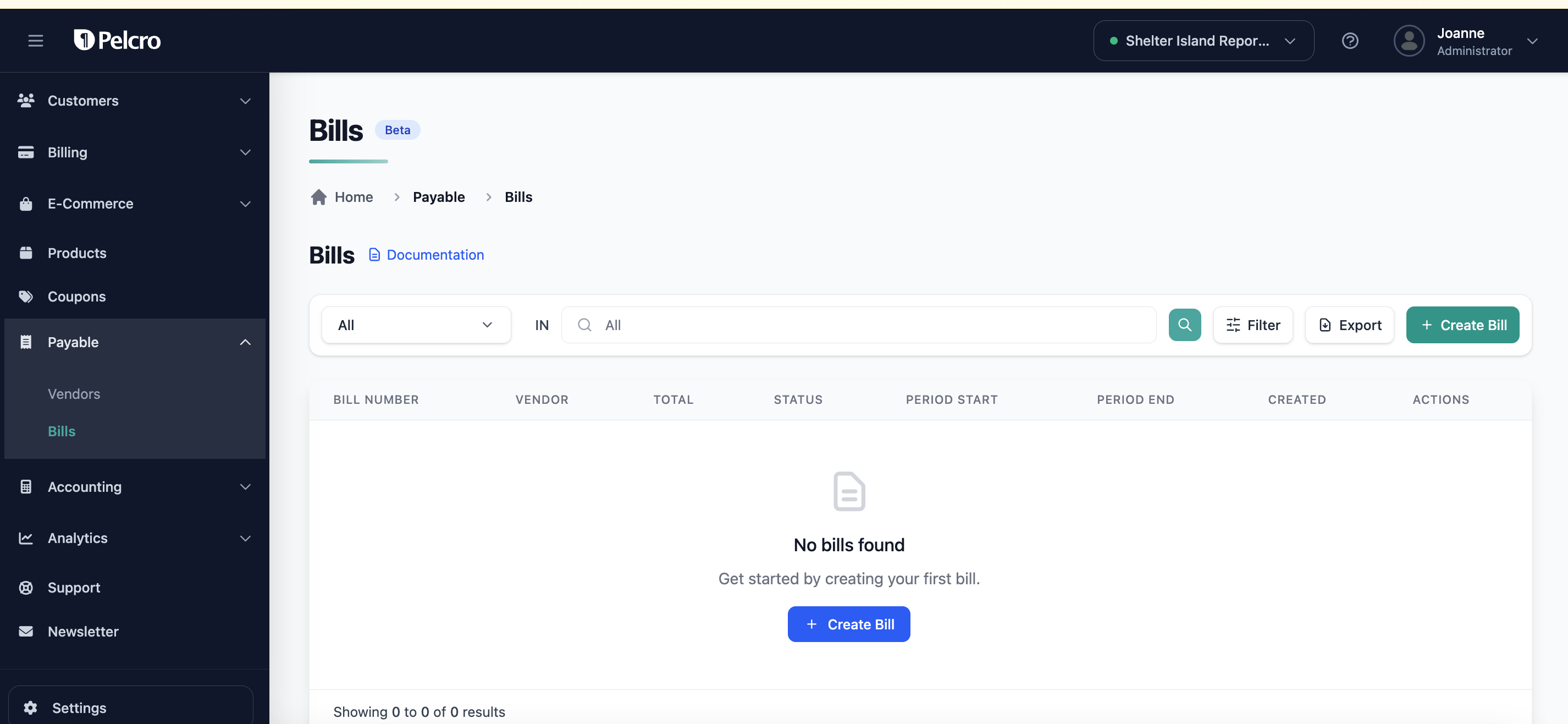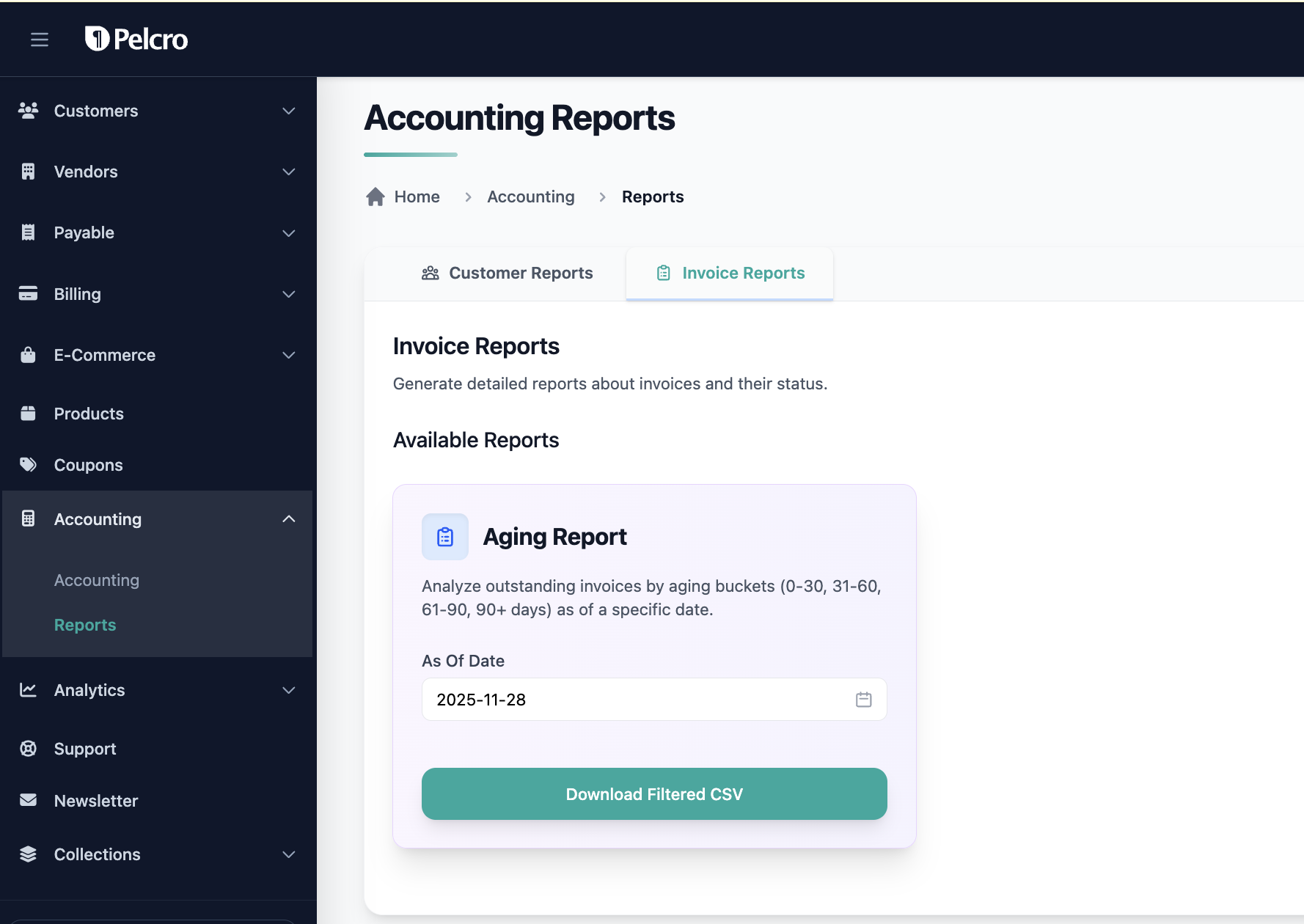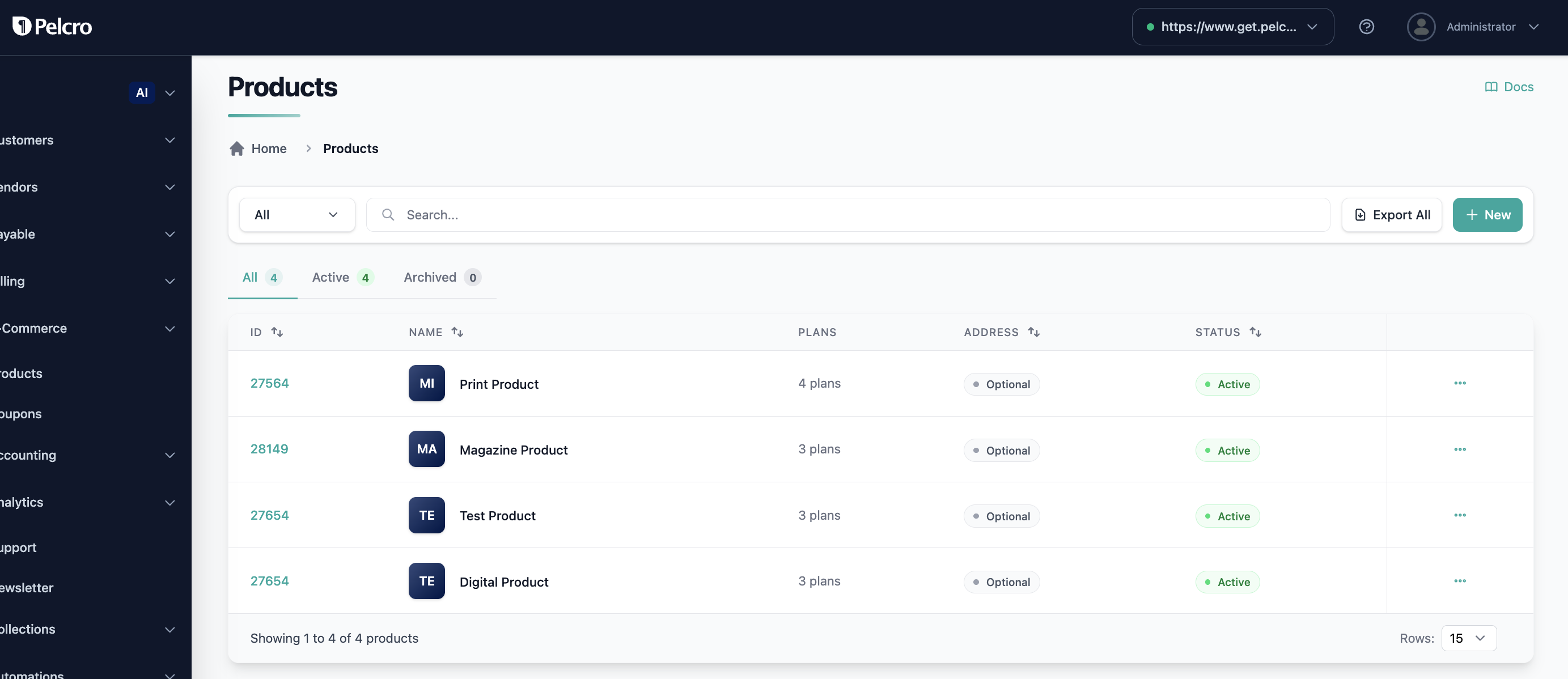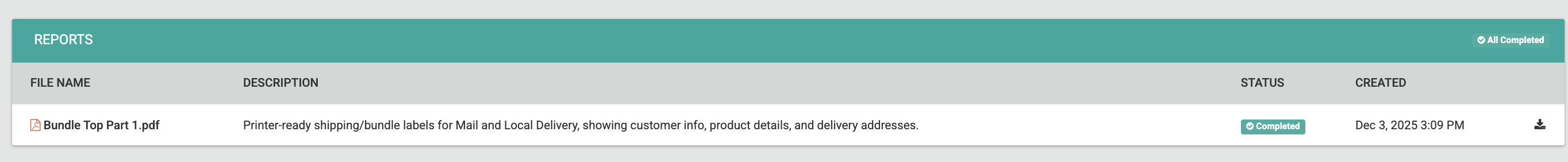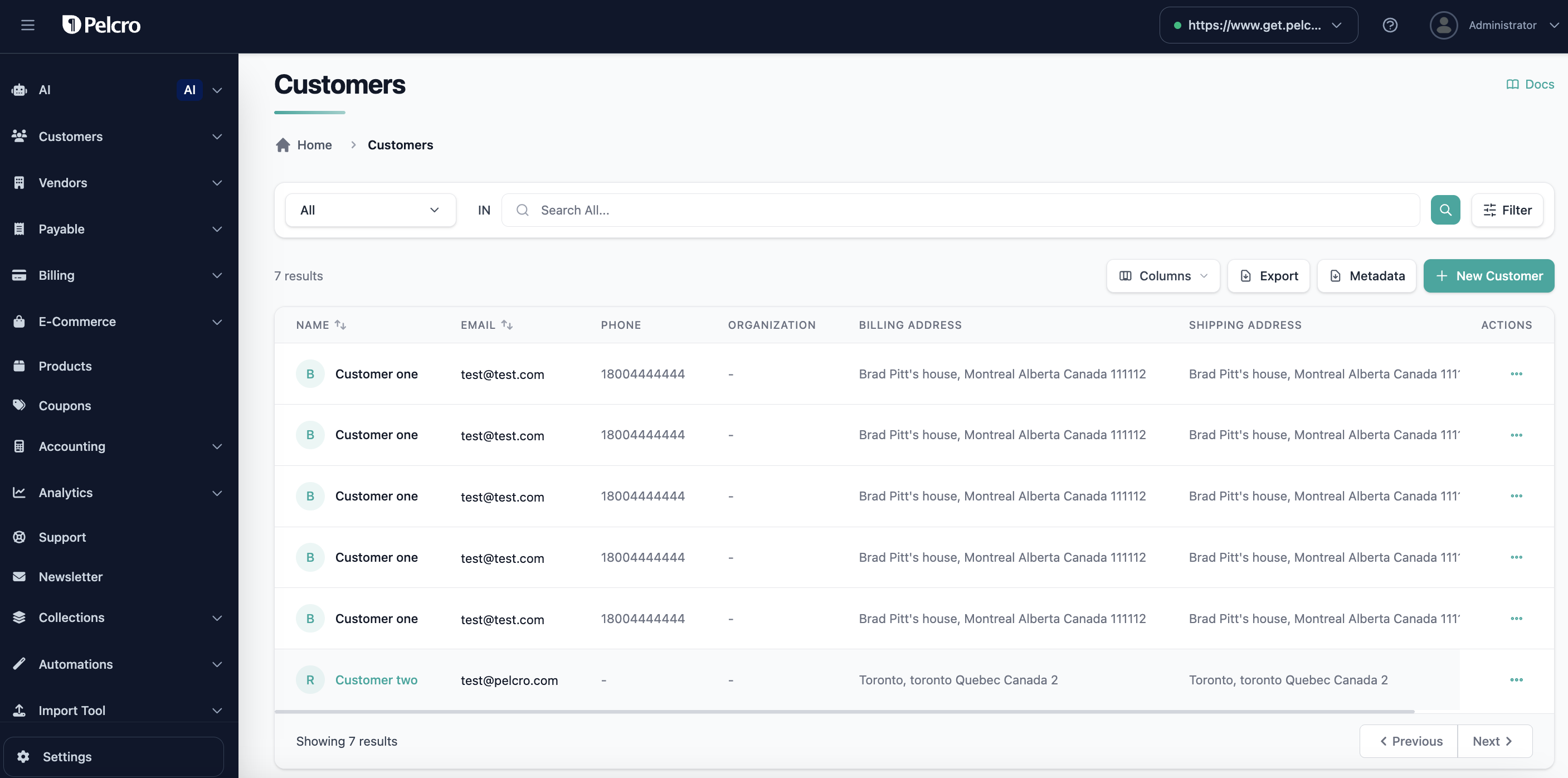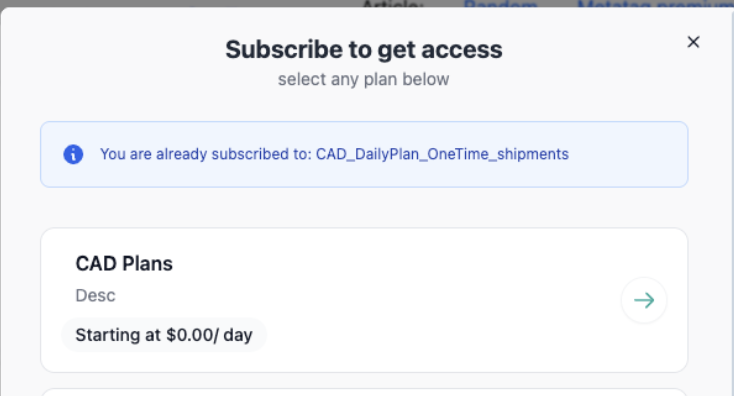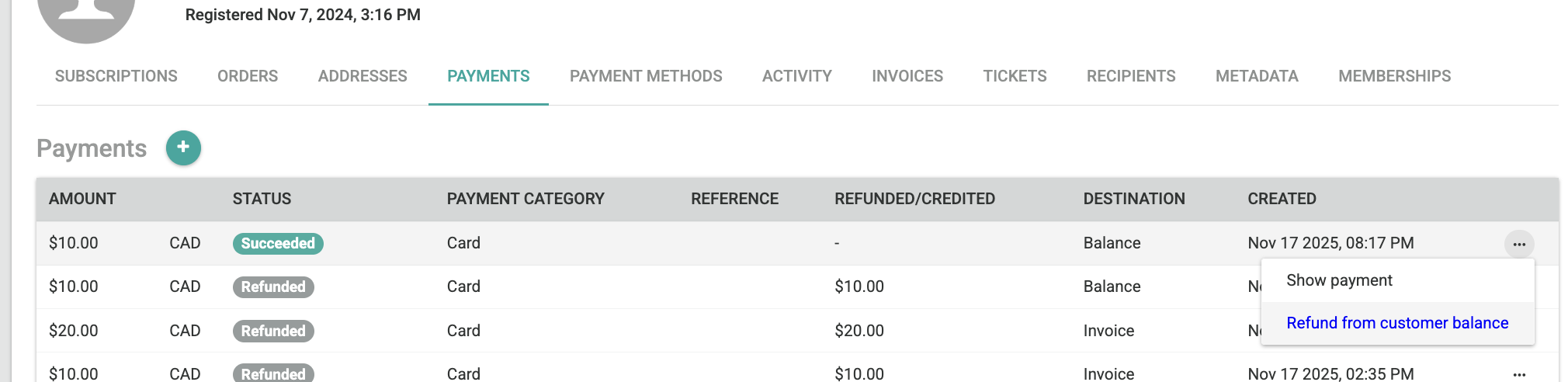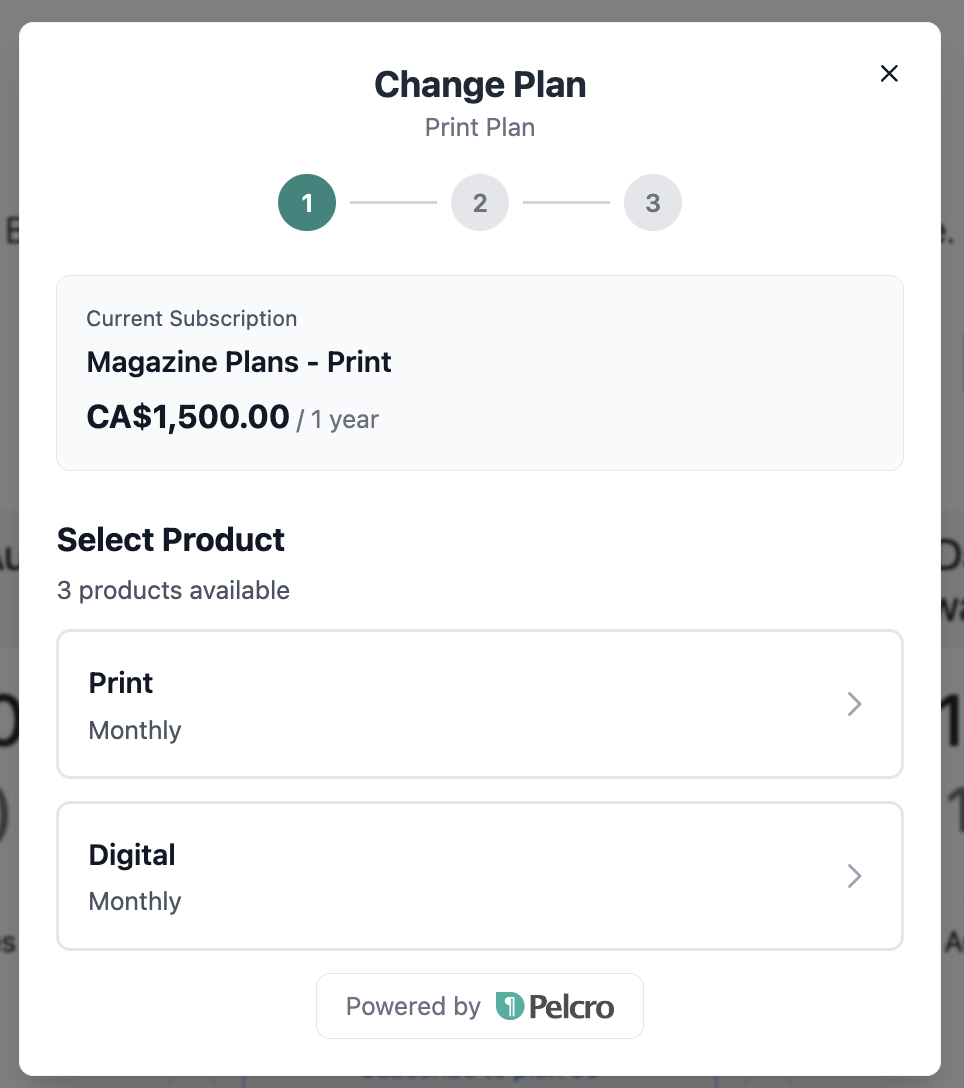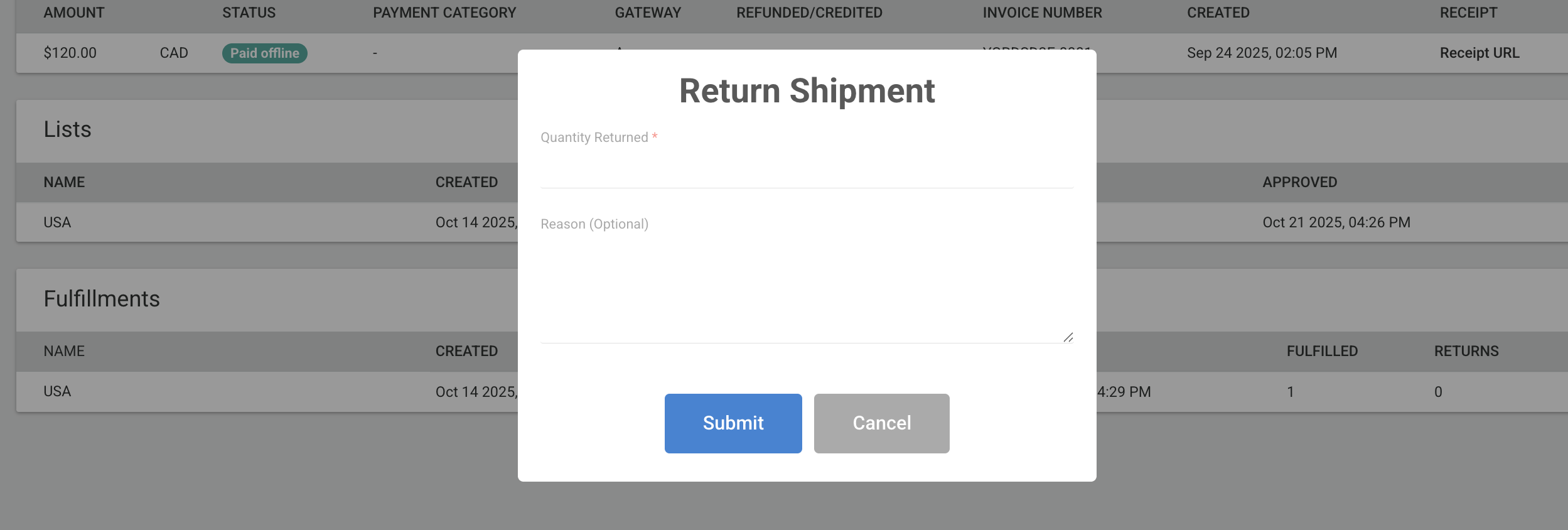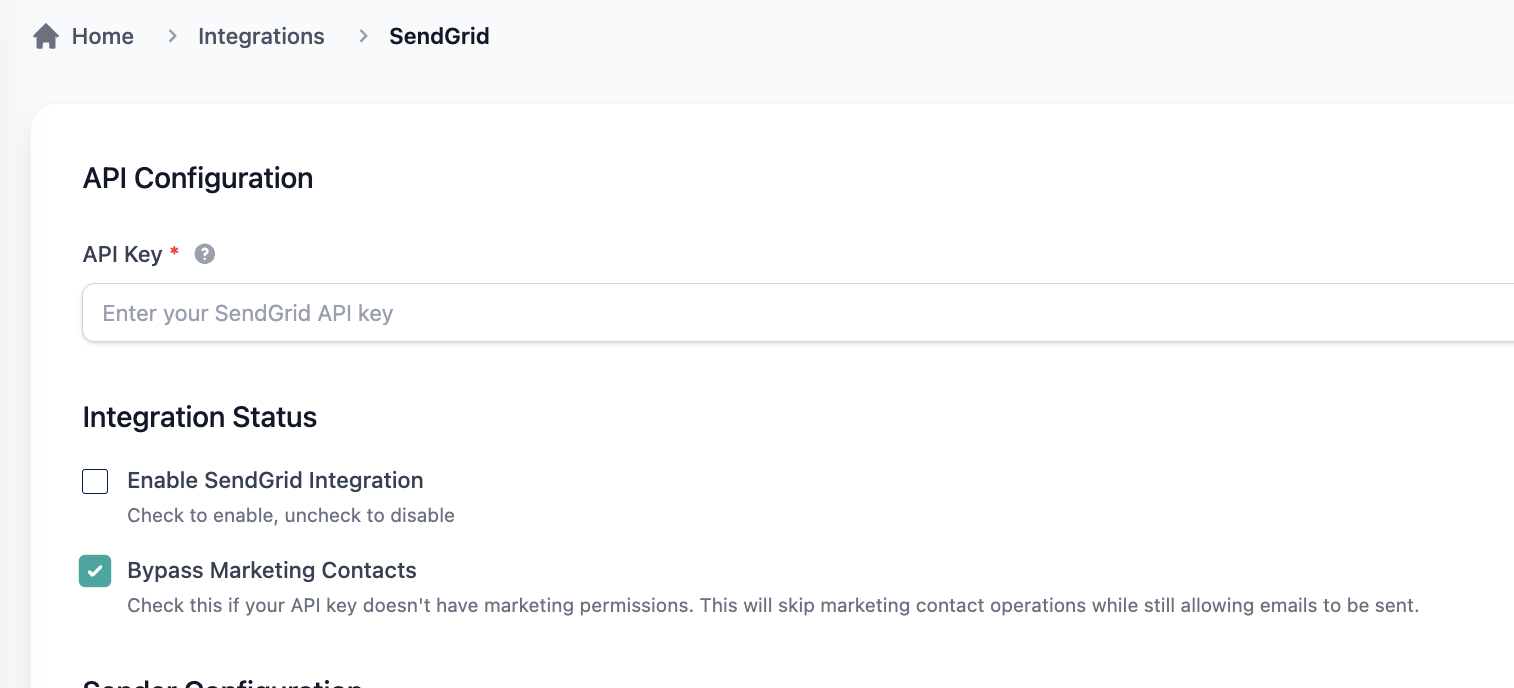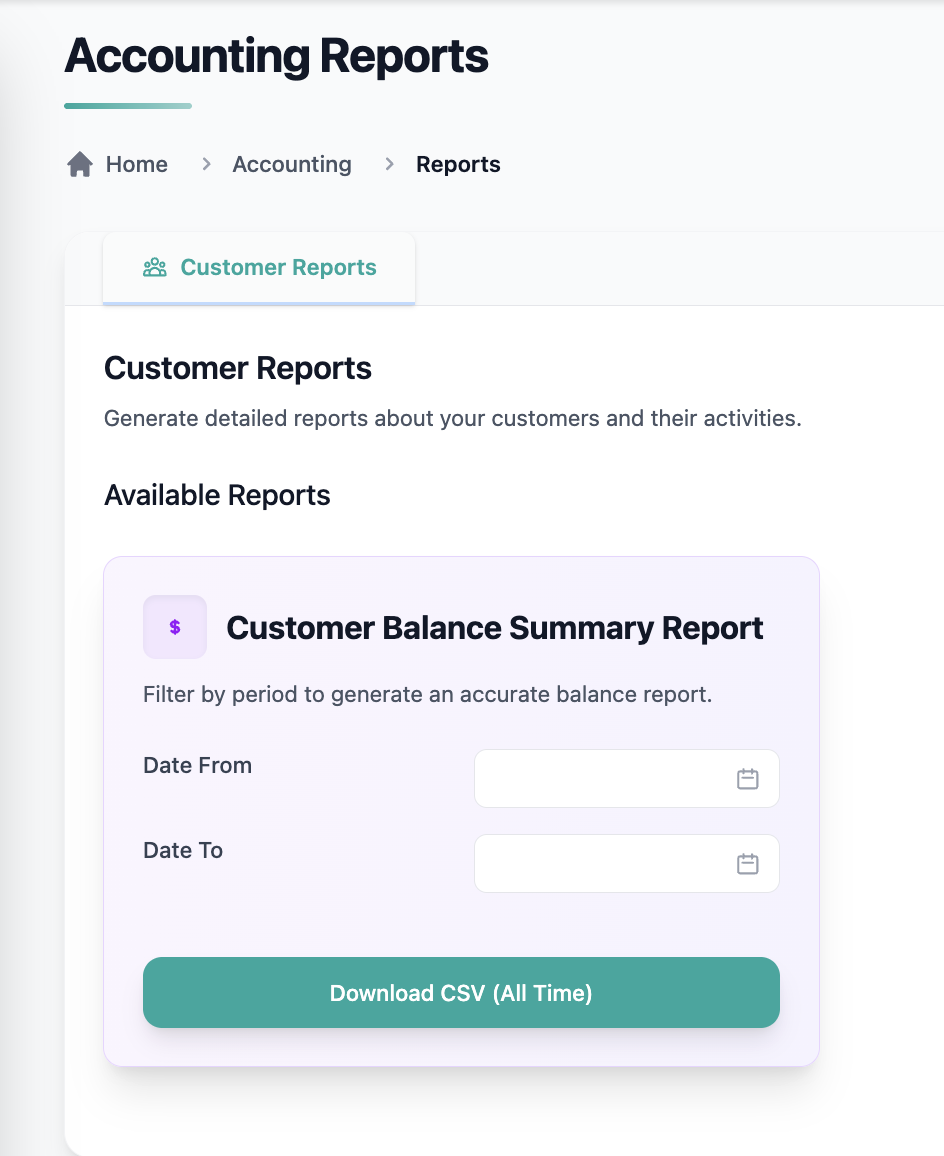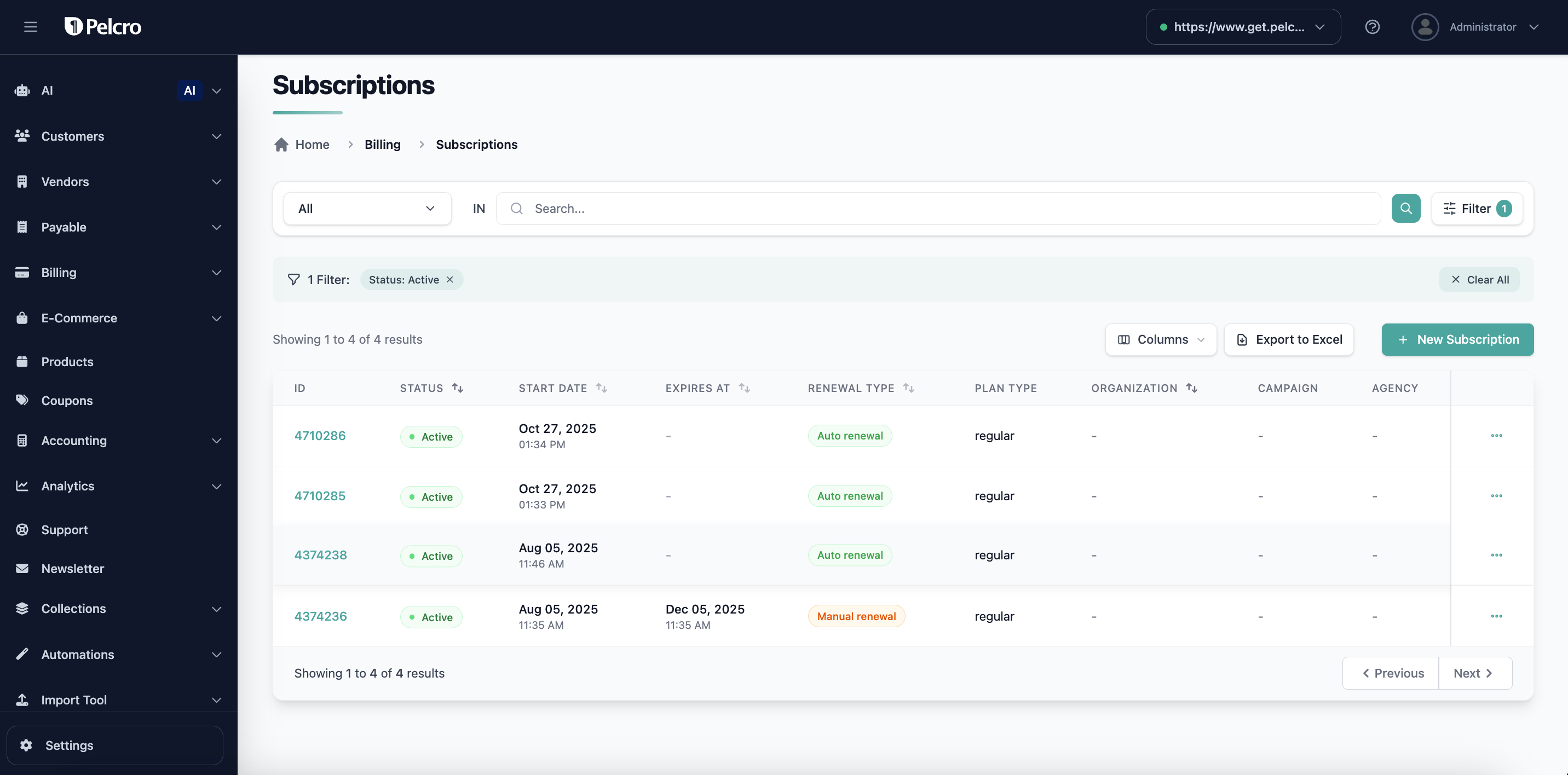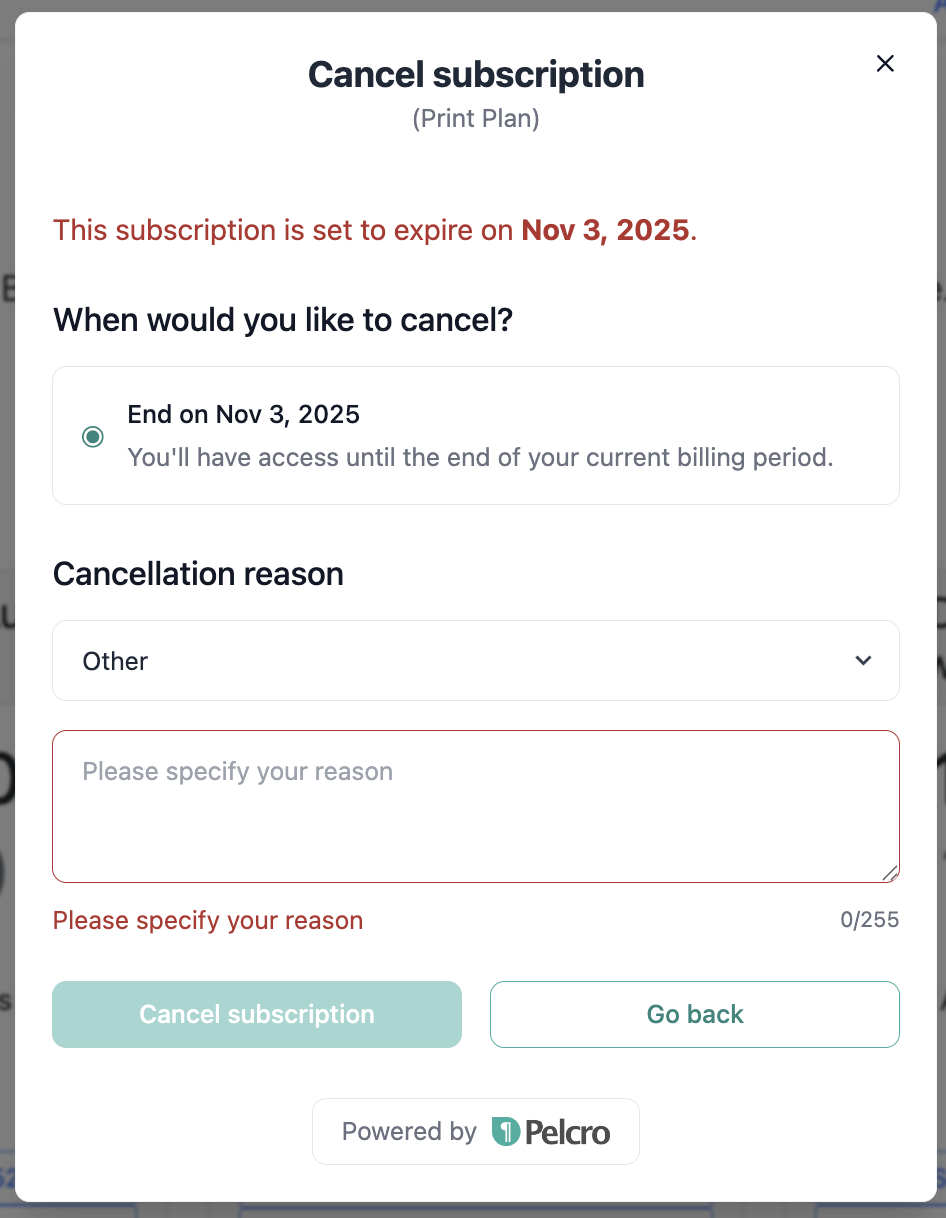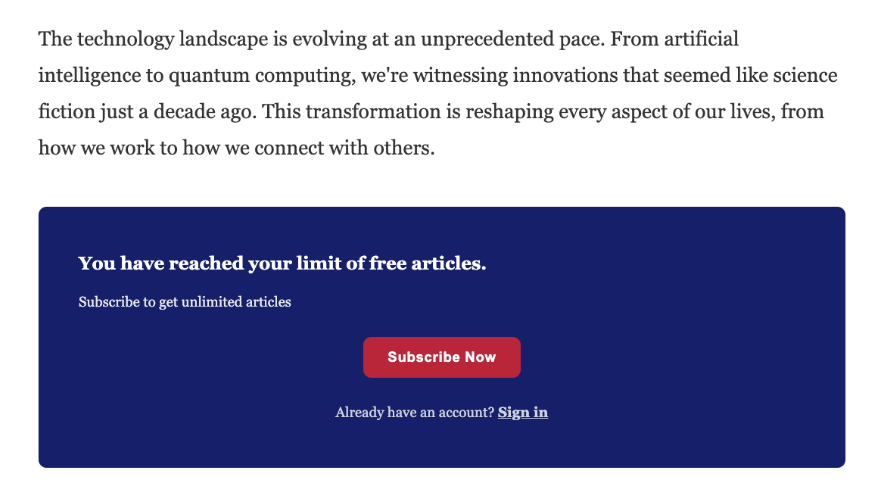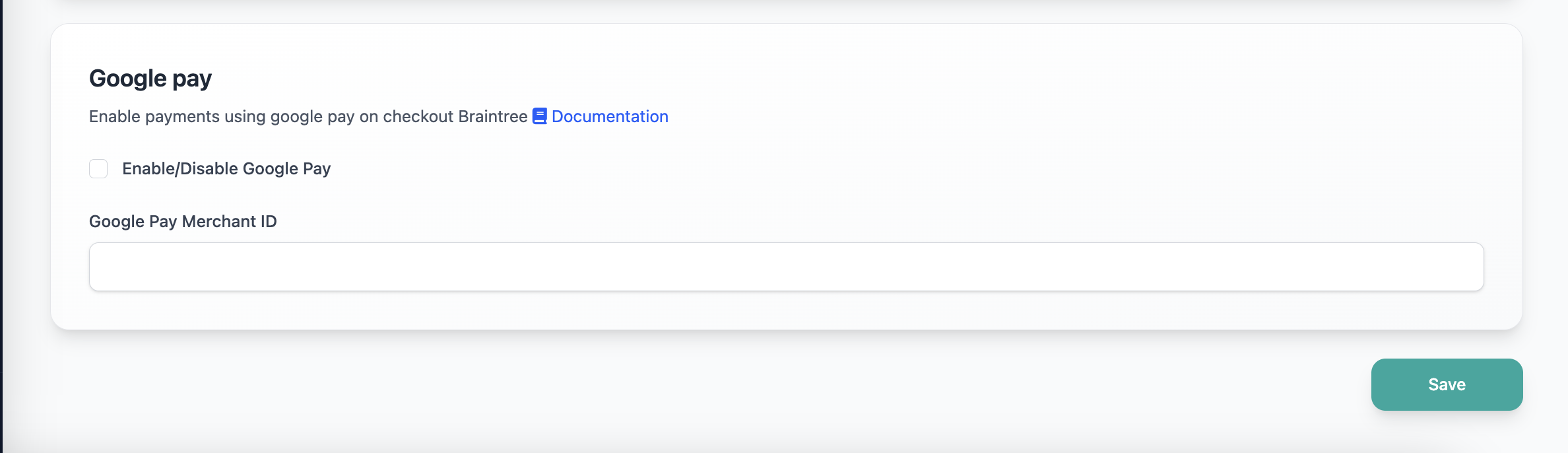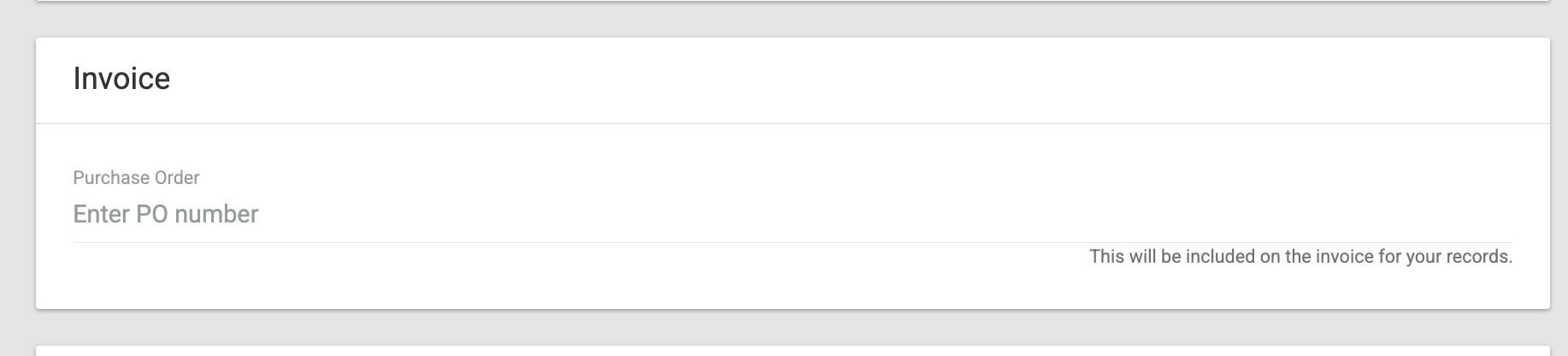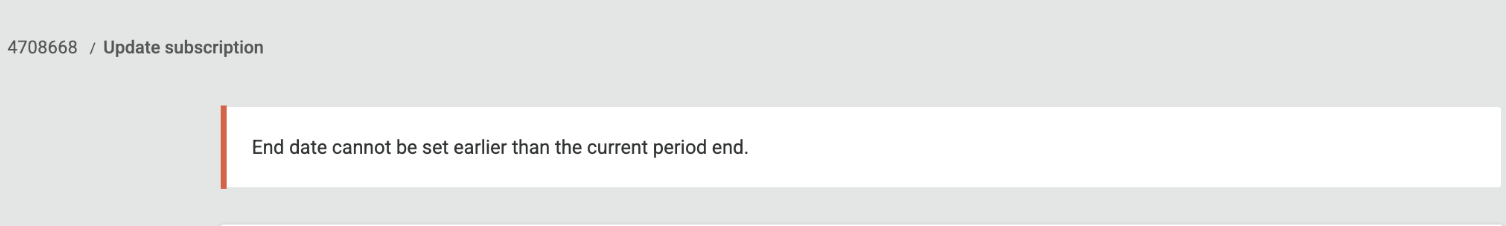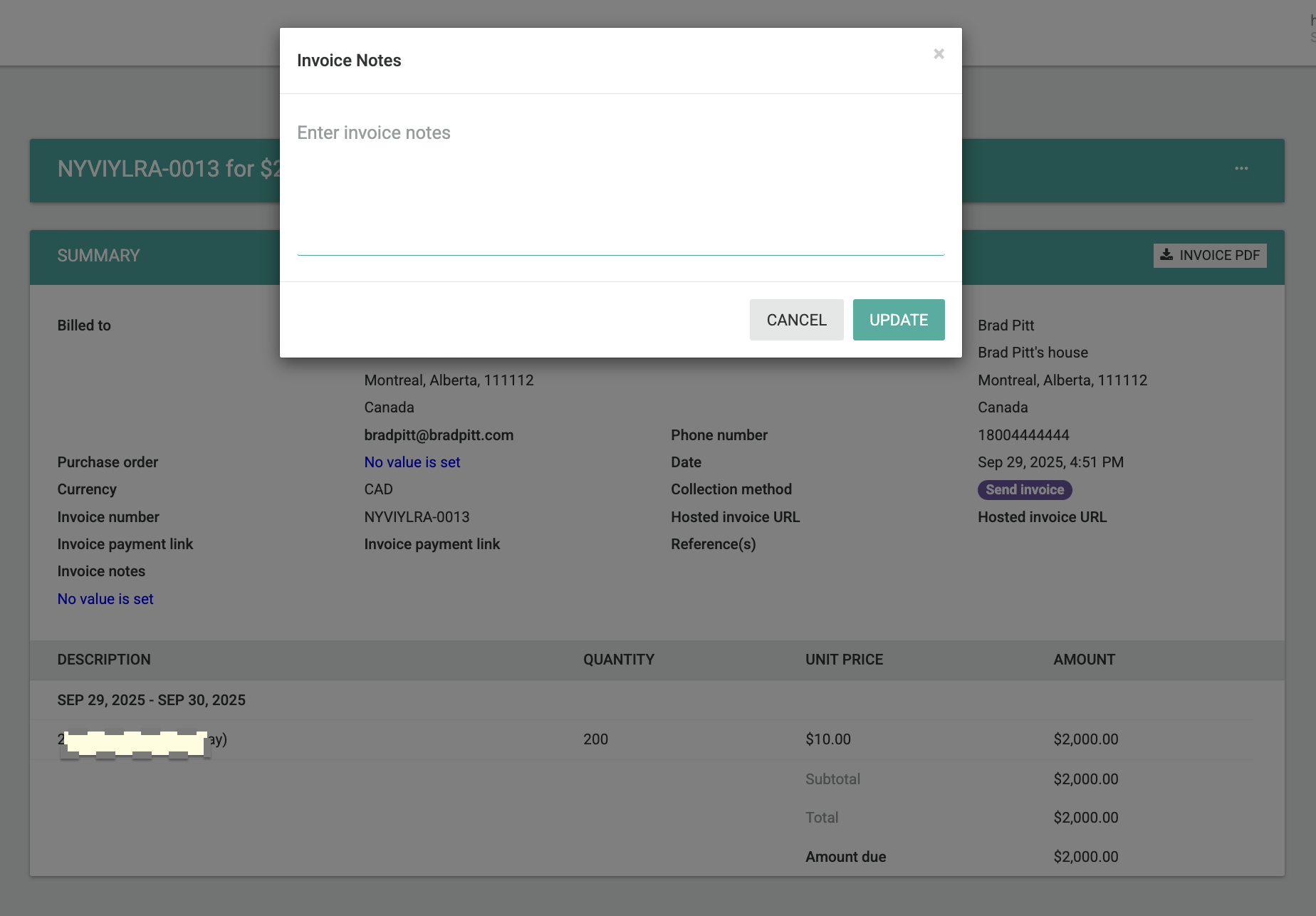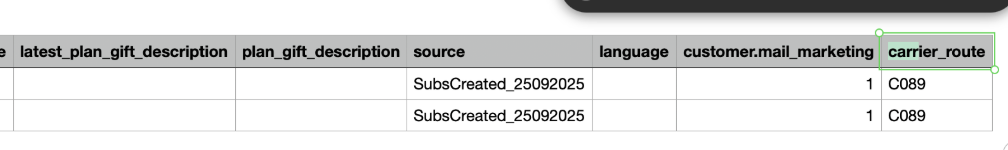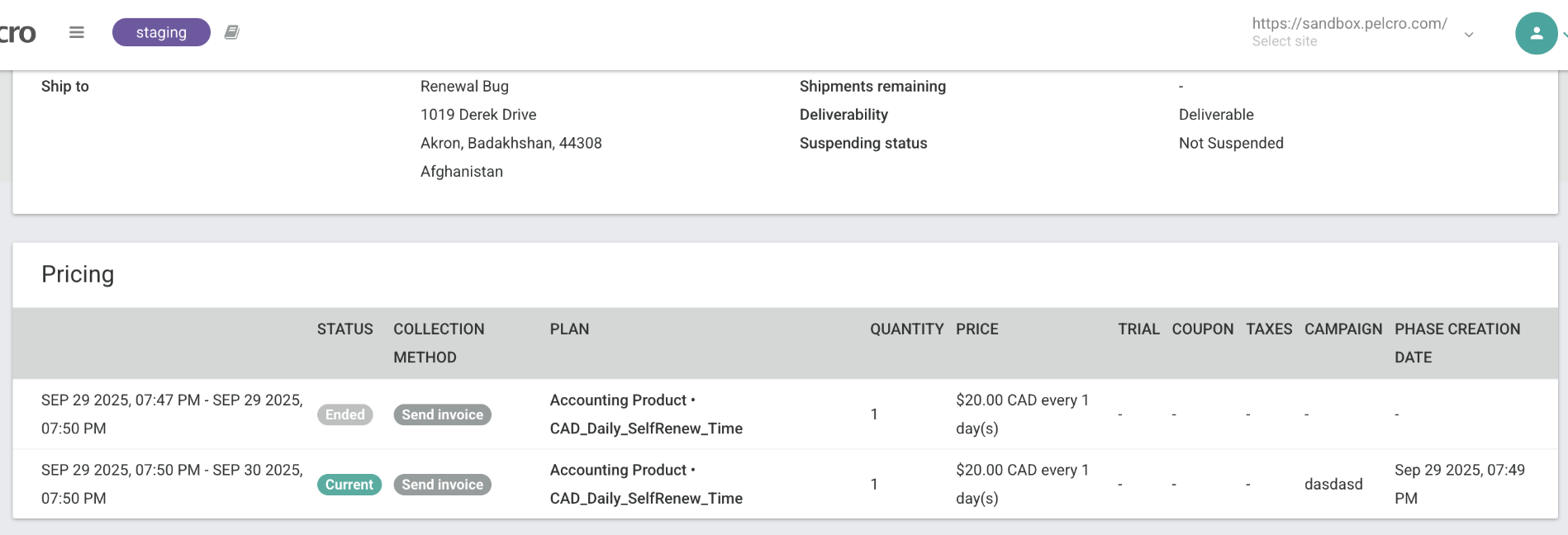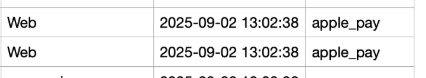🟢 Platform: Subscription Activity Logs Added to Subscription Details Page
We’ve improved subscription visibility by surfacing activity logs directly within the Subscription Details page, making it easier to understand changes and investigate issues without leaving the context of the subscription.
✅ What’s New:
- A new Activity Logs section is now available on the Subscription Details page.
- Admins can view a chronological history of subscription-related events and changes in one place.
🎯 Impact:
This enhancement simplifies troubleshooting, improves transparency, and allows support, operations, and finance teams to quickly answer questions about a subscription’s history without navigating across multiple views.
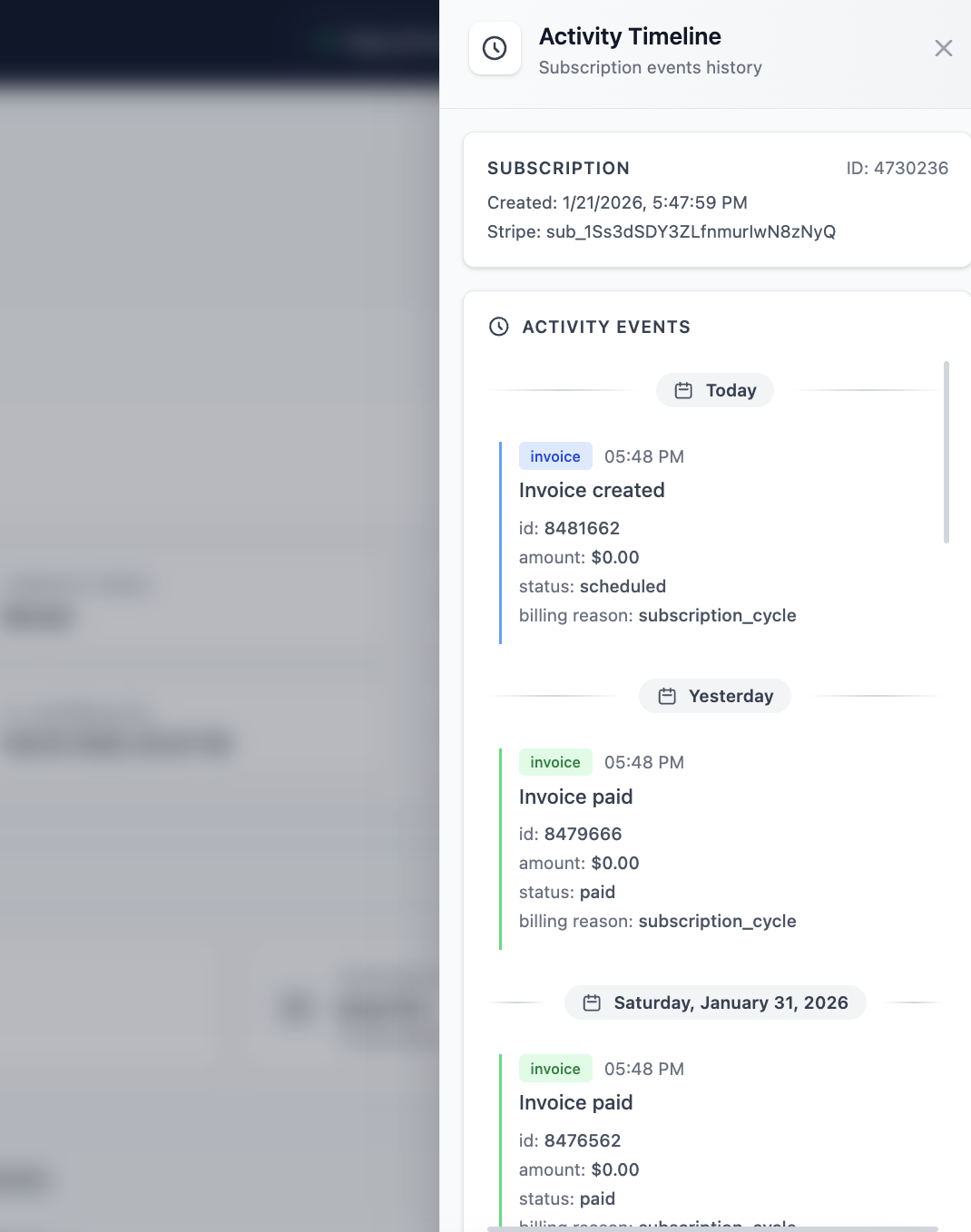
🟢 Platform: Currency Added to Subscription Export
We’ve enhanced the Subscription Export to include currency information, making it easier for finance and operations teams to accurately interpret monetary values—especially in multi-currency environments.
✅ What’s New:
- A new
currencyfield has been added to each subscription record in the export. - The currency reflects the billing currency of the subscription.
- The field is included consistently across all export formats (e.g., CSV).
- The new column is appended to the end of the subscription export, ensuring backward compatibility.
- Existing export behavior and fields remain unchanged.
🎯 Impact:
This update removes ambiguity around monetary values in exports, simplifies reconciliation and reporting, and reduces the risk of errors when working with multi-currency subscription data.
🟢 Platform: Membership Seat Utilization & Subscription Visibility Enhancements
We’ve introduced clearer, subscription-level visibility for membership-based plans, making it easier to understand seat usage, capacity, and validity without manual cross-checking between pages.
This update connects the billing view (Subscriptions) with the access view (Memberships), giving admins a complete picture of how memberships are being used.
✅ What’s New:
Subscription-Level Seat Allocation
- Membership subscriptions now expose:
- Seat Capacity
- Seats Used
- Seats Available
- Seat capacity is derived from the membership plan and snapshotted on the subscription.
- Seat usage is computed automatically based on active members (read-only).
Subscriptions Page Enhancements
- New toggleable columns:
- Seat Capacity
- Seats Used
- Seats Available
- Subscription Type (Membership / Standard)
- New filters:
- Subscription Type = Membership
- Seats Available > 0
- Seats Used = Seat Capacity
- Enables quick assessment of membership utilization and health at a glance.
Memberships Page Enhancements
- New toggleable columns:
- Membership Subscription
- Subscription Status
- Seat Capacity (reference)
- Seats Used (reference)
- New filters:
- Membership Subscription
- Subscription Status
- Seat Status
- Membership Owner
- Helps admins clearly see which members belong to which subscription and their inherited validity.
Membership Validity Behavior
- Member access now clearly reflects the status of the owning subscription.
- If a membership subscription expires:
- Members remain visible
- Members are flagged as inactive / requiring attention
- Pending members do not consume seats
🎯 Impact:
These enhancements eliminate guesswork around membership utilization, reduce operational friction, and allow teams to quickly answer key questions about seat usage, validity, and access — all without changing billing behavior or existing membership assignment logic.
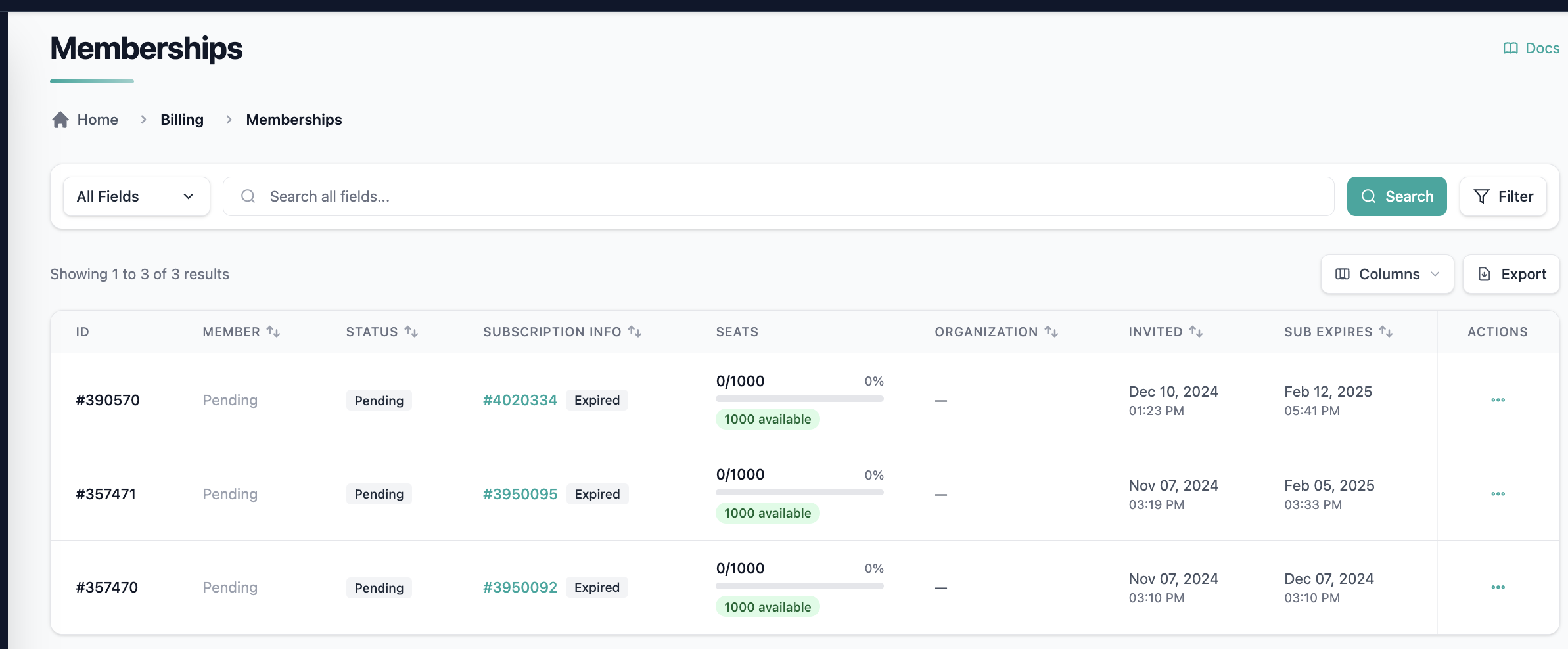
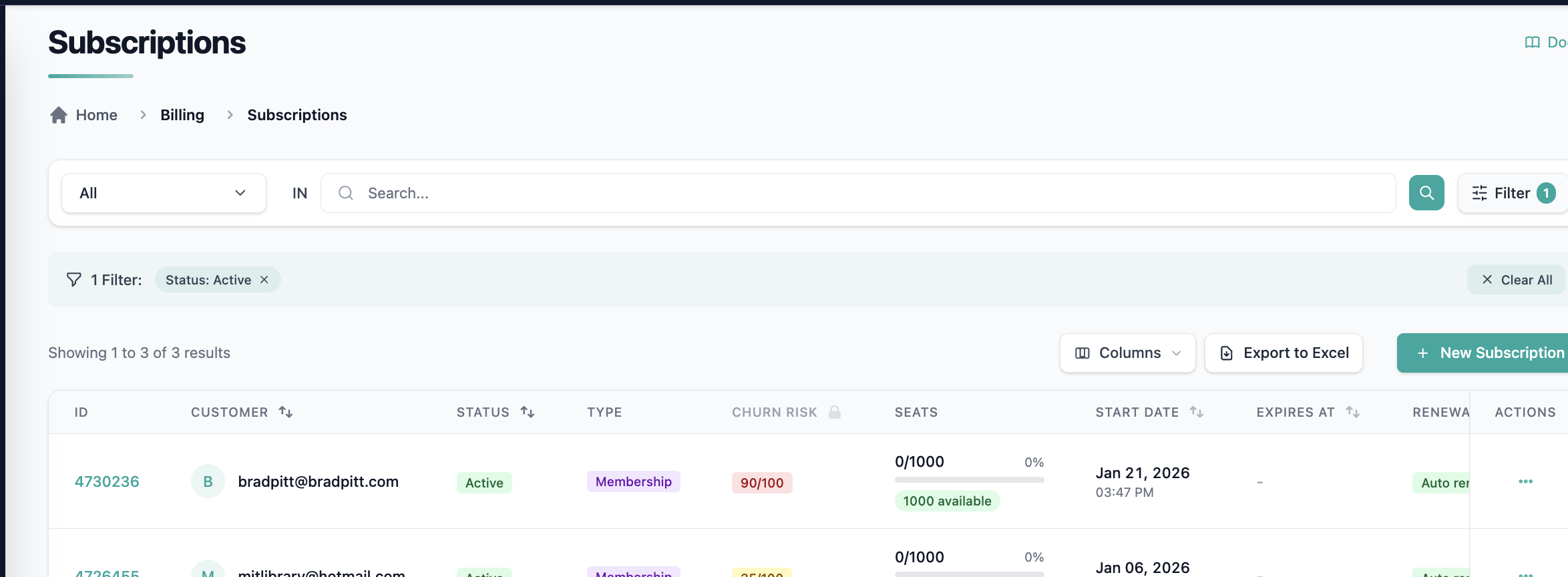
🟢 Platform: Support for Backdating Subscription Start Date (Pelcro Billing Only)
We’ve added support for backdating subscription start dates to help admins accurately align subscription timelines when correcting data or initializing entitlements. This capability is available only for accounts using Pelcro’s billing engine.
✅ What’s New:
- Admins can now backdate a subscription’s
start_dateto a past date. - The Subscription Create API supports an optional
start_dateparameter for backdating. - This applies to all plan types (time-based and shipment-based).
🔒 Important Constraints & Guardrails:
- Backdating only — future start dates are not supported.
- Available only for accounts using Pelcro’s billing engine.
- Start date changes do not affect:
- Invoice start dates
- Invoice line-item periods
- Historical invoice data
- Backdating is allowed only when:
- The subscription is not set to auto-renew, and
- No renewal phase or future renewal event is scheduled.
- The operation is blocked if renewal logic depends on the existing start date.
📌 Key Use Cases
- Align subscription periods retroactively for shipment-based plans (e.g., institutional or seasonal cycles like Jan–Dec).
- Issue retroactive shipments when entitlements should have started earlier.
- Correct subscription timelines when renewals occur late but access or fulfillment should begin in the past.
- Replace legacy workarounds (such as shortening end dates) that are no longer supported due to stricter revenue-recognition rules.
🎯 Impact:
This enhancement allows teams to correct or align subscription timelines safely and accurately—without impacting billing, invoices, or historical financial data—while maintaining strict controls to prevent unintended side effects.
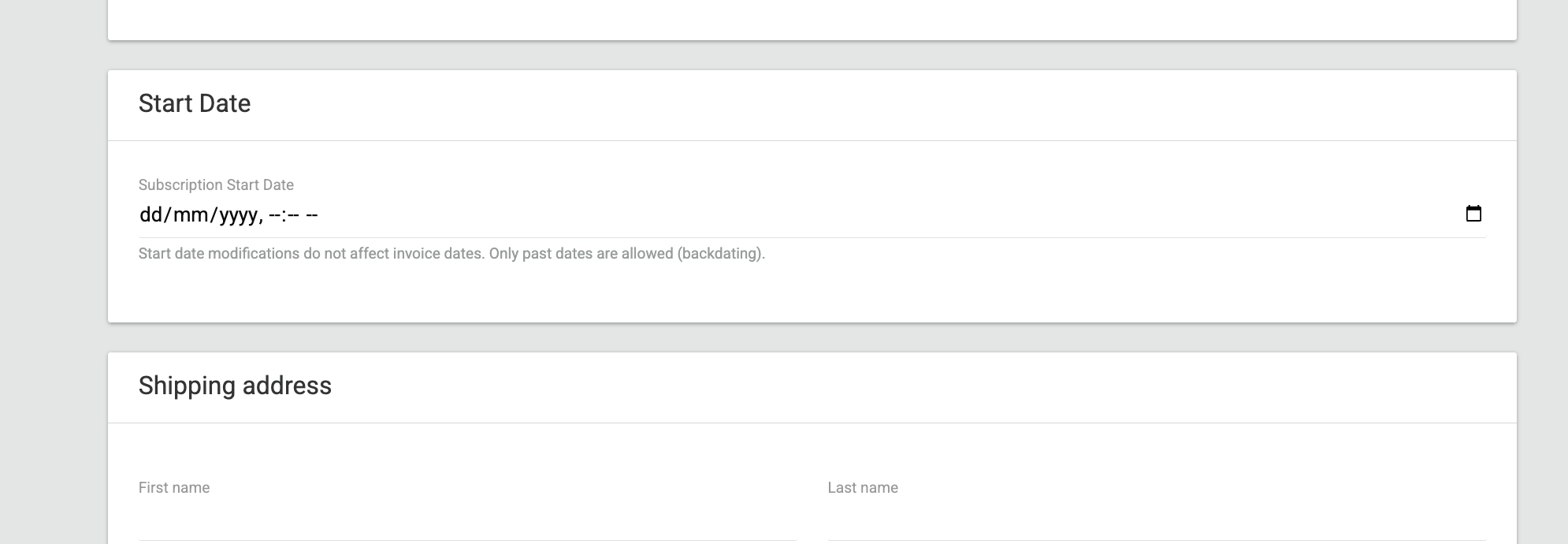
🟢 Platform: New Shipments & Returns Report
We’ve added a new Shipments & Returns report to give finance teams clearer visibility into shipment and return activity based on when fulfillments were actually created—supporting more accurate monthly revenue recognition.
✅ What’s New:
- A new Fulfillment & Returns report is now available under
Accounting → Reports. - The report exports a ZIP file containing two CSV files:
- Sheet 1: Shipments
- Sheet 2: Returns
📄 Report Logic & Structure:
Shipments
- Fulfillment Date = fulfillment
created_at - Uses the existing Fulfillment Export as the base dataset.
- Includes all existing fulfillment fields.
Returns
- Fulfillment Date = the associated fulfillment’s
created_atdate - Includes the following fields:
customer_namecustomer_idreturn_created_atreturn_quantityreturn_ratetotal
🎯 Impact:
This report simplifies financial reporting by aligning shipments and returns to the same fulfillment-based timeline, helping teams recognize revenue in the correct accounting period with less manual reconciliation.
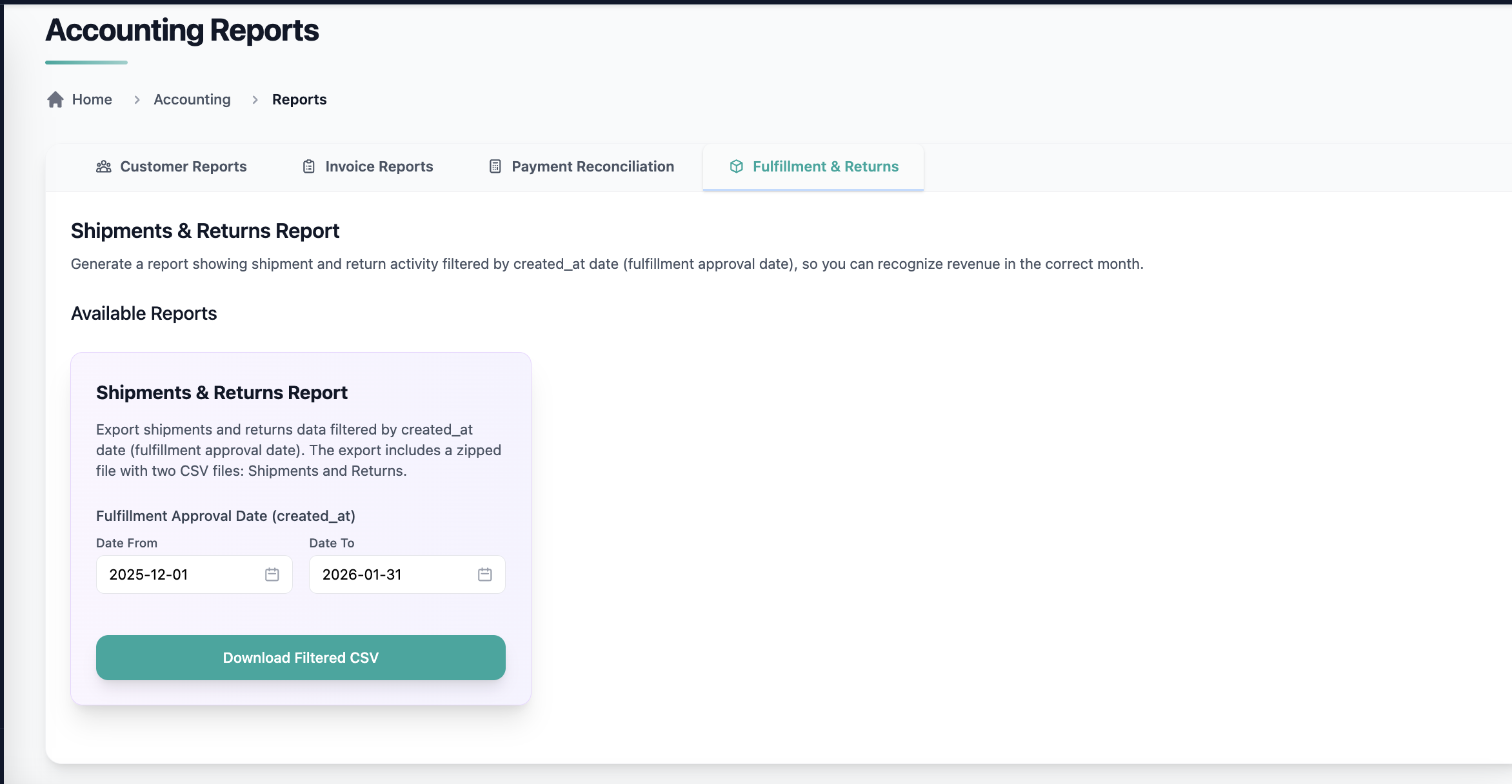
🟢 Platform: Delivery Date Support for Shipments & Returns Reporting
We’ve enhanced fulfillment, shipment, and return workflows by introducing a Delivery Date, ensuring reports and rate calculations reflect when deliveries actually occurred—not just when records were created.
✅ What’s New:
- A new optional Delivery Date field is available during fulfillment creation.
- When set, the Delivery Date:
- Determines the rate applied to all shipments in the fulfillment when using AI plans. Note: The Delivery Date is especially used when using AI plans (available only on Pelcro’s billing engine) with rates that vary by specific days, as it determines which rate is applied.
- Is used as the primary date in:
- Shipments reports
- Returns reports
- Drives the unit_rate calculation in both shipments and returns reports.
- For returns, the Delivery Date always matches the delivery date of the original fulfillment, regardless of when the return is created.
- The Delivery Date is now included at the end of file in:
- Fulfillment exports
- Shipments reports
🔄 Fallback Behavior:
- If no Delivery Date is provided, the system automatically falls back to the existing created-at date logic.
🎯 Impact:
This update improves financial accuracy and clarity by aligning shipment and return reporting with real-world delivery timing—supporting more reliable revenue recognition and operational reporting.
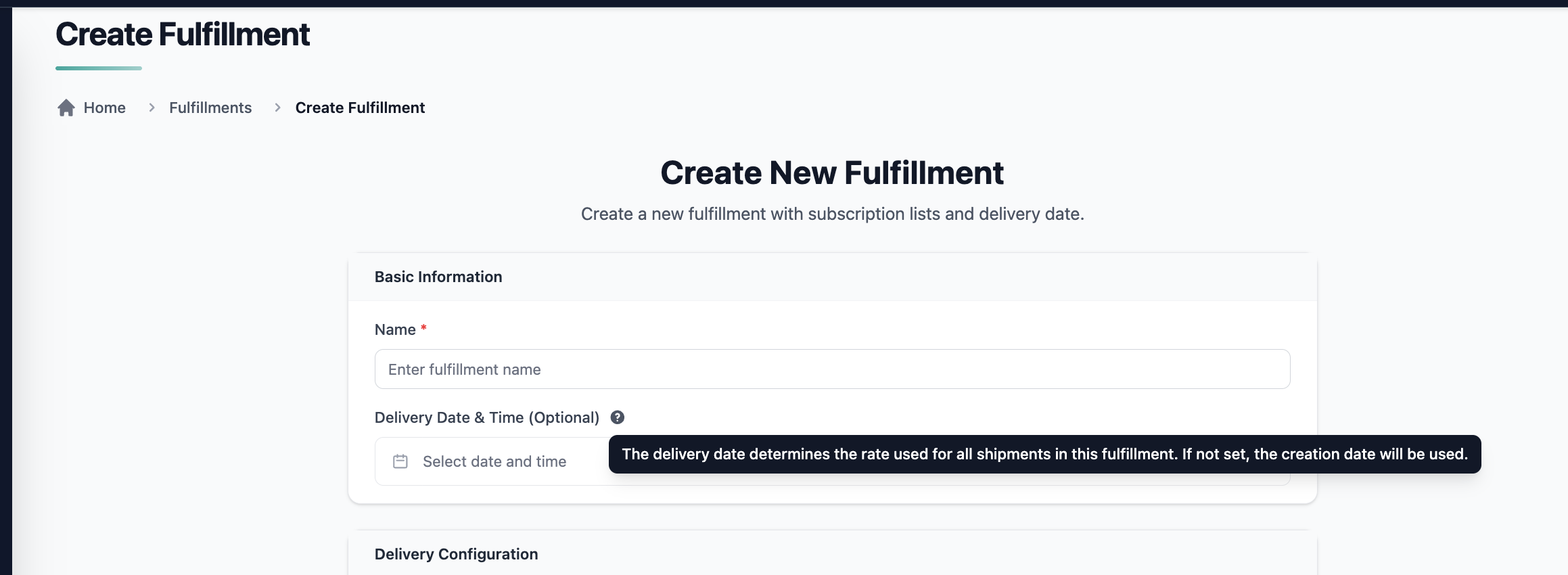
🟢 Platform: Member Webhooks Now Include First & Last Name
We’ve enriched membership webhooks by including first name and last name in the payload, making it easier to capture complete customer details and generate more meaningful insights.
✅ What’s New:
The following membership-related webhooks now include:
first_namelast_name
Supported events:
member.createdmember.updatedmember.activatedmember.deleted
🎯 Impact:
This enhancement improves downstream data quality for reporting, segmentation, and analytics by ensuring member records include essential identity fields.
🟢 Platform: Clearer Dispute Handling in Payment Reconciliation Reports
We’ve improved how disputes are represented in accounting and reconciliation reports to provide clearer financial insight and eliminate confusion between refunds and dispute-related activity.
✅ What’s Changed:
- The Payment Reconciliation Report now separates dispute data into distinct sections:
- Refunds (excluding dispute-related refunds)
- Won Disputes
- Lost Disputes
- Pending Disputes
- Dispute amounts are no longer included in standard refund totals.
- Dispute calculations now clearly reflect their current status (won, lost, pending).
- Historical data has been updated to align with the new dispute logic.
- Dispute exports now correctly export actual dispute records (not underlying charges).
🎯 Impact:
These enhancements provide clearer financial reporting, improve reconciliation accuracy, and allow finance teams to better understand dispute outcomes and performance without changing underlying transaction data.
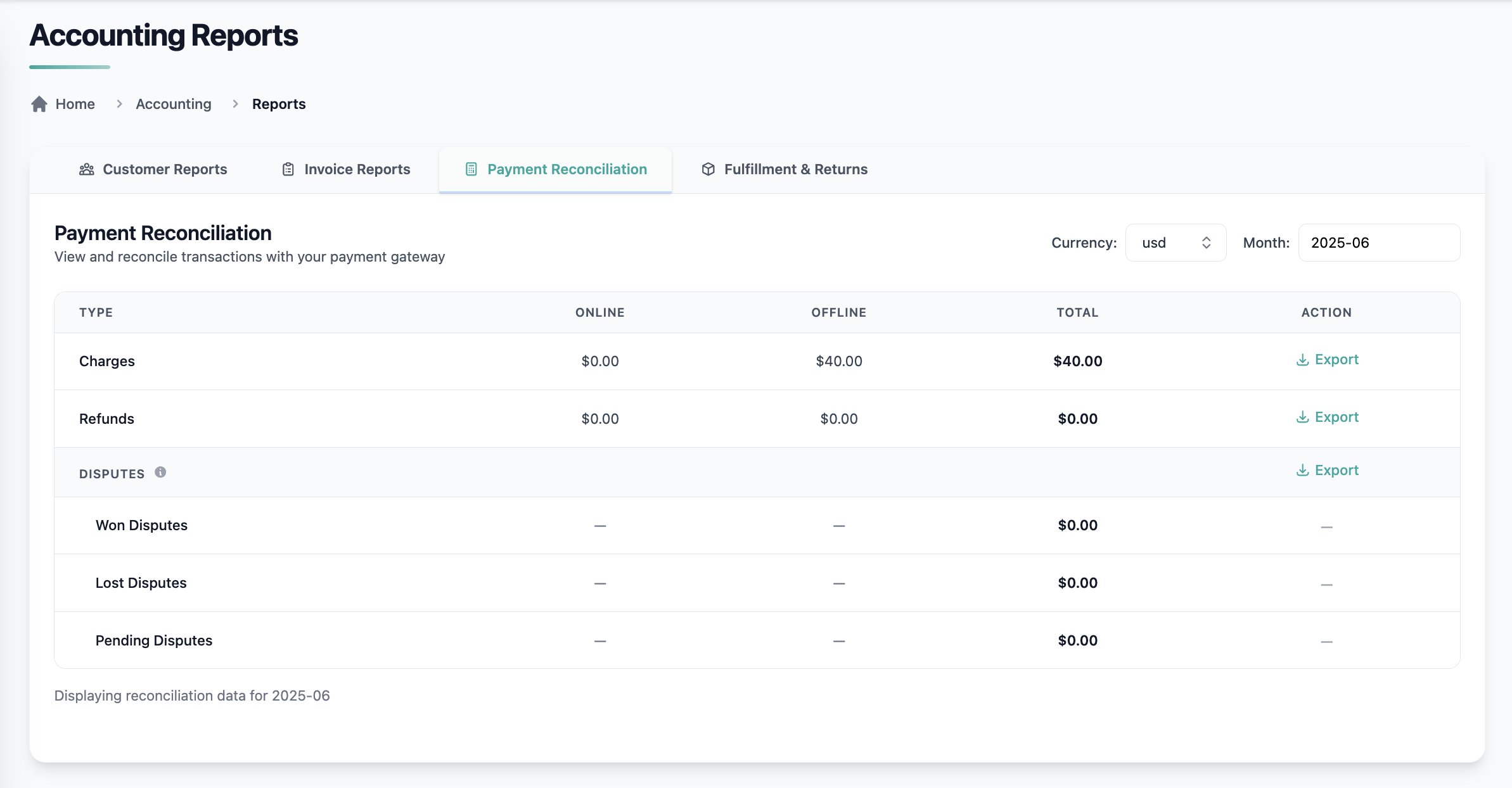
🟢 Platform: Added last_active Timestamp to Customer Export
last_active Timestamp to Customer ExportWe’ve enhanced the Customer Export to include a last_active timestamp, giving teams clearer visibility into customer engagement directly from exported data.
✅ What’s New:
- A new
last_activecolumn has been added to the Customer Export. - The field represents the most recent customer activity, such as:
- Login activity
- Subscription actions
- Invoice-related events
- Other defined customer interactions
- The timestamp is formatted in ISO 8601 (UTC) for consistency.
- The new column is appended to the end of the export, ensuring backward compatibility.
🎯 Impact:
This update makes it easier to identify inactive or dormant customers, analyze engagement and churn trends, and perform lifecycle segmentation — all without relying on external data sources or custom processing outside of Pelcro.
🟢 Platform: Full Country Name Added to Fulfillment Export
We’ve enhanced the Fulfillment List Export to better support USPS and vendor mailing requirements by including the full country name.
✅ What’s New:
- A new
country_namecolumn has been added to the Fulfillment export. - The field contains the fully spelled-out country name (e.g., United States instead of US).
- The existing country code remains unchanged.
- No manual modification is required for USPS mail file submissions.
🎯 Impact:
This update ensures fulfillment exports meet USPS and vendor formatting requirements, reducing manual work and preventing export rejections.
🟢 Platform: Modernized Subscription Details Page for Faster, More Intuitive Management
We’ve fully modernized the Subscription Details page to align with current UI/UX standards, making it easier to view, update, and manage subscriptions with greater clarity and efficiency.
This update delivers a cleaner layout, improved consistency, and streamlined actions across key subscription workflows.
✅ This update includes:
- A fully redesigned Subscription Details page built with Pelcro’s latest UI components.
- An upgraded Update Subscription form with improved usability.
- Enhanced Renew Subscription and Quick Renew flows.
- A refreshed Cancel Subscription modal (reusing the existing logic with a modernized UI).
- Improved Change Plan experience.
- Updated Manage Subscription Metadata interface for clearer editing and visibility.
🎯 Impact:
This modernization reduces friction, improves navigation, and allows teams to manage subscription data more quickly and confidently — all while maintaining existing functionality and behavior.
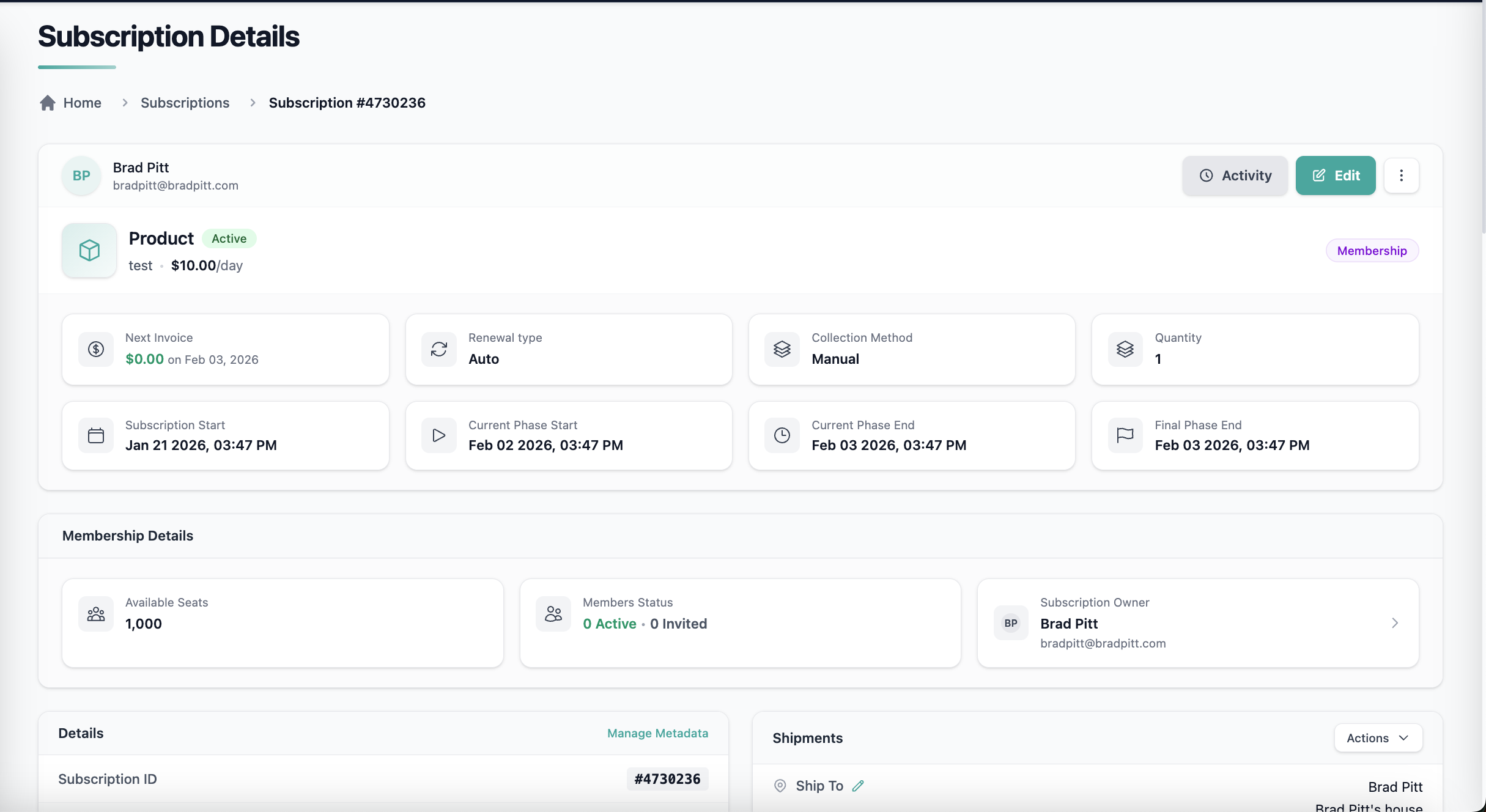
🟢 Integrations: Mailchimp Sync Stability Improvements
We’ve improved Mailchimp sync reliability by limiting concurrent jobs and extending retry behavior to prevent rate limits and firewall blocks.
- Mailchimp jobs are now limited to 10 concurrent connections.
- Excess jobs wait and retry instead of failing.
- Retry window extended to handle longer Akamai blocks.
- No breaking changes, though syncs may process more slowly during peak periods.
This ensures steadier Mailchimp syncing with fewer failures and less manual intervention.