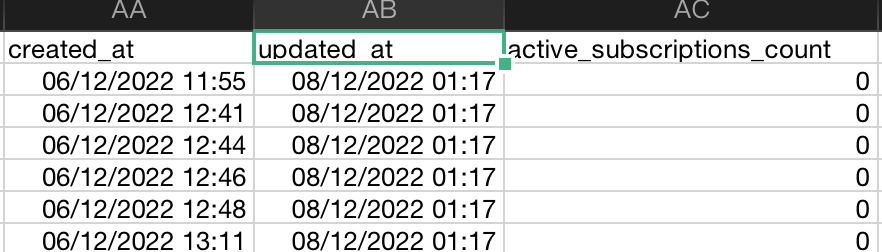Release 1.87
Platform
🟢 Feature: Ability to Cancel Pending Refunds from the Platform
We've introduced the ability to cancel pending refunds directly from the platform. Collaborators can now select one or multiple pending refunds and use the new "Mark as Canceled" button, located next to the existing "Mark as Processed" action. This button is enabled only when pending refunds are selected, mirroring the behavior of other refund actions. This update is also supported via the core API, offering greater control and flexibility when managing refund workflows.
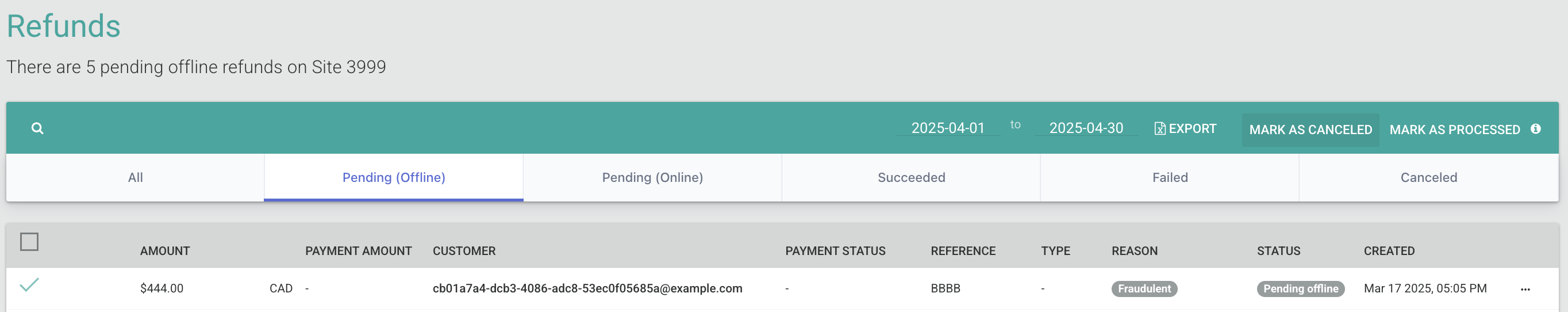
🟢 Feature: Pelcro now supports ACH Direct Debit payments through Stripe
You can now allow U.S.-based customers to pay using their bank accounts, helping reduce card processing fees—especially useful for high-value or recurring transactions.
How to enable:
- Go to Integrations > Payment Gateways > Stripe
- Ensure ACH Direct Debit is activated in your Stripe Dashboard
Once enabled, ACH will appear as an available payment method during checkout.
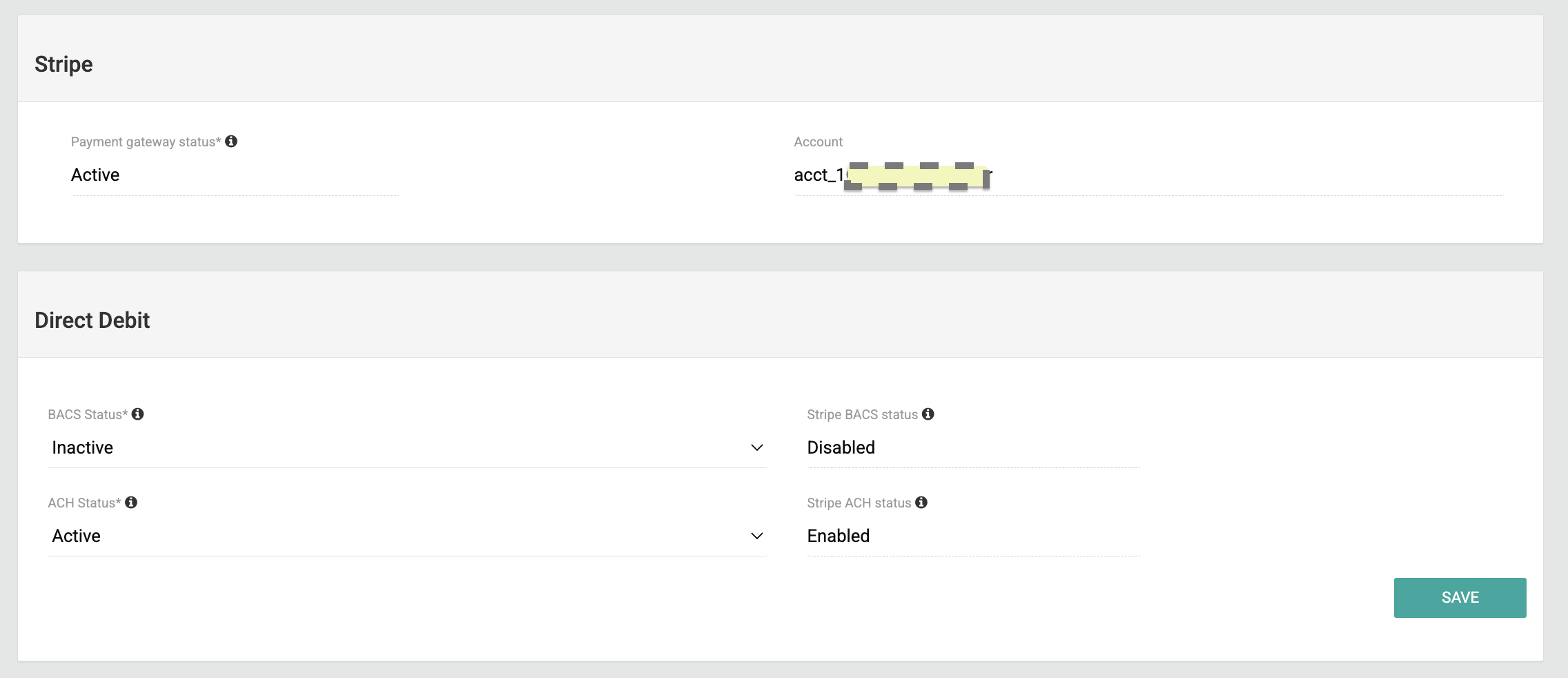
🟢 Feature: Introduce Gift Subscriptions Report
We've added a new "Gift Subscriptions" report to the platform under 'Analytics'. This report allows collaborators to view and export a list of non-redeemed or redeemed gifts, making it easier to track the status of the gifts and identify inactive users.
The report is accessible from the Reports section and supports export functionality for deeper analysis.
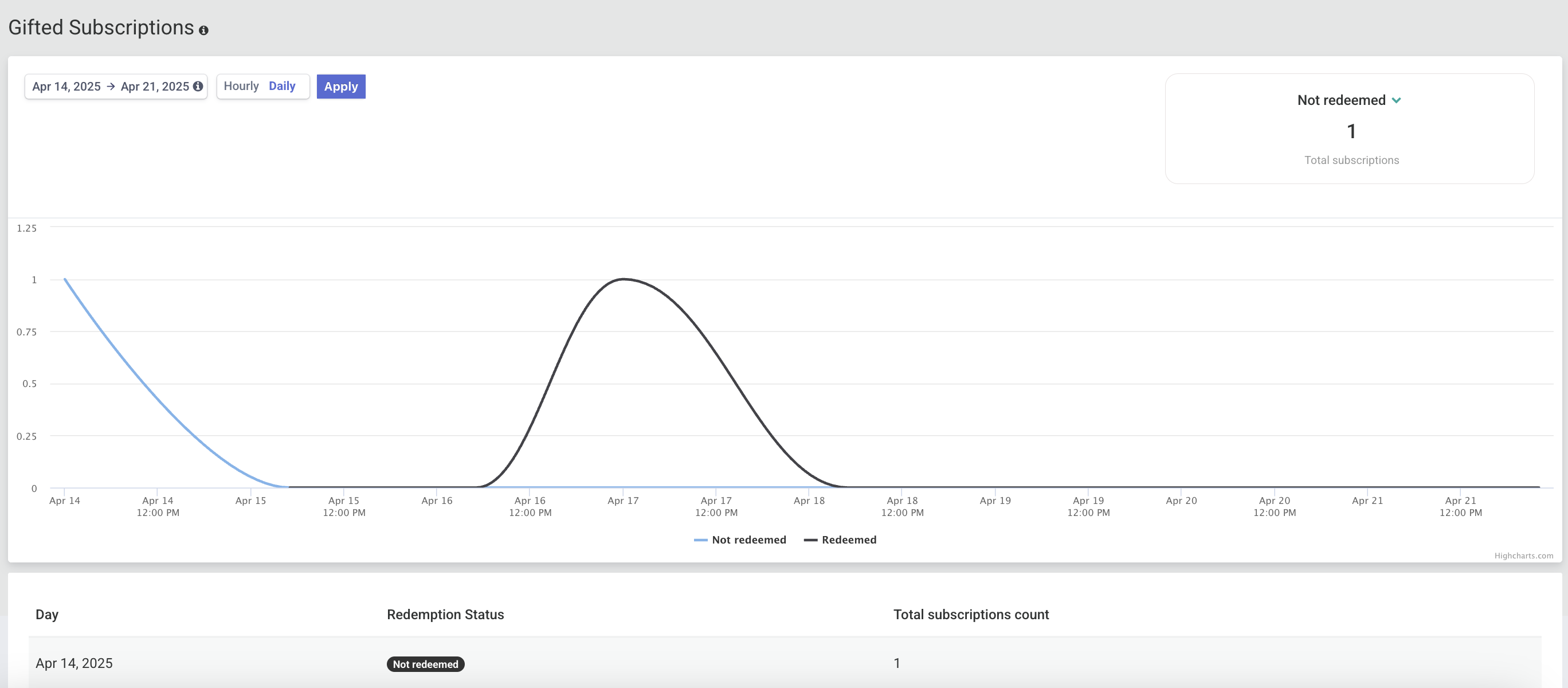
🟢 Feature: Company Name Field in Account Settings
You can now add a Company Name under Settings > Account Info. This will be reflected in areas like multi-account switching, making it easier to identify and manage accounts across the platform.
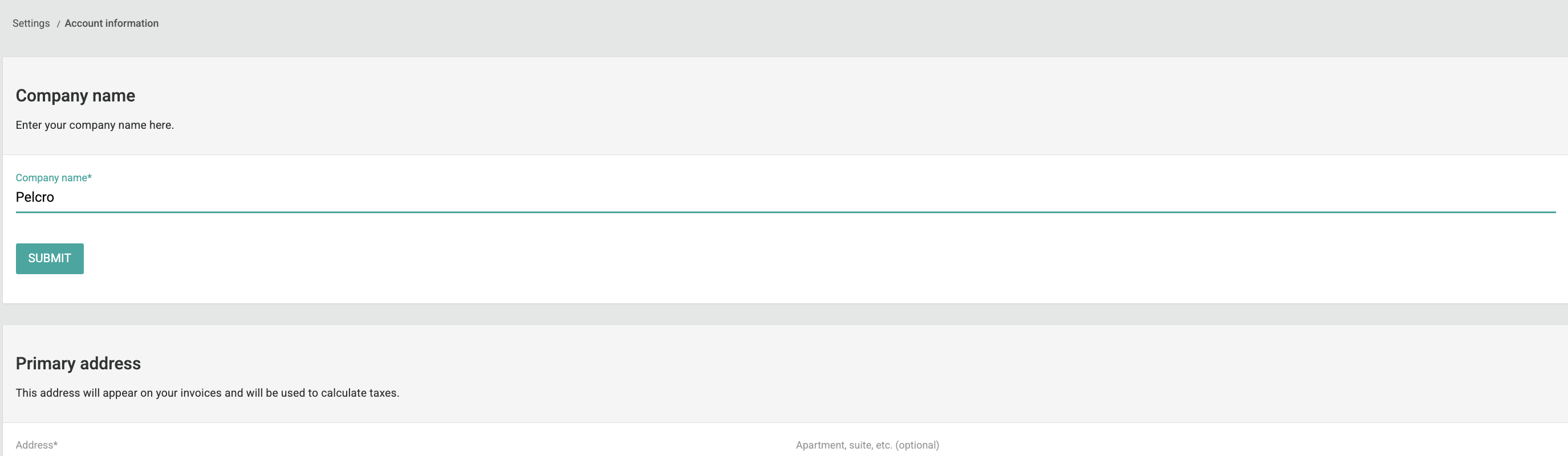
🟢 Feature: Improved Data Export Accuracy with updated_at Column
We've added the updated_at column to all exports that support mode=modified_data. This enhancement ensures that records are accurately included based on when they were last modified, improving the reliability of export data and helping teams identify missing records during time-based exports. The column appears at the end of the export file and is now available on both the platform and core API.