Taxes
Pelcro makes it easy to collect and remit all the required taxes. Learn more about all the different steps required to set it up and how we make it easy for you to calculate, manage, and report on taxes.
Configuration
Initially, a tax configuration would need to be implemented on your Pelcro account based on the tax rules imposed on your business. You will need to document all these tax rules and provide them to your account manager. Alternatively, please send the needed information to us by contacting [email protected]
Configuration Checklist
- Will plan prices displayed to customers be tax inclusive or tax exclusive?
- What is the primary Tax nexus address to be used?
- Which countries/states/provinces will taxes be collected in?
- Which products will taxes be collected on?
Please note that if you are planning to configure taxes to be enabled on your site, all of your offered products will require a customer address to ensure taxes are properly handled and processed.
Tax Inclusion vs Exclusion
The tax module supports both tax exclusions and inclusion, this is configured based on the business's preference.
Supported Countries
For more information on countries which are supported within our tax collection module, please refer to this list.
Additionally, we support taxes for the following countries:
- United Arab Emirates
Tax Rules
Tax rules are configured and stored on the Pelcro platform in order to fulfill your tax needs. Businesses will need to supply all the tax rules that are required based on the user's shipping address. Note that tax rules are applied to the entire Pelcro account and can't be customized per product or plan.
Here's what's usually needed to implement tax rules:
- List of countries where you would like to enable tax collection.
- For each country, list of individual tax rates at which you would like to enable tax collection
- For each tax rate, list of regions/provinces/states for which you would like to enable tax collection
For example, suppose you would like to enable tax collection for your business in Canada, which has three (3) distinct tax rates: GST, PST and QST. Furthermore, you would like to only enable GST tax collection in some provinces, and GST+PST in others. An example of the information you would typically send to Pelcro is:
- Collect only GST in Saskatchewan
- Collect GST+PST in Ontario
- Collect GST+QST in Quebec
Tax Calculation
Depending on the business tax rules, and the shipping address of the customer, we will automatically calculate the tax per subscription which will also be applied to all of its associated invoices.
- Pelcro uses your nexus address to automatically calculate taxes. You can enter your nexus address under your Pelcro settings page > Account information, as shown below:
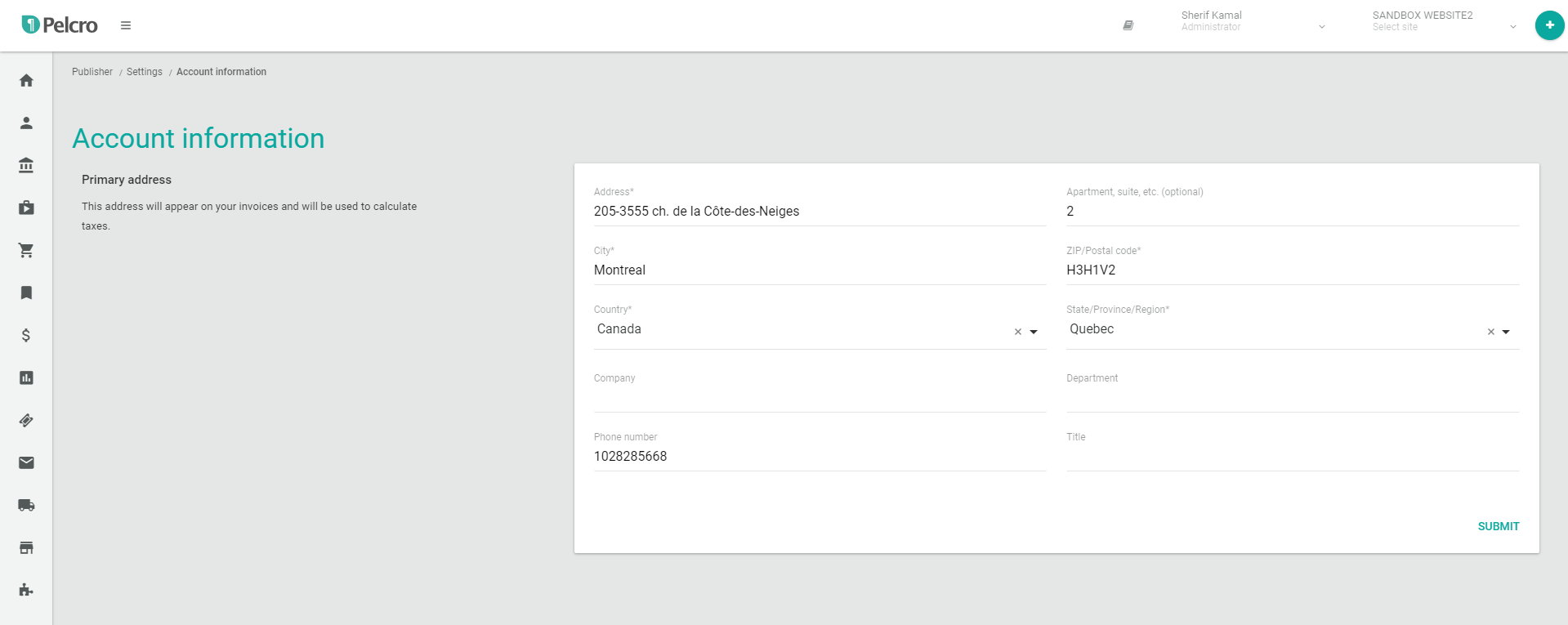
- Enable automatic tax calculation from your Pelcro settings page > Taxes. Please note that you'll have to reach out to Pelcro support to enable these settings for your account first
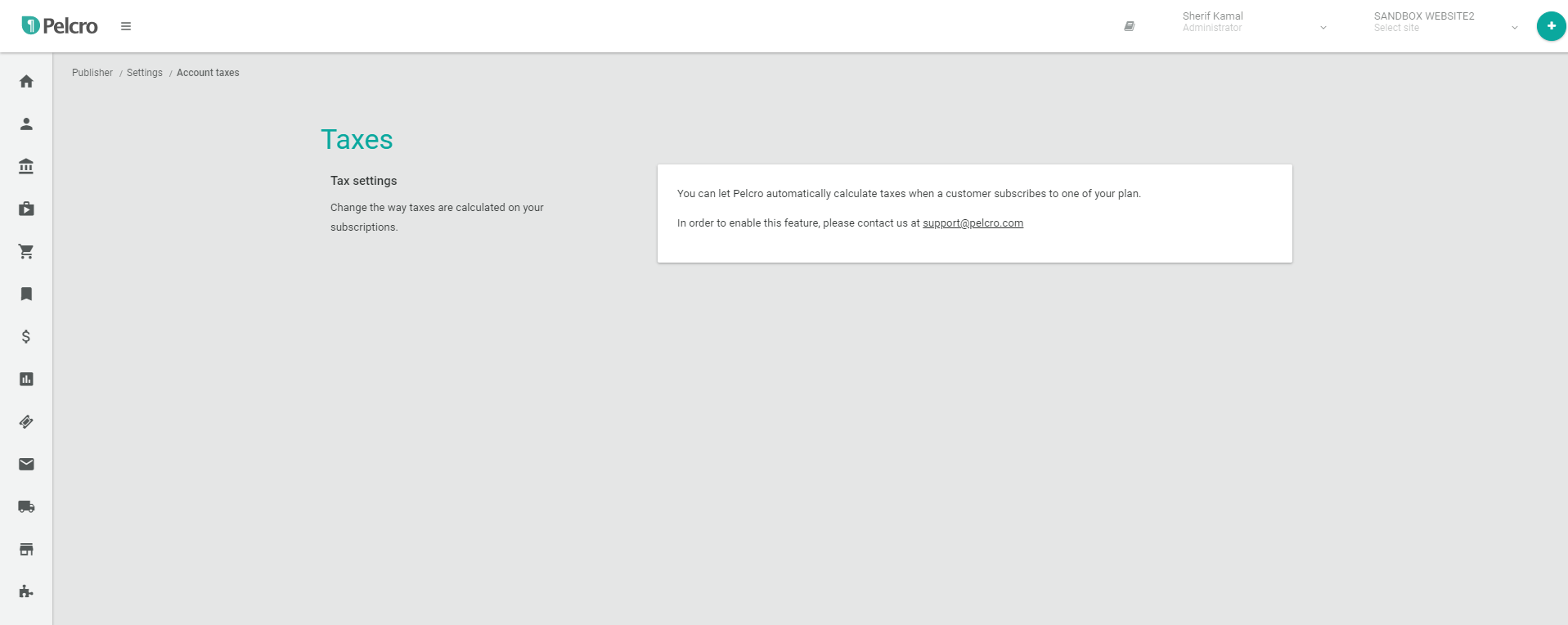
We typically monitor and update changes in tax rates in for supported countries and regions, however, in case there are any changes in tax rates for countries and regions within your scope of tax calculation that have not taken effect, please make sure to reach out to [email protected].
Reports and exports
All tax calculations are stored in our tax module and are available in exports for reference. The export of the taxes is segmented by month and currency and contains all references to the invoice, customer, and the calculated taxes. A summary of the taxes per month is also available in the export.
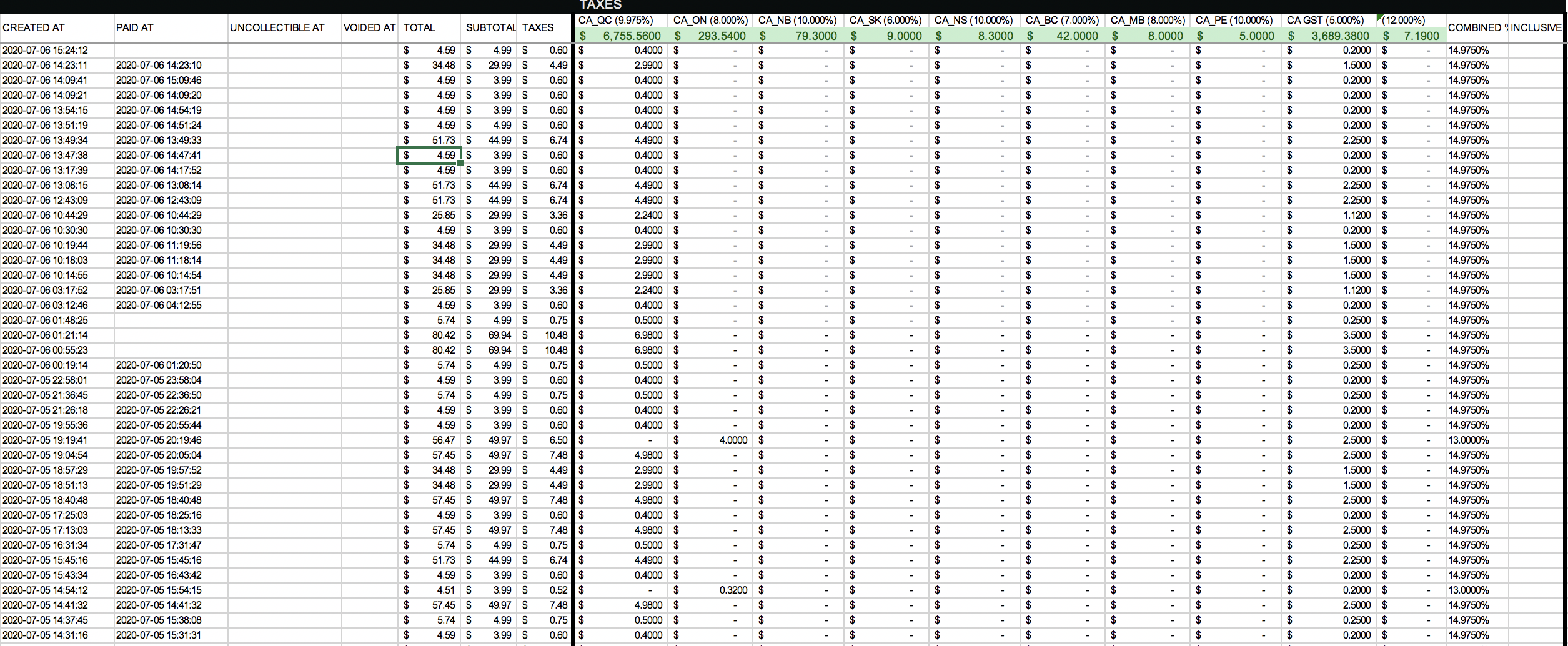
Sales Tax Nexus
What is sales tax nexus?
Sales tax nexus occurs when your business has some kind of connection to a state. All states have a slightly different definition of nexus, but most of the time states consider that a “physical presence” or “economic connection” creates nexus.
Physical presence can mean a number of things, including:
- Having an office
- Having an employee
- Having a warehouse
- Having an affiliate
- Storing inventory
- Economic nexus – Making a certain amount of sales in a state (either a certain dollar amount or a certain number of transactions)
- Temporarily doing physical business in a state for a limited amount of time, such as at a trade show or craft fair
What happens if I have sales tax nexus?
If you have sales tax nexus in a state, then you must collect sales tax from buyers in that state.
This means you must determine the sales tax rate in that state, plus any local sales tax that might apply. For example, the sales tax rate in Beverly Hills (90210) is 9%. That includes a California state rate of 6.5%, plus a Los Angeles County rate of 1% and a district rate of 1.5%.
Understading Location based taxes:
Origin-based sales tax states are fairly simple. If you are based in an origin-based state, you charge the amount of state and local sales tax effective at your business’ location to everyone who you ship taxable items to in that state. So your location would be your office, warehouse, place where your inventory is stored, etc.
Destination-based sales tax states are trickier. If you have sales tax nexus in a destination-based state, you must calculate the sales tax rate effective where your buyer is located. This means you would charge multiple sales tax rates within a state.
Not to mention, some states are different based on whether you live there (home state nexus) or you are considered a “remote seller.”
Updated 8 months ago
