Customer Balance
Each customer account can have credit or debit adjustments that can be applied to future invoices. Multiple credits and debits can be added to the customer balance which would sum up to the total balance available on the customer's account. A credit (-) (meaning you owe them money) or a debit (+) (meaning they owe you money).
Credits
Offline Payments
Offline payments made by customers credit the customer's balance. As you can see in the image below, an offline payment of $100 created a negative customer balance on the customer's account. Offline payments can be used when a customer pays in cash, check or any other form of payment that will not be recorded via the platform.
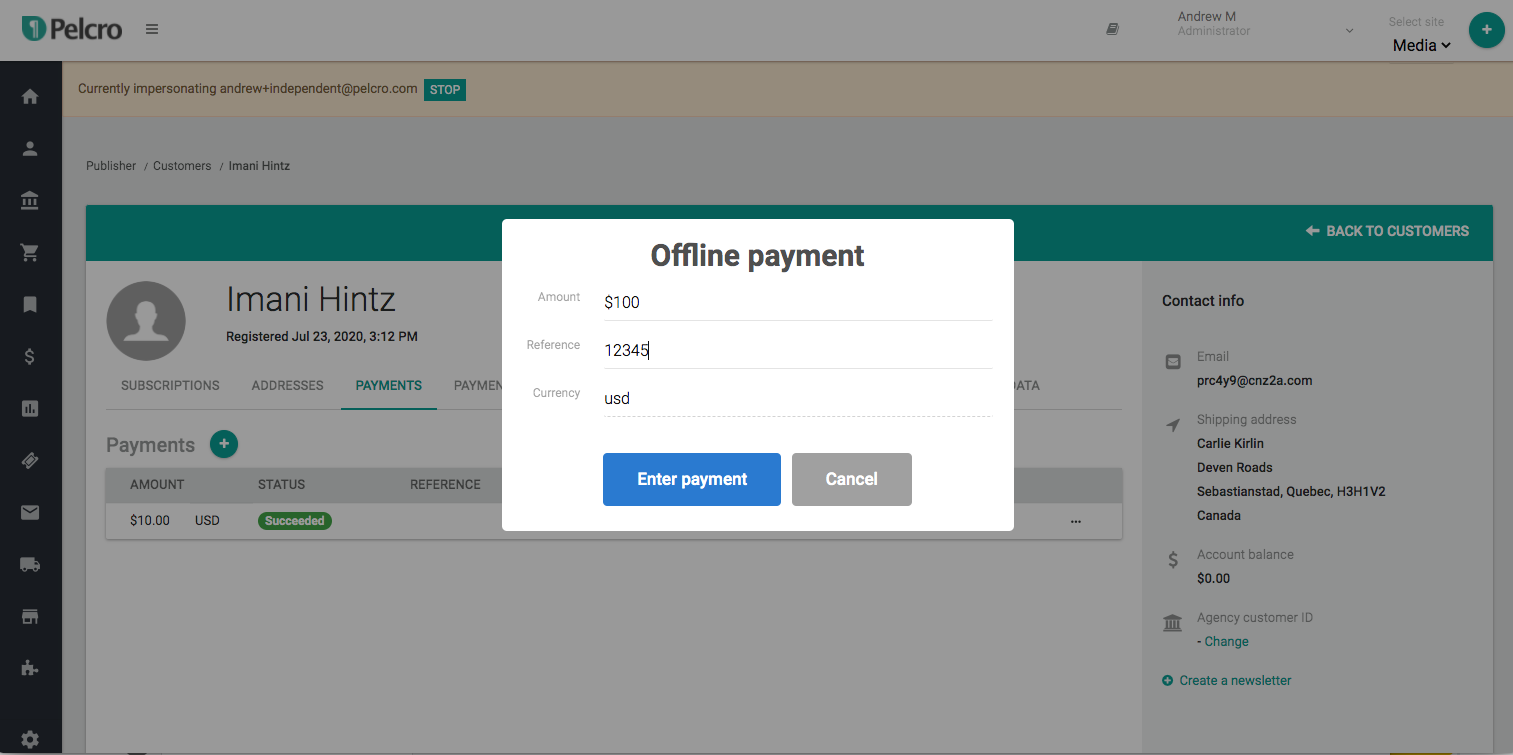
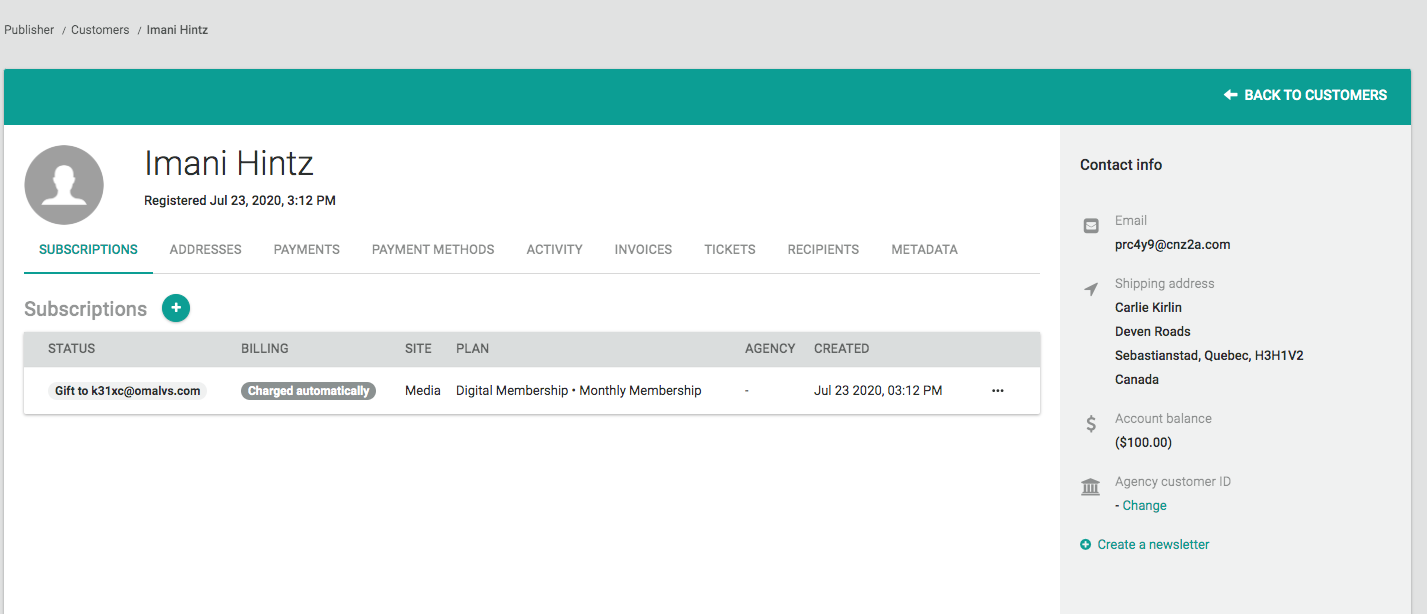
Canceling a subscription
When canceling a subscription, you will get prompted to either refund the customer the remaining amount of the subscription on their credit card or their customer balance.
-
Credit card: An online refund will be issued and the customer will receive the refund on their credit card.
-
Customer balance: A credit customer balance transaction will be created on the customer's balance and this will be available for the customer to use on any sub-sequent invoice.
Online Payments - Renewals
You can choose to charge customers in advance before the phase starts by enabling it from the settings page. Enabling this setting from the platform would result in charging the customer for the future invoice and crediting the customer balance for the future invoice total. Once the new phase starts, the invoice will be created and the customer balance will be used to settle the invoice. Note that this would only occur during a renewal process whether if it happened on the platform or via the user interface side.
Debits
Invoice Payment
When a customer balance is applied to an invoice, a debit is created to the customer balance. If a customer has a credit balance in their customer balance, any subsequent invoice created for a customer will be paid by the customer's balance in full or partially. The customer balance is always prioritized against new invoices, the balance of any amount left on the invoice after the customer balance was paid will either remain open or be charged on the default payment method on file. As shown below, after creating a subscription with a $10 plan and a quantity of 5, a total of $50 was debited from the customer's balance.
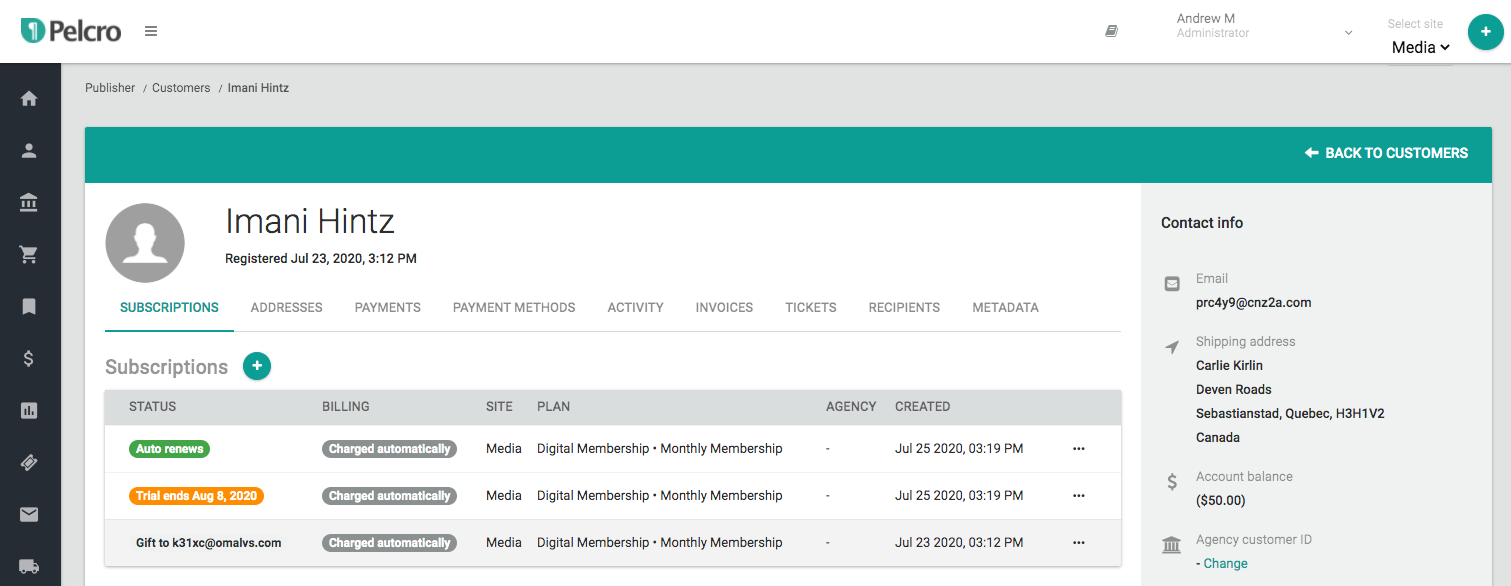
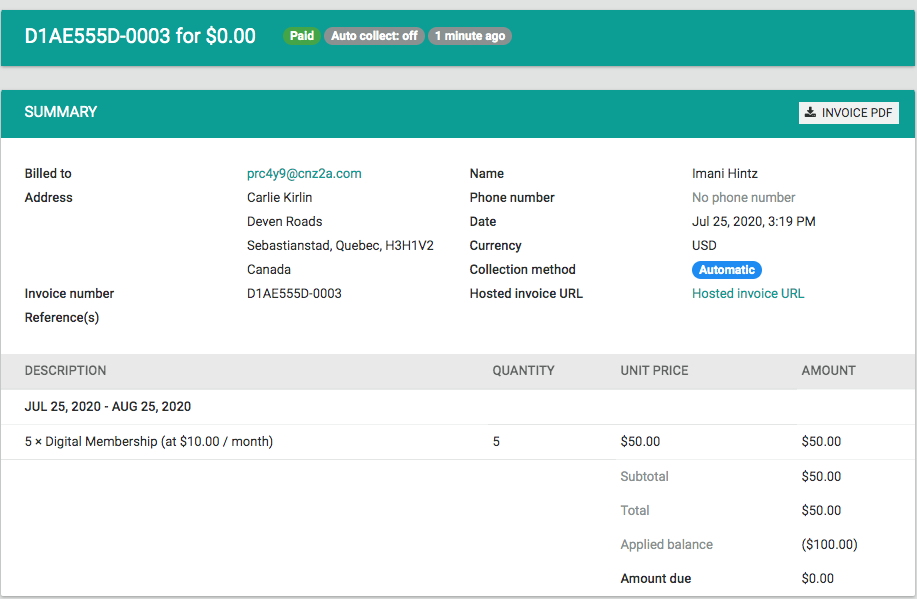
As you can see in the invoice, the $100 customer balance was applied to the invoice, however, only $50 was used on the invoice.
Refunds
Refunding an offline payment by clicking on Adjust Customer Balance will create a debit as an adjustment. The customer balance adjustment will be created automatically and the charge will be marked as refunded offline. It will be your responsibility to issue an offline refund to the customer either by cheque or by cash for example.
Refunding Balance to Credit Card
Pelcro supports refunding directly from a customer’s balance to the original payment method when the payment destination was the customer balance.
How to Refund from Customer Balance
If a payment was originally processed from a card and the destination was the customer balance, you can refund it by:
- Navigating to the Payment record on the platform.
- Clicking the three-dot menu (⋯) beside the payment.
- Selecting “Refund from Customer Balance.”
Pelcro will automatically validate the available customer balance before processing the refund. Once confirmed, a debit adjustment will be created on the customer’s balance to reflect the refunded amount.
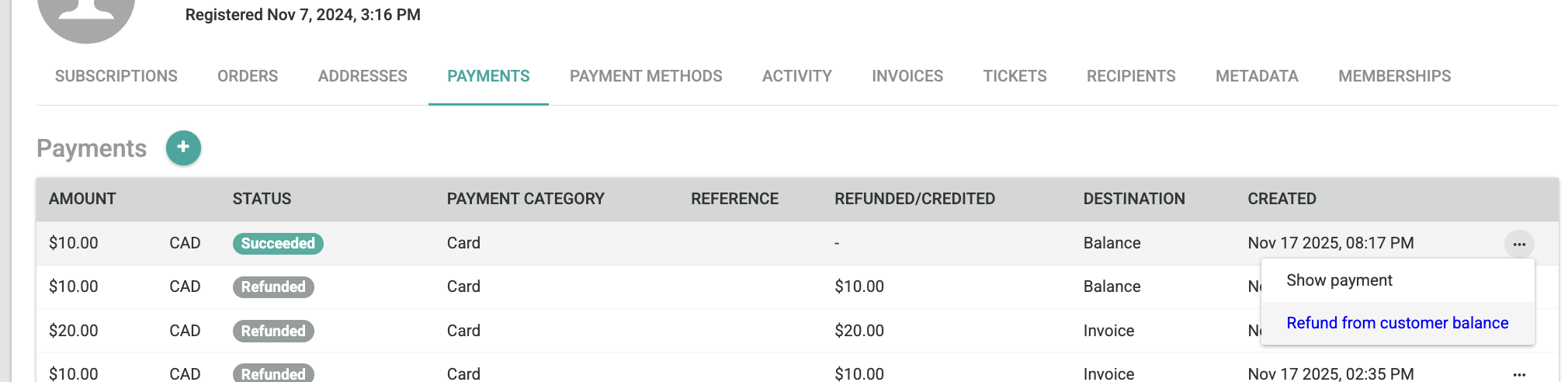
Refund Logic
- If the customer balance is greater than or equal to the charge amount, the full charge amount is refunded.
- If the customer balance is less than the charge amount, only the available balance is refunded (partial refund).
- Refunds cannot exceed the original charge total.
Example
| Scenario | Charge Amount | Customer Balance | Refund Processed |
|---|---|---|---|
| Balance ≥ Charge | $50 | $80 | $50 refunded |
| Balance < Charge | $50 | $10 | $10 refunded (partial refund) |
This ensures accurate reconciliation and prevents over-refunds, maintaining consistency between Pelcro and your payment processor.
Limitations
Note that certain limitations exist with the customer balance:
- You cannot apply a customer balance to a specific invoice, the customer balance can only be used against an invoice that is created after the customer balance is created
- Customer balance will automatically be applied to the next invoice created for the customer
- The customer balance will always be in the same currency as the customer currency
Updated 3 months ago
