Klaviyo
Integrate with Klaviyo, an email marketing platform created for online businesses — featuring powerful email and SMS marketing automation. This out-of-the-box integration enables you to sync all events and newsletter lists & contacts generated on Pelcro with Klaviyo so you can automate communication accordingly.
Configuration
Fetch the Klaviyo public and private keys
You can find the Klaviyo API public and private keys by navigating to the account section as shown in the image below. Copy-paste the IDs to use them in Pelcro.
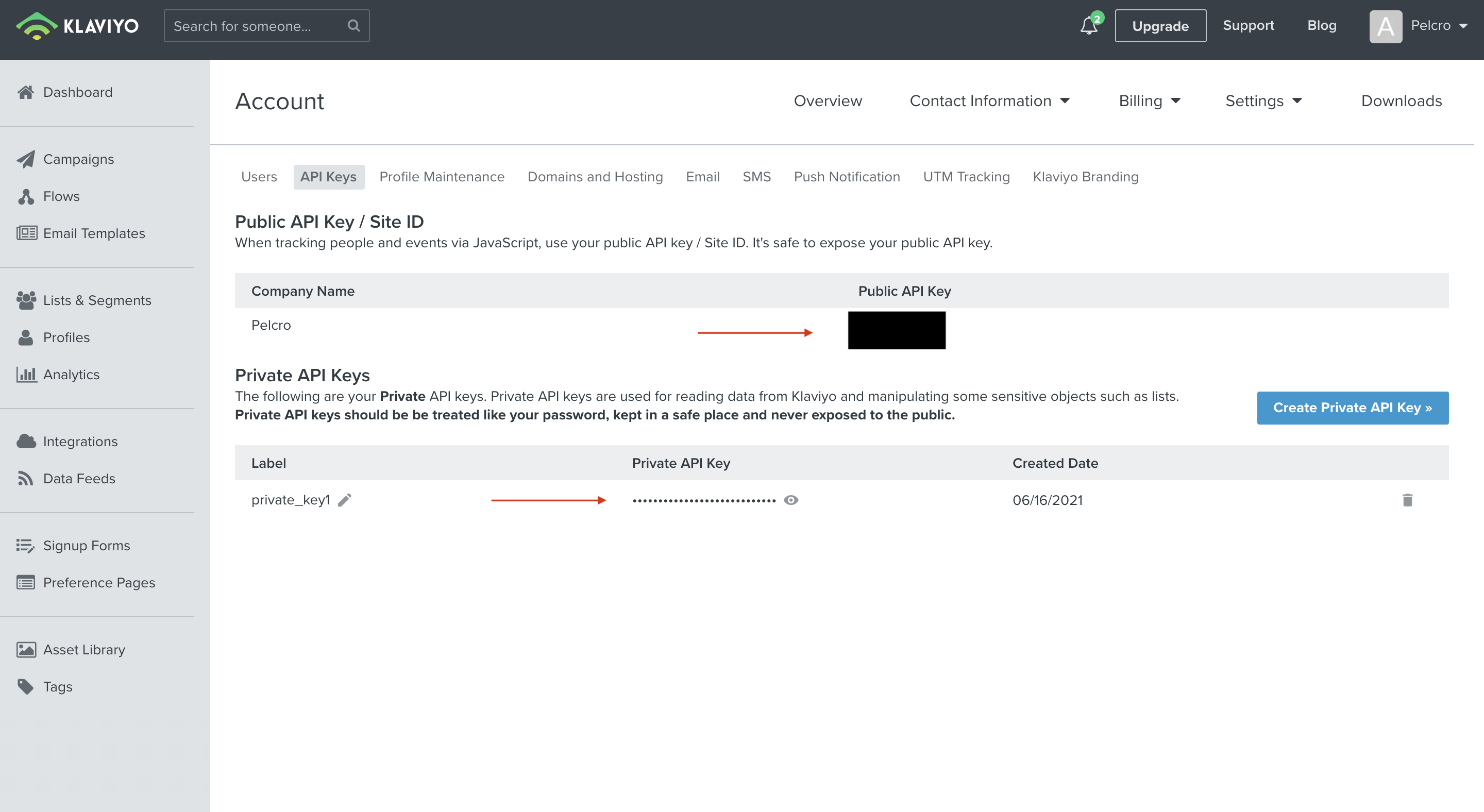
Configure the keys on Pelcro
Navigate to the integrations page in Pelcro and click on the Klaviyo integration. You can then enter your Klaviyo Public key and Private key as shown below. Check the box to confirm the sync of data into Klaviyo from Pelcro.
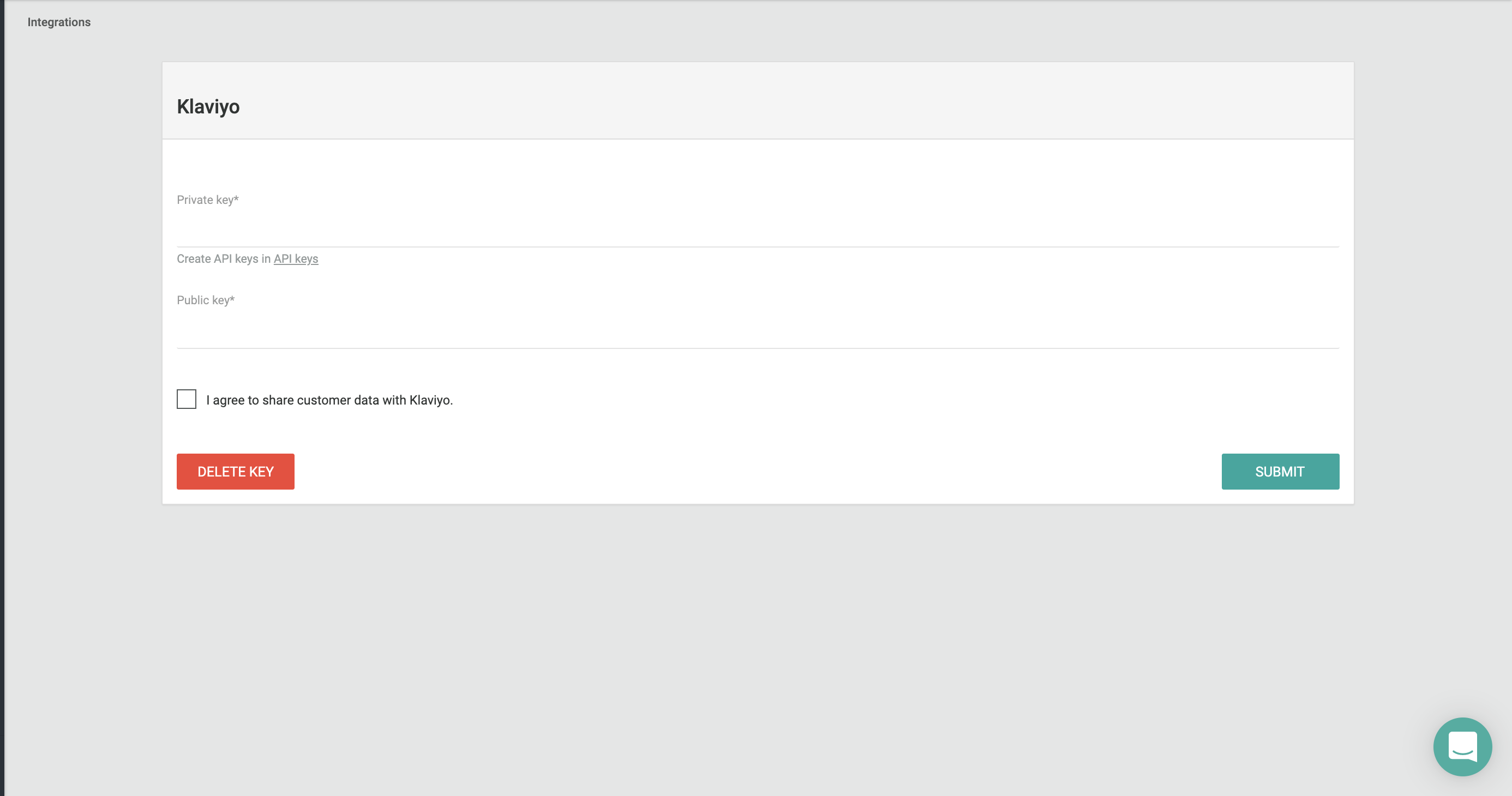
Integration - Lists
Once the configuration is done, this integration will automatically sync into Klaviyo in real-time all the user newsletters and the associated data.
Visit Lists & Segments on the left-hand side of the Klaviyo dashboard, then click on the 'Create List/Segment' button on the top right. Then, select 'List', give it the name you wish and click on 'Create List'. Your list should now be ready to be used on Pelcro.
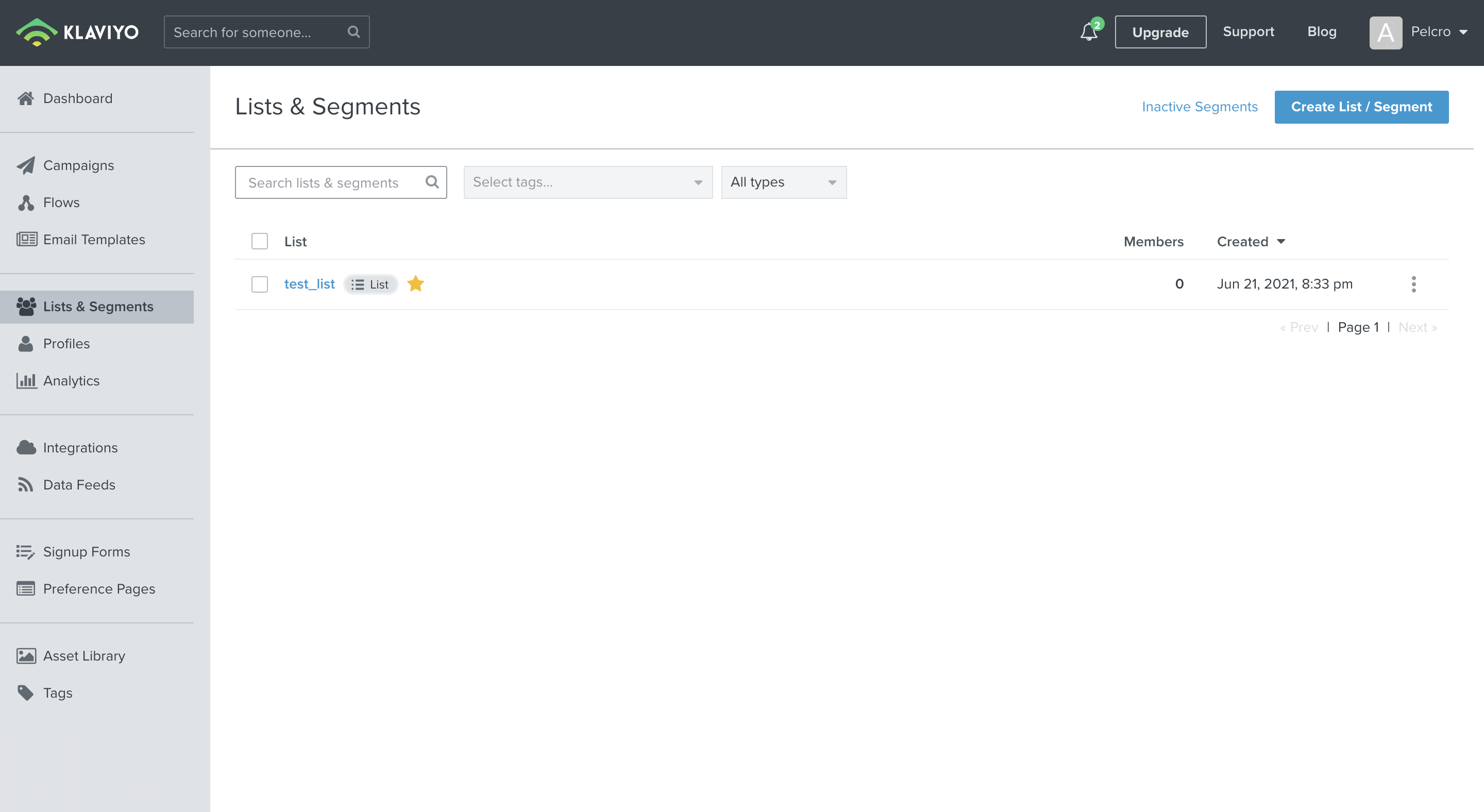
The list that we called 'test_list' can then be used on the Pelcro platform or via our SDKs. An example of the Pelcro platform newsletter object creation is shown below.
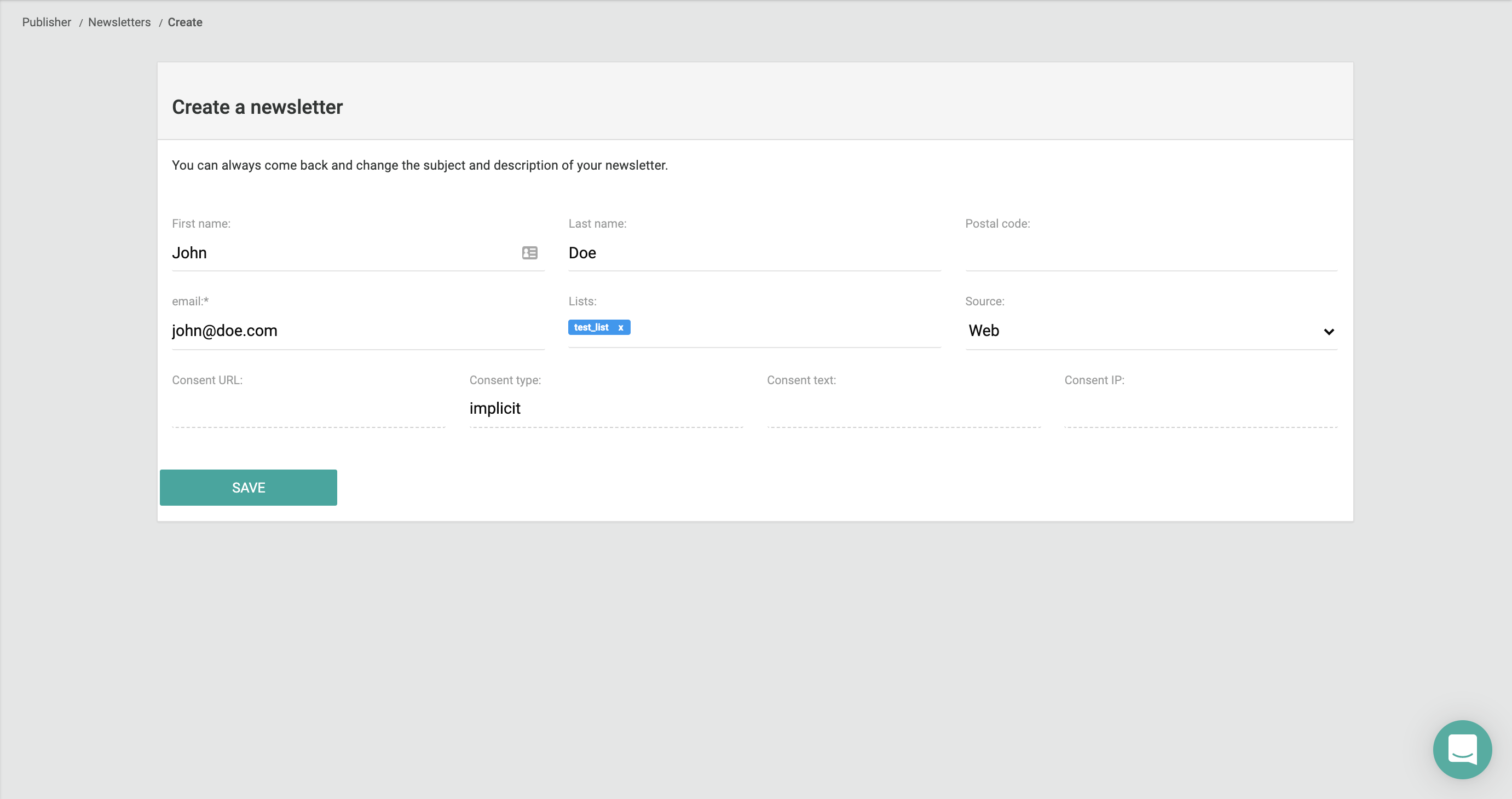
Integration - Tracking
Once the configuration is done, this integration will automatically sync into Klaviyo in real-time all the user information and their associated events. Below is what gets synchronized from the user information.
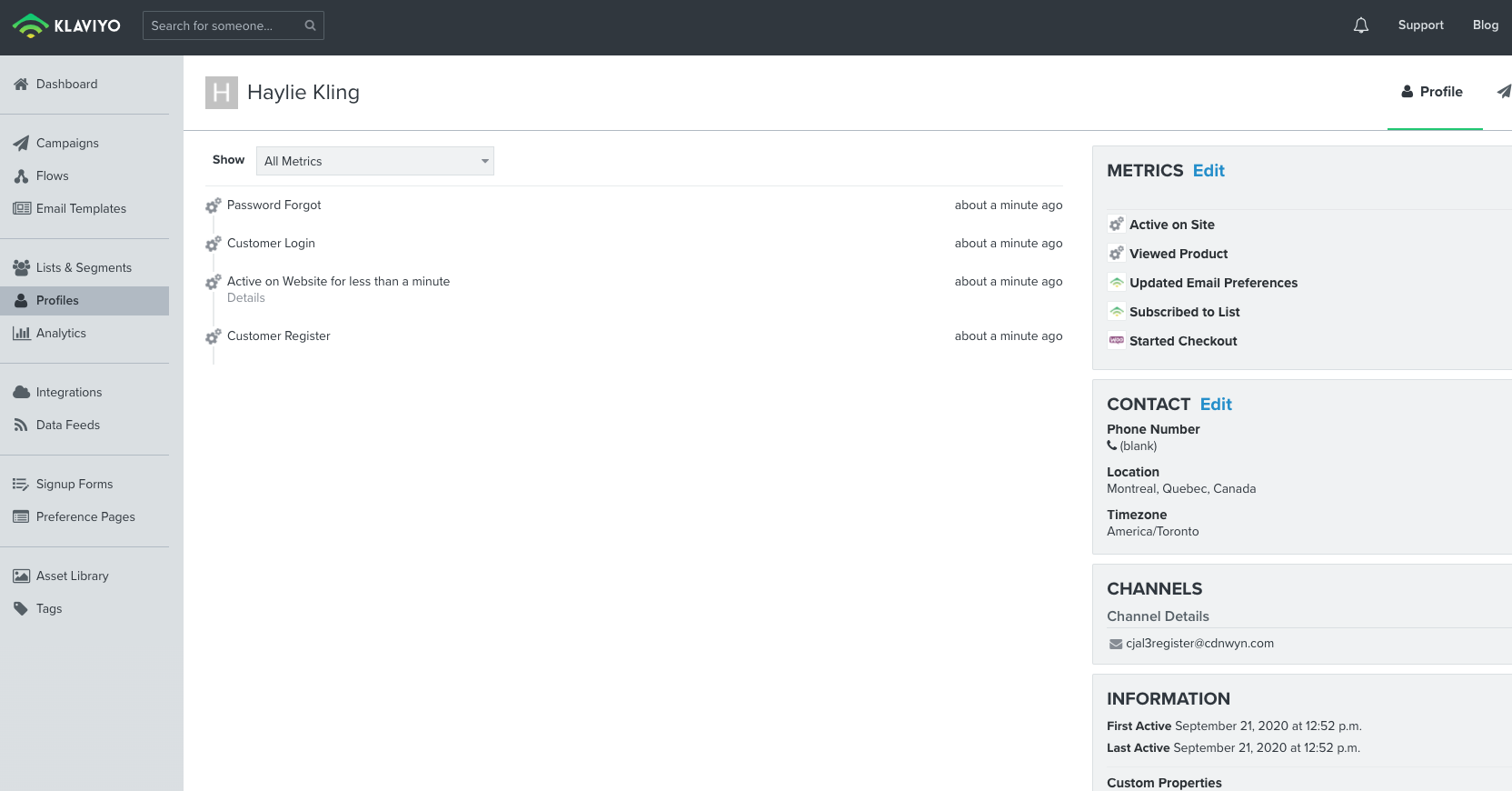
Identify
- Customer first name
- Customer last name
- Customer email
- Customer primary topic interest
- Subscription information
Events
Frontend
These events are triggered via the Pelcro JS-SDK.
- Register
- Login
- Subscription Created
- Subscription Canceled
- Order Created
- Address Created
- Address Updated
- Source Created
- Password Forgot
- Password Reset
Backend
These events are triggered via the Pelcro platform.
- Upcoming Invoices - The invoice upcoming event will sync as a Klaviyo custom event with all relevant invoice attributes.
- Password Reset - The password reset event will add a "password_reset_token" property to the Custom Properties in Klaviyo as shown below.
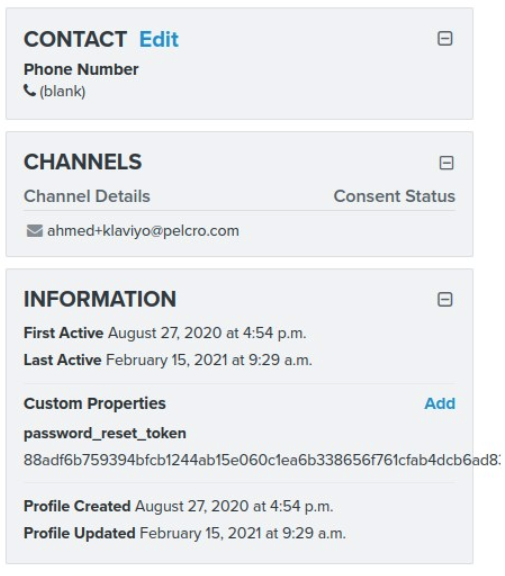
Updated 8 months ago
