Credit Notes
Credit notes are used to adjust the amount owed on an invoice instead of voiding and re-creating a new one. The platform automatically creates credit notes in certain scenarios. The sum of all credit notes cannot exceed the invoice’s total amount.
Types
The credit notes are automatically used by the Pelcro platform in the following scenarios.
1. Post Payment Credit note:
Cancel a subscription immediately with a paid invoice: If you cancel a subscription immediately and there is a paid invoice associated with the current phase of the subscription, a credit note will be issued. The pro-rated amount remaining on the invoice will be calculated and based on your selection to either refund or add it to the customer balance, a Refund will be issued or the amount will be added to the Customer Balance.
1. Pre Payment Credit note:
Cancel a subscription immediately without a paid invoice: If you cancel a subscription immediately and there is an open invoice associated with the current phase of the subscription, a credit note will be used to reduce the amount due on the invoice based on the pro-rated calculation.
Credit Note Actions
Listing Credit Notes
To view your credit notes:
- On your Dashboard, hover over your left navigation menu. Choose "Billing" > "Credit Notes".
- You'll be redirected to the credit notes page, where you can view and manage all your current invoice credit notes.
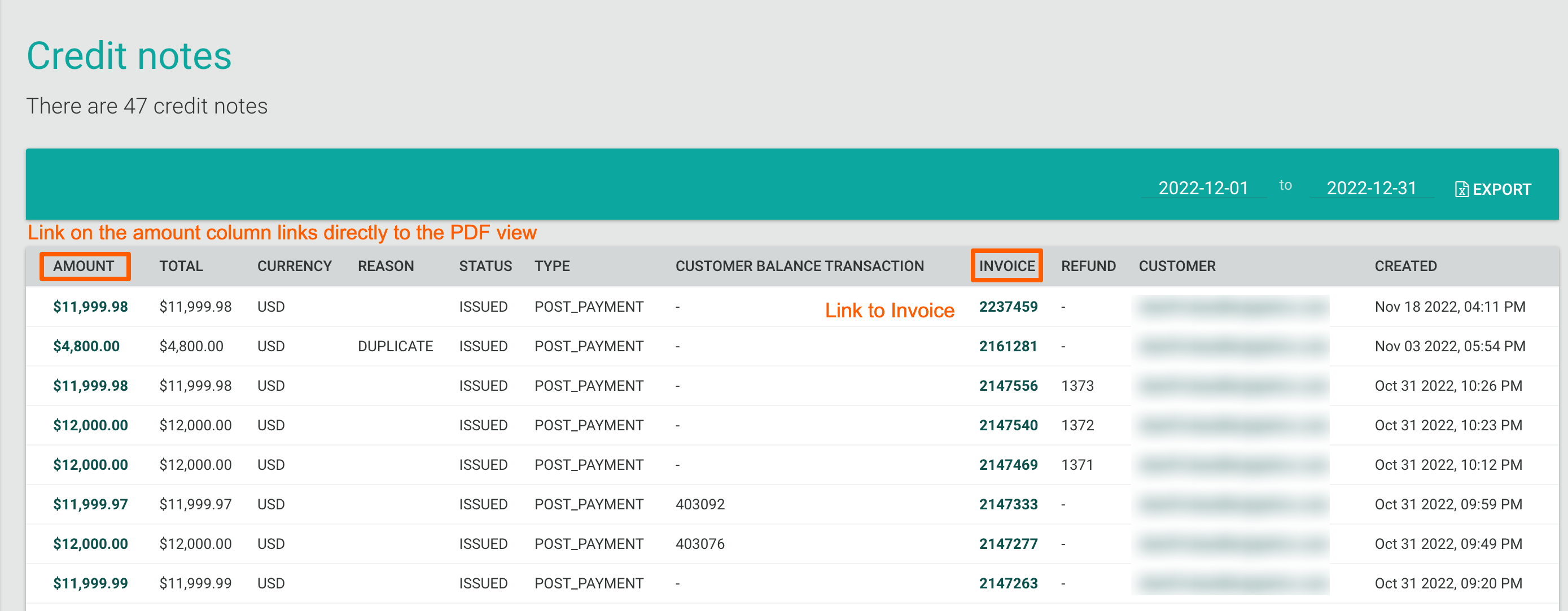
Viewing Credit Note Details
If you want to view more details of a specific credit note, either click on the credit note amount line item, this will allow you to view the PDF version of the credit note details.
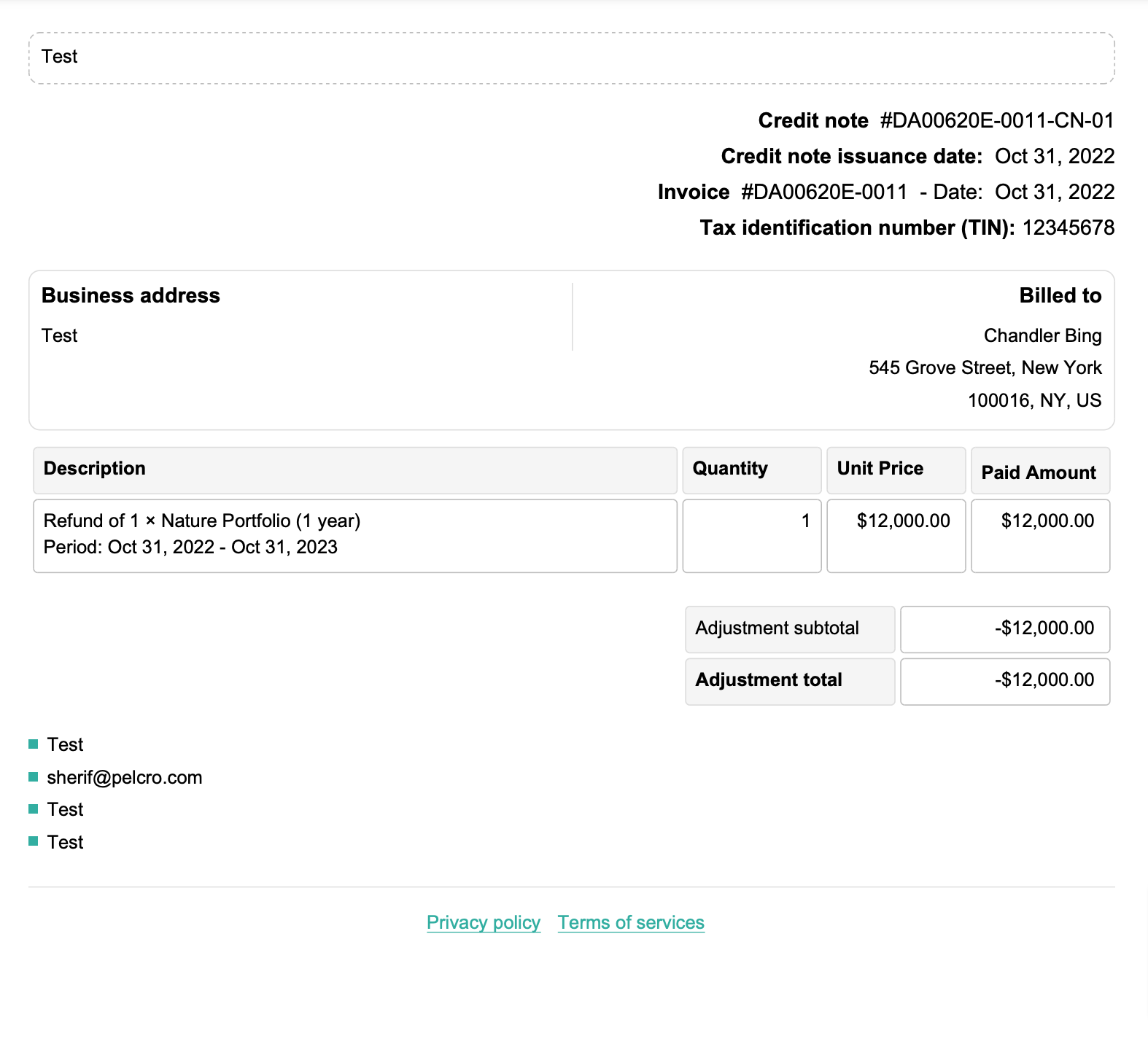
Updated 8 months ago
