Fulfillments
Introduction
Pelcro's shipping features can assist you with managing your order fulfillment process smoothly, integrating shipment providers, customizing your plans to support your order fulfillment requirements, and creating segmented exports of your customers who fit specific criteria directly from the platform.
How it works
At a high-level, the order fulfillment process can be broken down to two parts: creating your lists, and creating your fulfillments. The List builder helps you build the list of subscriptions that match a specific criteria for a certain purpose, and the fulfillment builder allows you to choose or combine the lists which you have built.
Let's say that membership to your product offerings will need to include a specific amount of shipments per a given interval. After you've created your product, and while creating the product's plan through the platform, you can choose to add the amount of shipments required per interval in the corresponding field, as shown below:
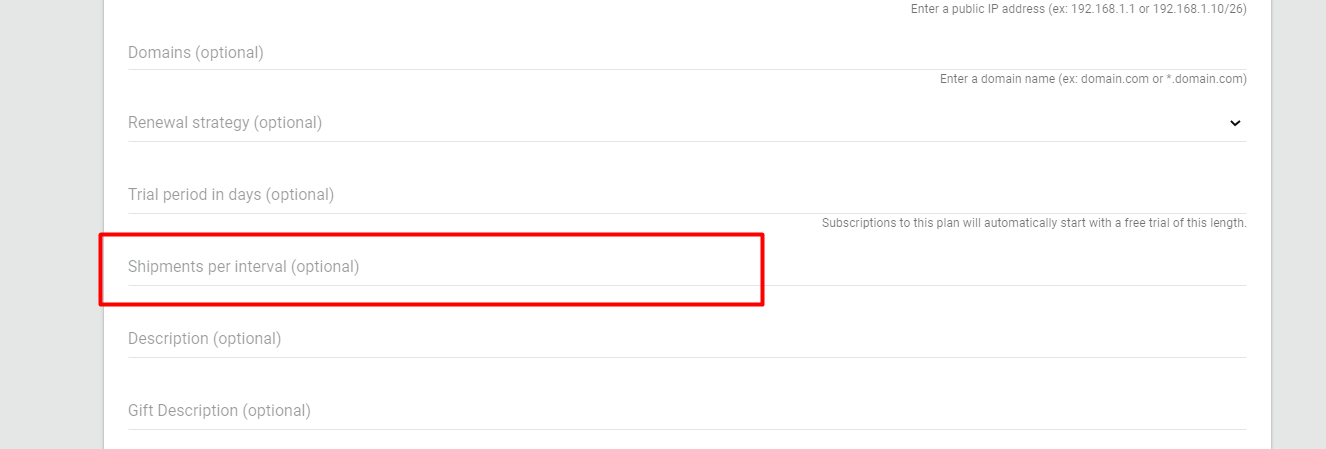
Once your plan has been configured, and your customers have subscribed to said plan, each time an invoice is created as a result of a new/renewed subscription, the value which was provided in the "Shipments per interval" will be reflected on the subscription details under the "Shipments remaining" attribute within the "Shipments" section.
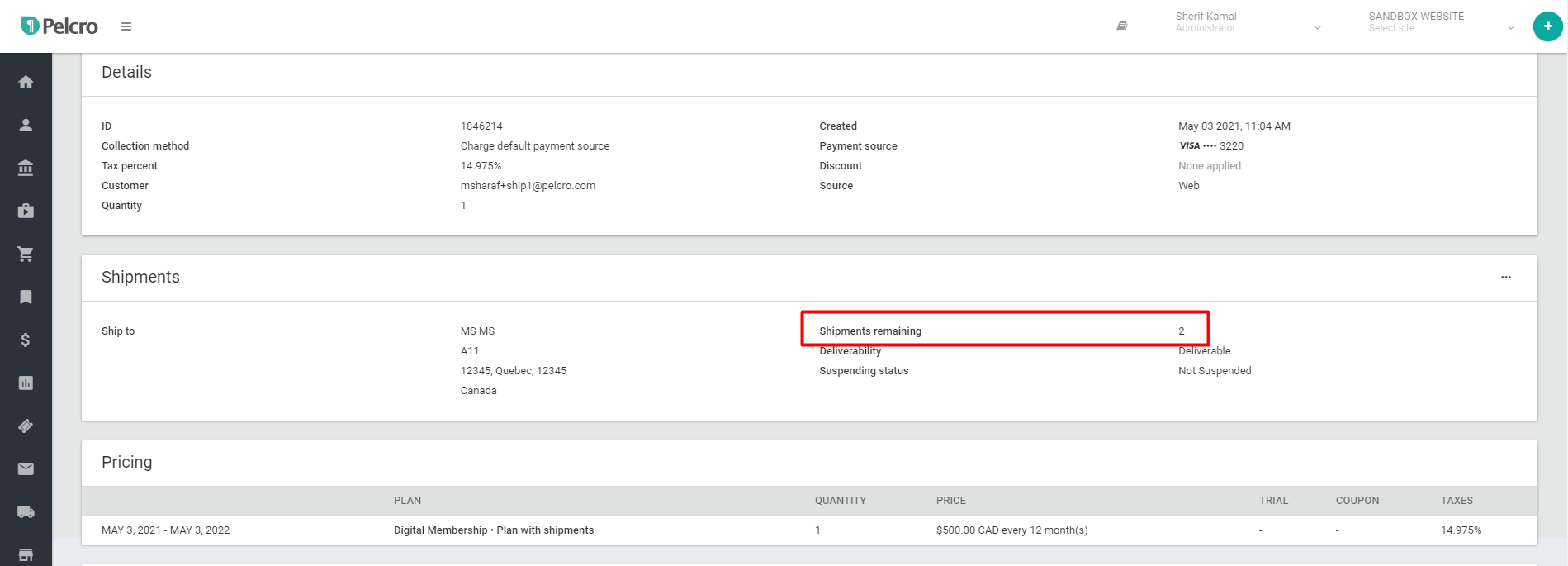
Fulfillments are managed according to your schedule requirements. Each fulfillment should typically be created, audited and uploaded ahead of the fulfillment date. From then, every time a fulfillment is created and approved, the "Shipments remaining" attribute is decremented by one.
When a fulfillment list is created, it creates a shipment row for each subscription that matched your criteria. This allows you to have a record in the future for auditing or reference purposes. Once a list or multiple lists have been created, you can combine them together into a fulfillment. This is useful when you are segmenting multiple lists but would eventually want to combine them together. This groups your shipments into a single fulfillment reference.
In the example below, we just selected the "August Issue - Digital Subscriptions" that we created in the previous step.
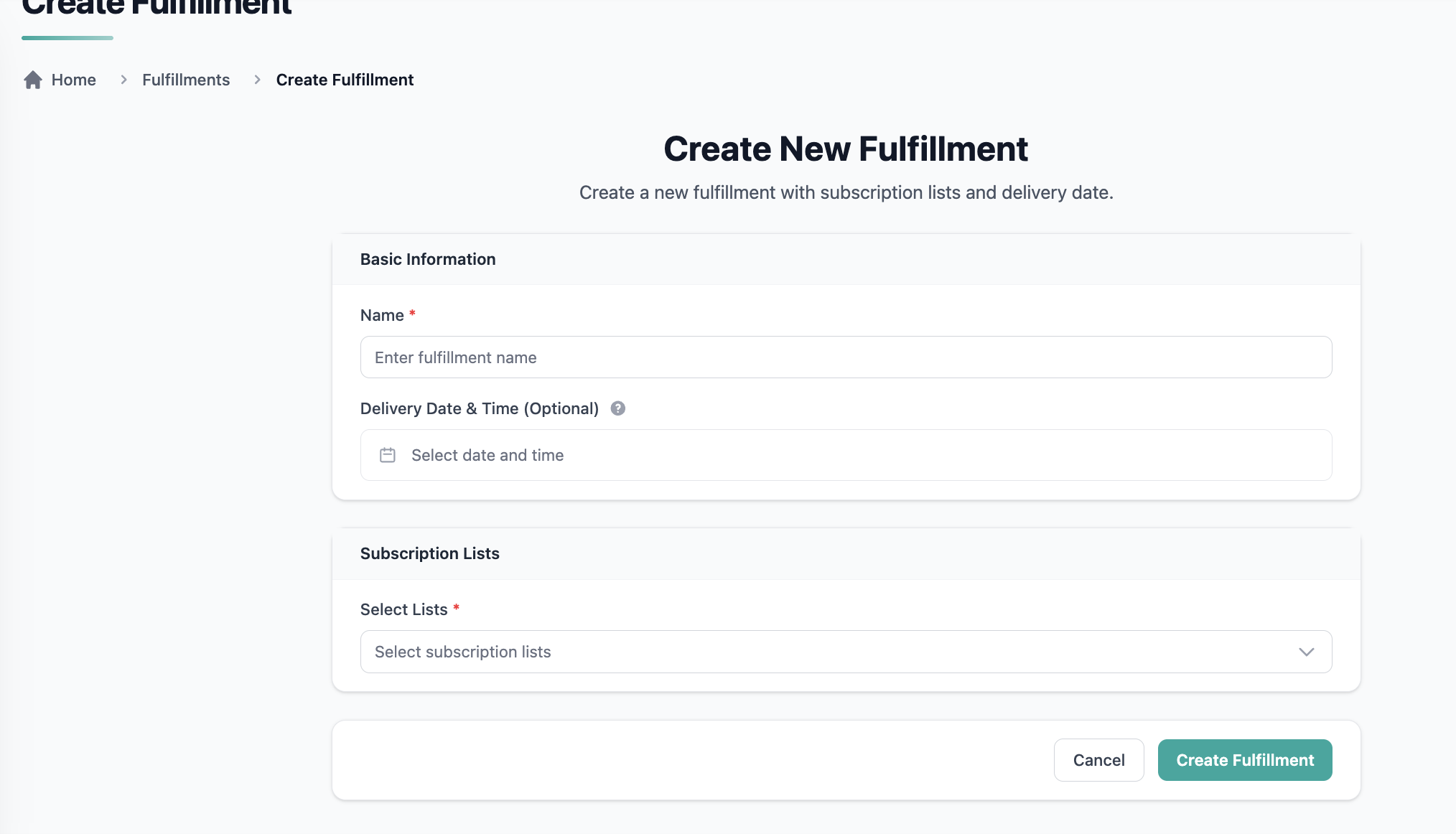
Delivery Date (Optional)
When creating a fulfillment, you can optionally specify a Delivery Date to reflect when the shipment was actually delivered.
- The Delivery Date appears as an input field during the fulfillment creation flow.
- When provided, it is used as the primary date for:
- Shipments & Returns reports
- Rate calculations for shipments and returns
- For returns, the Delivery Date always matches the delivery date of the associated fulfillment, regardless of when the return is created.
- If no Delivery Date is provided, the system falls back to the fulfillment’s created-at date.
Note: The Delivery Date is especially important when using AI plans (available only on Pelcro’s billing engine) with rates that vary by specific days, as it determines which rate is applied
Approval process
Once you created a fulfillment, you can approve a fulfillment in order to decrement the shipments remaining by one in the subscription of customers that were included in the lists you combined into a fulfillment. You can always can back and download an export of the fulfillment and even download a summary report of the fulfillments, which can be used both as a summary and for audit purposes. The report will contain a breakdown of the complementary vs paid shipments that are included in your fulfillment.
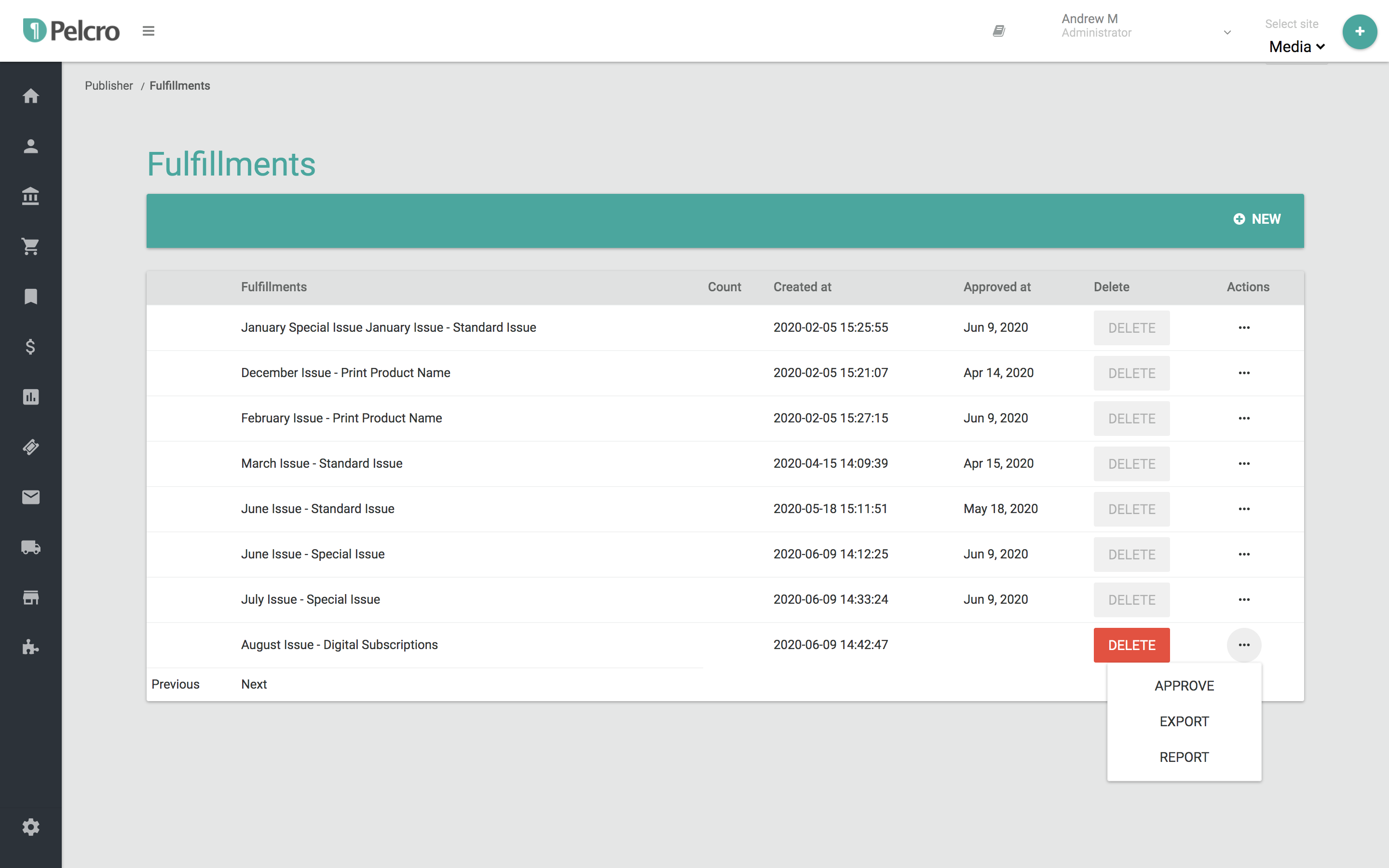
Reports
Bundle Tops Report
Overview
The Bundle Tops Report is a printer-friendly PDF generated for each fulfillment. It provides a clean, standardized layout for packaging, bundling, and distribution workflows.
How to Access the Bundle Tops Report
Once a fulfillment is created:
- Navigate to Fulfillments in the platform.
- Click View next to the fulfillment you want to print.
- Inside the fulfillment details page, you’ll find the Bundle Tops.pdf download option.
This PDF can be saved or printed directly for operational use.
Report Format
The Bundle Tops PDF displays the following information in order:
- Customer Name
- Address
- City / State / Zip
- Product Name
- Distribution Date
- Quantity
This layout ensures all necessary information is visible at a glance for efficient bundling and shipping.
Notes
- The Bundle Tops report is automatically generated for each fulfillment.
- It is optimized for print compatibility to support mailroom and distribution teams.
- No extra configuration is required — the report appears whenever a fulfillment is created.
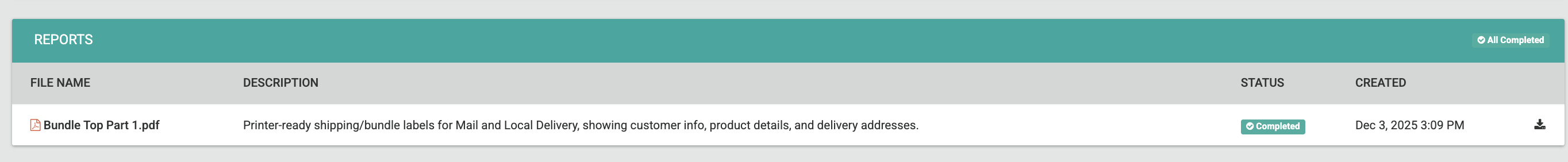
Managing Returns
Pelcro allows you to track product returns directly from the Fulfillments section under the subscription details page — helping you maintain accurate delivery and return records for each subscription.
How to Process a Return
Once a fulfillment is approved and appears under the Subscription Details view:
- Click the three-dot menu (⋯) next to the fulfillment record.
- Select “Return.”

-
In the return modal:
- Enter the quantity you wish to return.
- Optionally, provide a reason for the return (e.g., damaged item, incorrect shipment, etc.).

-
Click Save to confirm.
Pelcro automatically validates the return to ensure that the returned quantity does not exceed the delivered quantity for that fulfillment.
Viewing Returns
After a return is processed, a new section called Returns appears directly below the Fulfillment Table in the subscription details page.
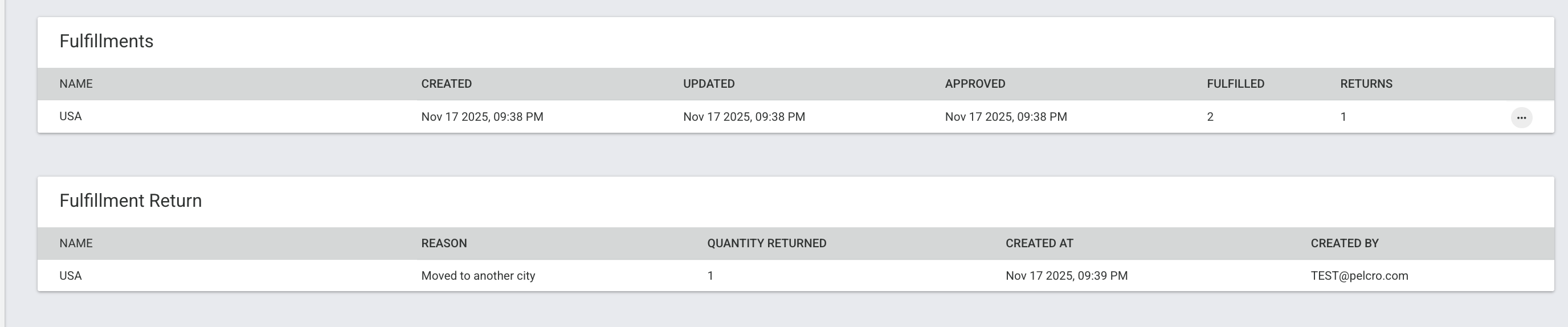
This section includes:
| Field | Description |
|---|---|
| Quantity Returned | The number of items returned from the original fulfillment. |
| Reason | The reason provided for the return (if any). |
| Created Date | The date and time when the return was processed. |
Tip: All returns are linked to their associated fulfillment record and appear under the same subscription view for easy reference and reconciliation.
Fulfillment for Memberships
You can create fulfillments for members that are part of your membership plan. In the 'List builder' tab on the Pelcro platform, simply target the membership plan that you created for the member-owner.
Once this membership plan is part of your fulfillment and you export it, you will see that the export will populate with information related to the members of this subscription:
- The export will only include active members with an address tied to their membership.
- The address details in the export will be the address that is tied to the member.
- The 'subscription_id' will be the member-owner's subscription ID.
- 'shipments_remaining' for each member will be the same as the 'shipments_remaining' on the member-owner subscription. Once the fulfillment is approved, the 'shipments_remaining' on the member-owner subscription will be decremented by 1.
Since address information for your members is required for your Lists & Fulfillments, your admins are able to create and update an address for a member as indicated in the section above. You can also allow your members to manage the address tied to their membership by following our Open API endpoint: https://docs.pelcro.com/reference/api-sdk-member-update.
Notes
You will also be able to see the lists and fulfillment associated with each subscription by viewing any subscription that was included in the fulfillment and its associated lists.
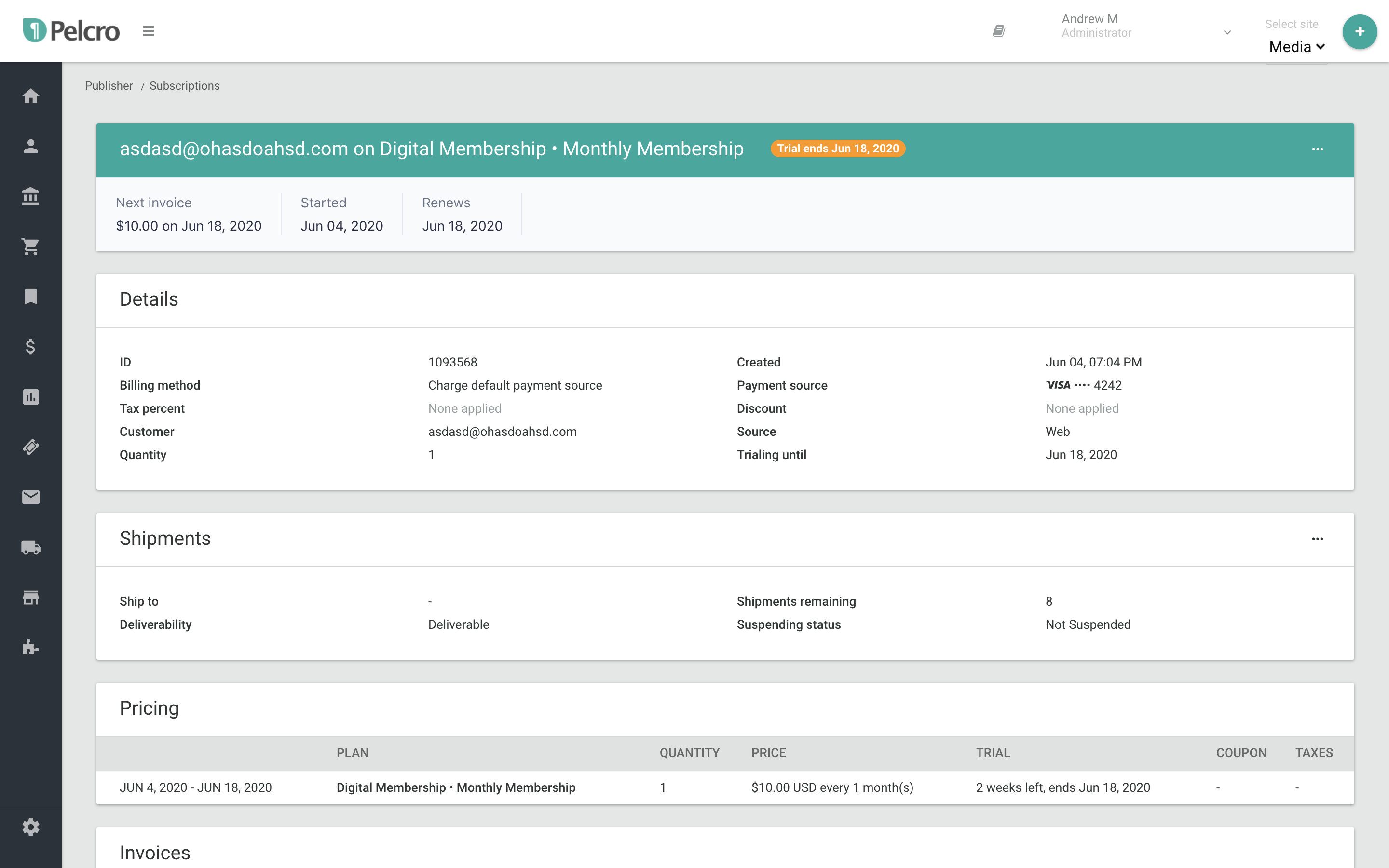
Associated lists and fulfillments are important in order to understand what customers should have received. Note that although a fulfillment is shown to a customer, it does not necessary mean that the customer has received the shipment. Your support team should be aware of the different delays associated with a fulfillment.
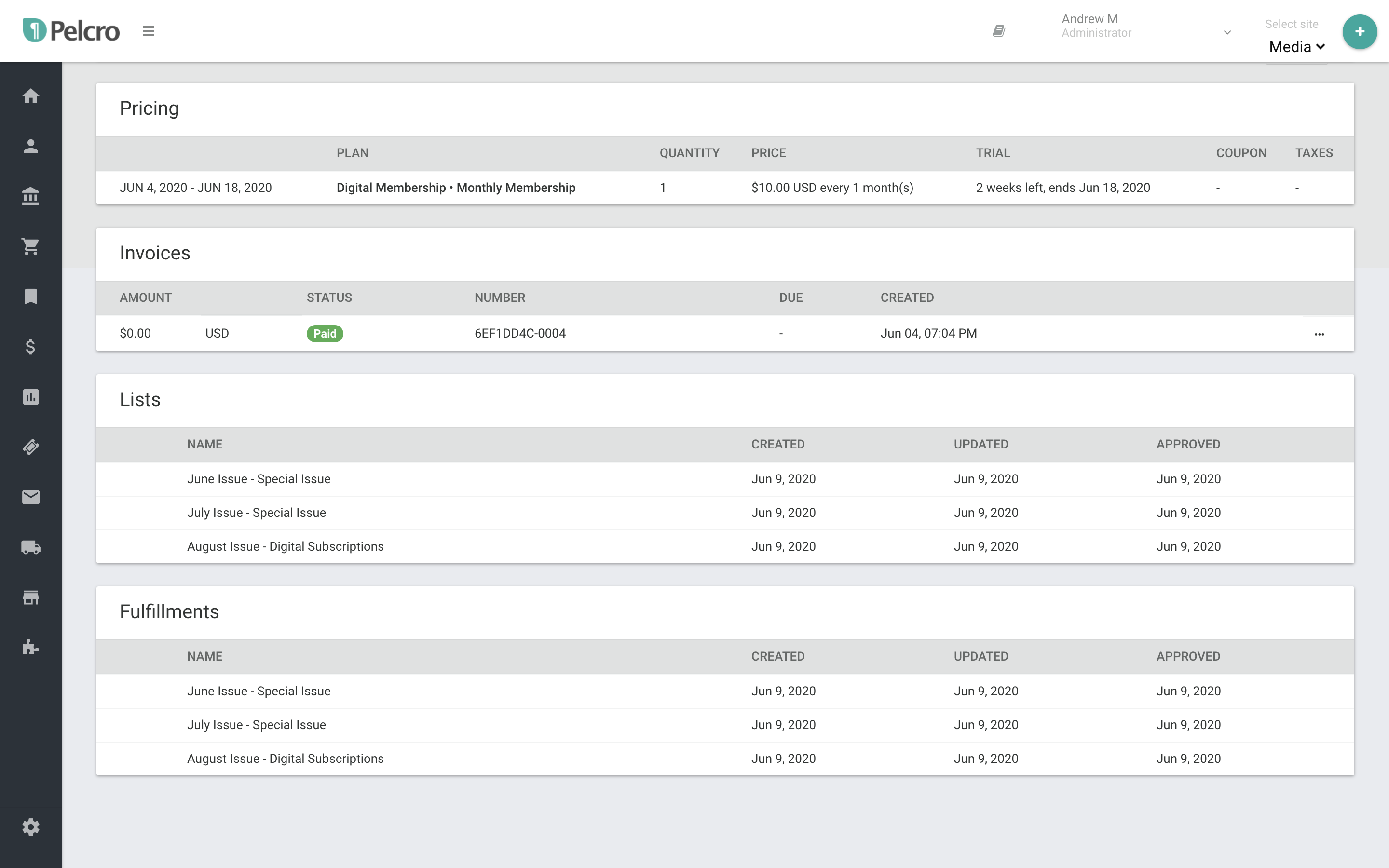
Edit shipments remaining
You can at any time edit the shipments remaining attribute in the subscription as shown below. You can also do the following:
-
Suspend shipments: Sets the subscription on a suspension mode, this can then be filtered out when creating a list. This is helpful if customers are traveling and request a suspension till they are back for example.
-
Set as undeliverable: Sets the subscription on an undeliverable mode, this can then be filtered out when creating a list. This is helpful if this customer is not receiving the shipment for any reason, and you want to make sure future shipments are not lost.
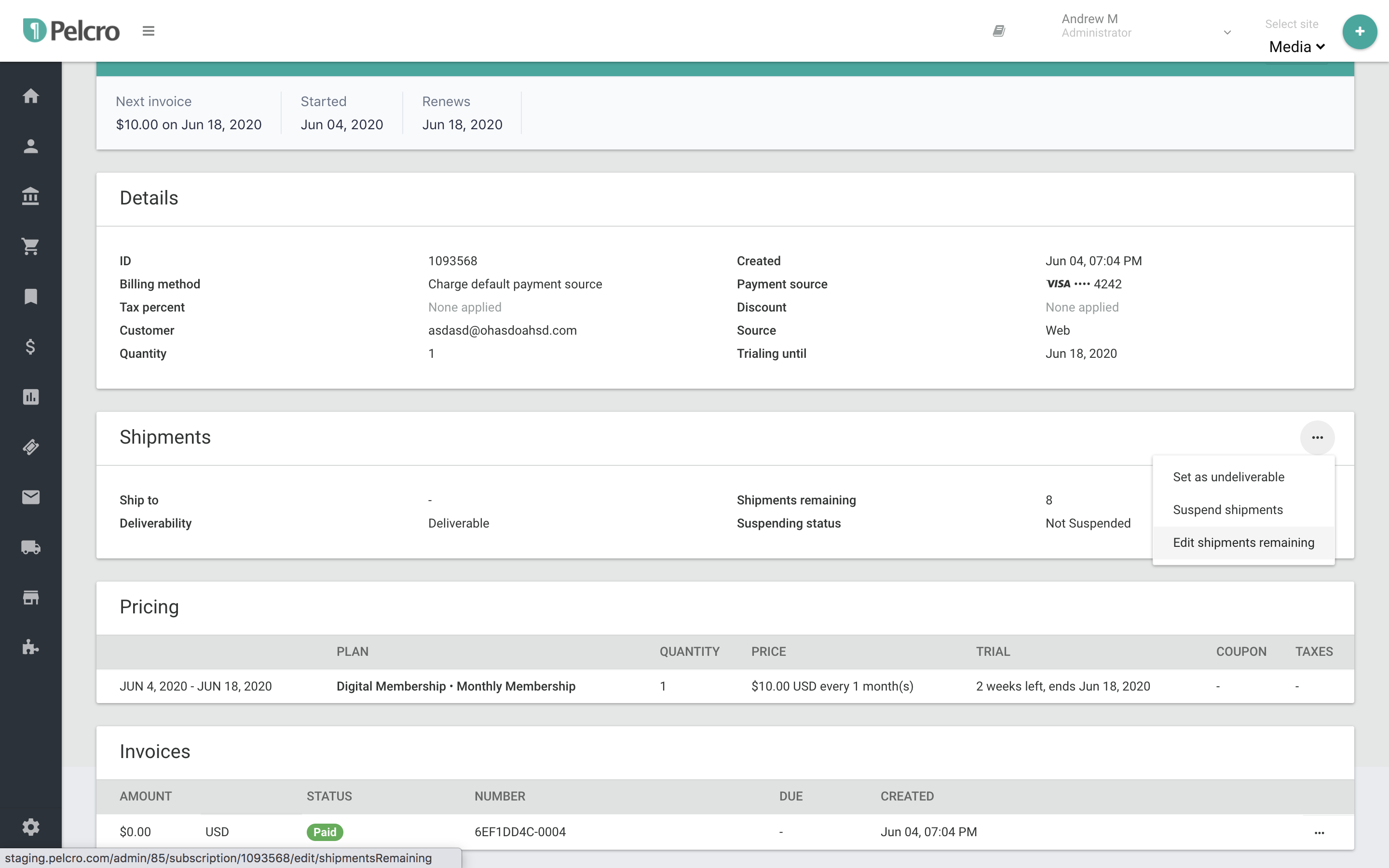
Updated 13 days ago
