Metadata
The customer and subscription objects contain a metadata object that allows for the flexible storage of any custom fields related to the customer/subscription.
About
The metadata was created to accommodate for custom data fields businesses would like to store about the customer or subscription that is specific to their business or is dynamic in nature.
Use cases
There are multiple use cases to the metadata, below is a list of common use cases:
1- Custom data attributes that are specific to your business.
2- Saved, followed, or equivalent data objects that expand over time
3- Any usage-based data attributes
How to use it
Metadata is available via the Pelcro platform, Pelcro Elements, SDKs, and APIs to provide you with the flexibility to modify the metadata in many different ways.
Creating Customer Metadata
Through the platform, you can create new customer metadata as follows:
- Navigate to your customer details section > Metadata tab
- Click the plus icon to add new metadata
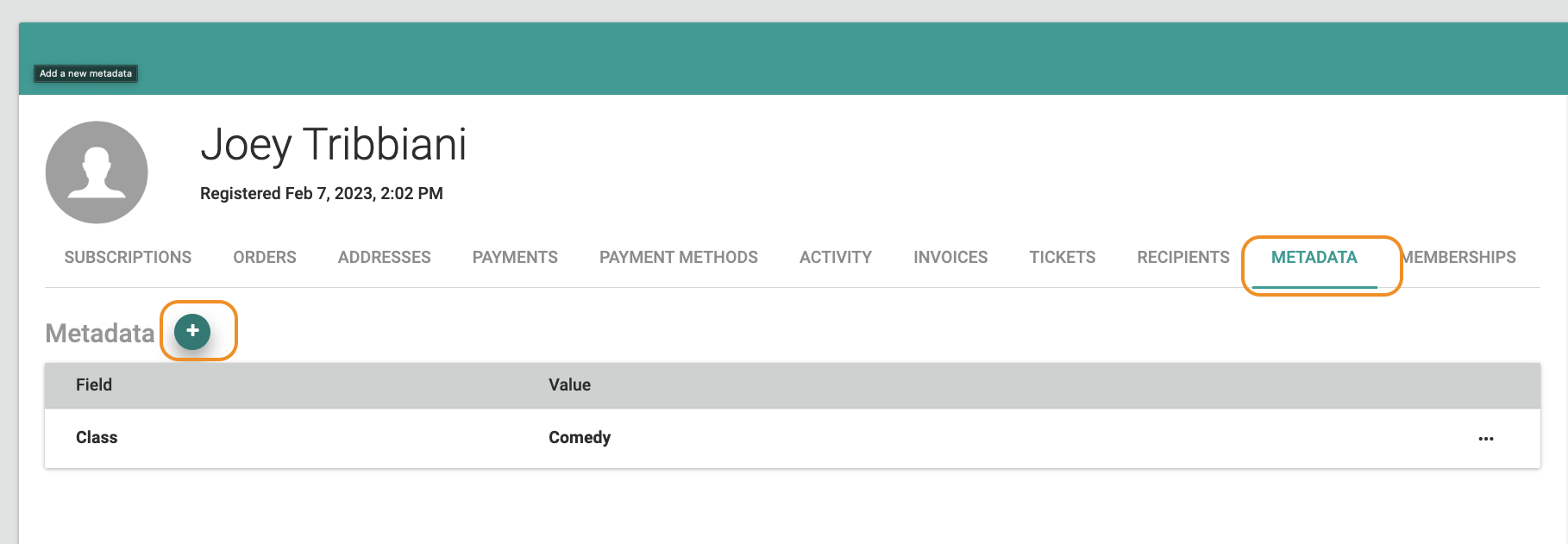
- Fill in the Metadata Key and Value, and click "Create".
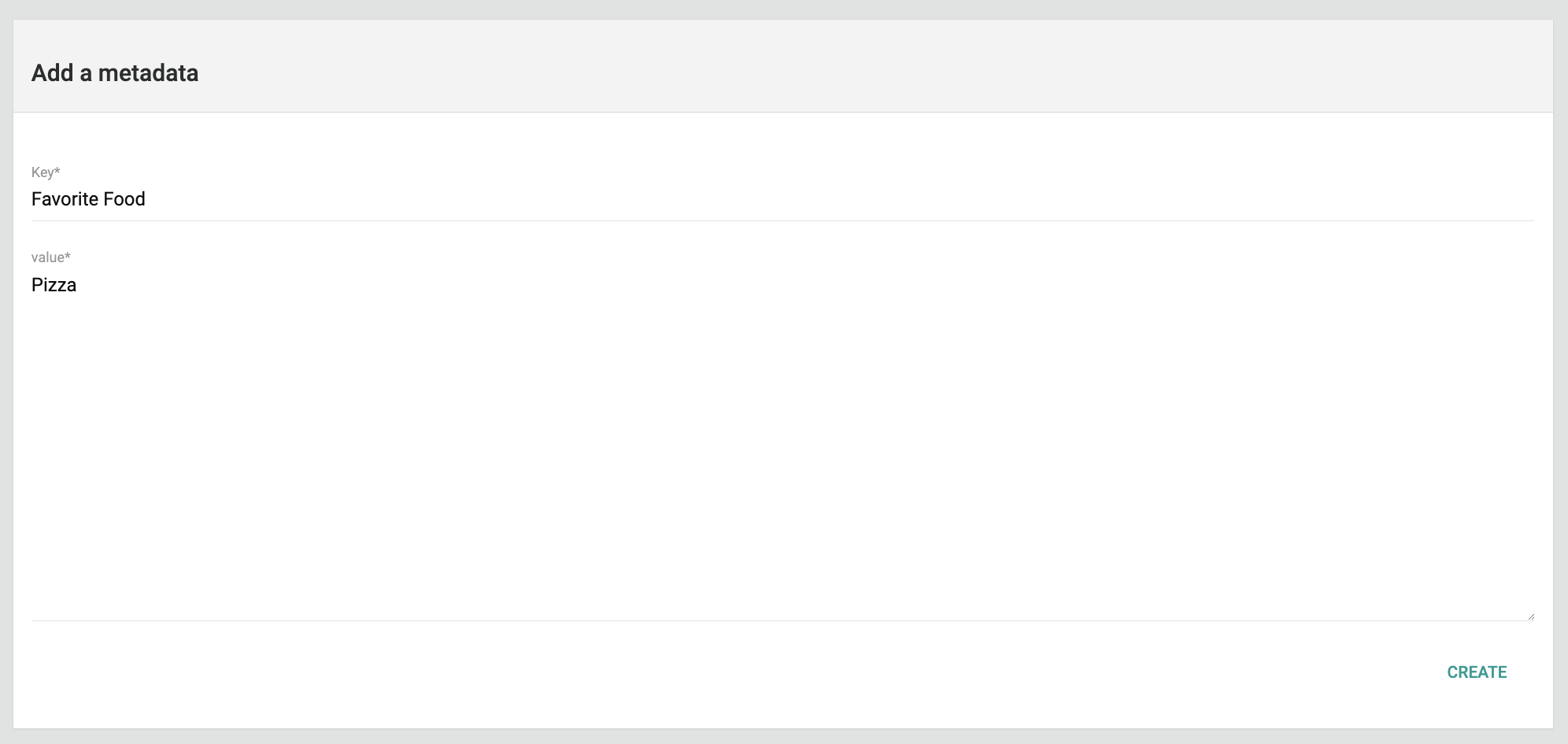
Updating Customer Metadata
Through the platform, you can update existing customer metadata as follows:
- Navigate to your customer details section > Metadata tab
- Click the ellipsis menu next to the relevant metadata line item, and click "Edit"
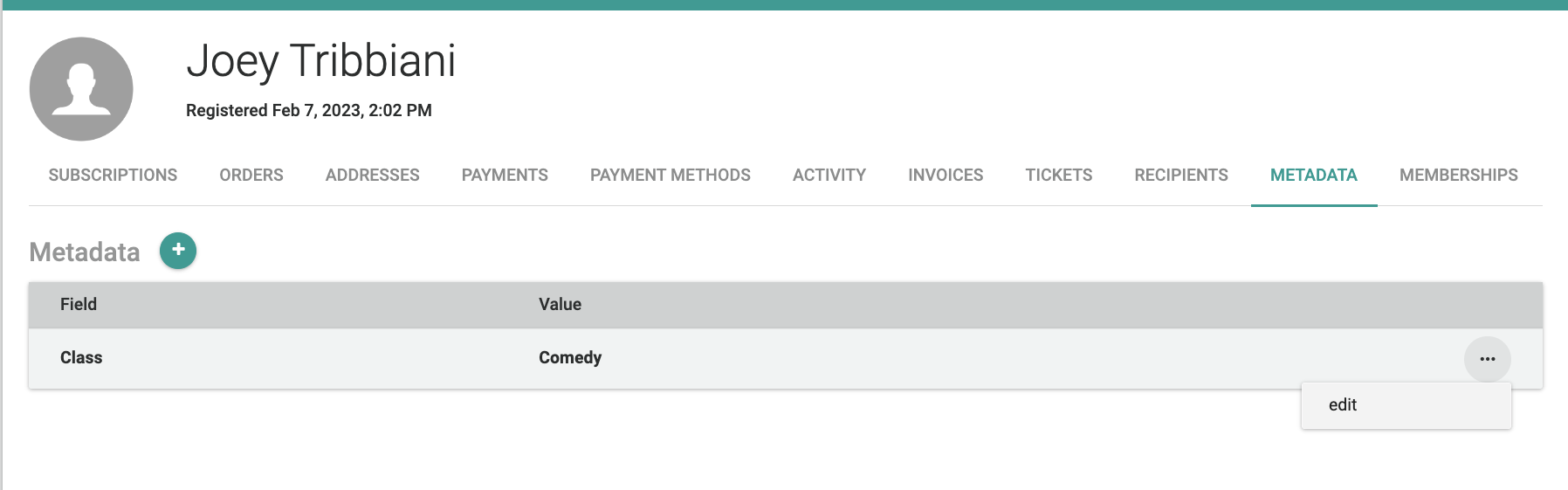
- Update the Metadata Key and/or Value, and click "Update"
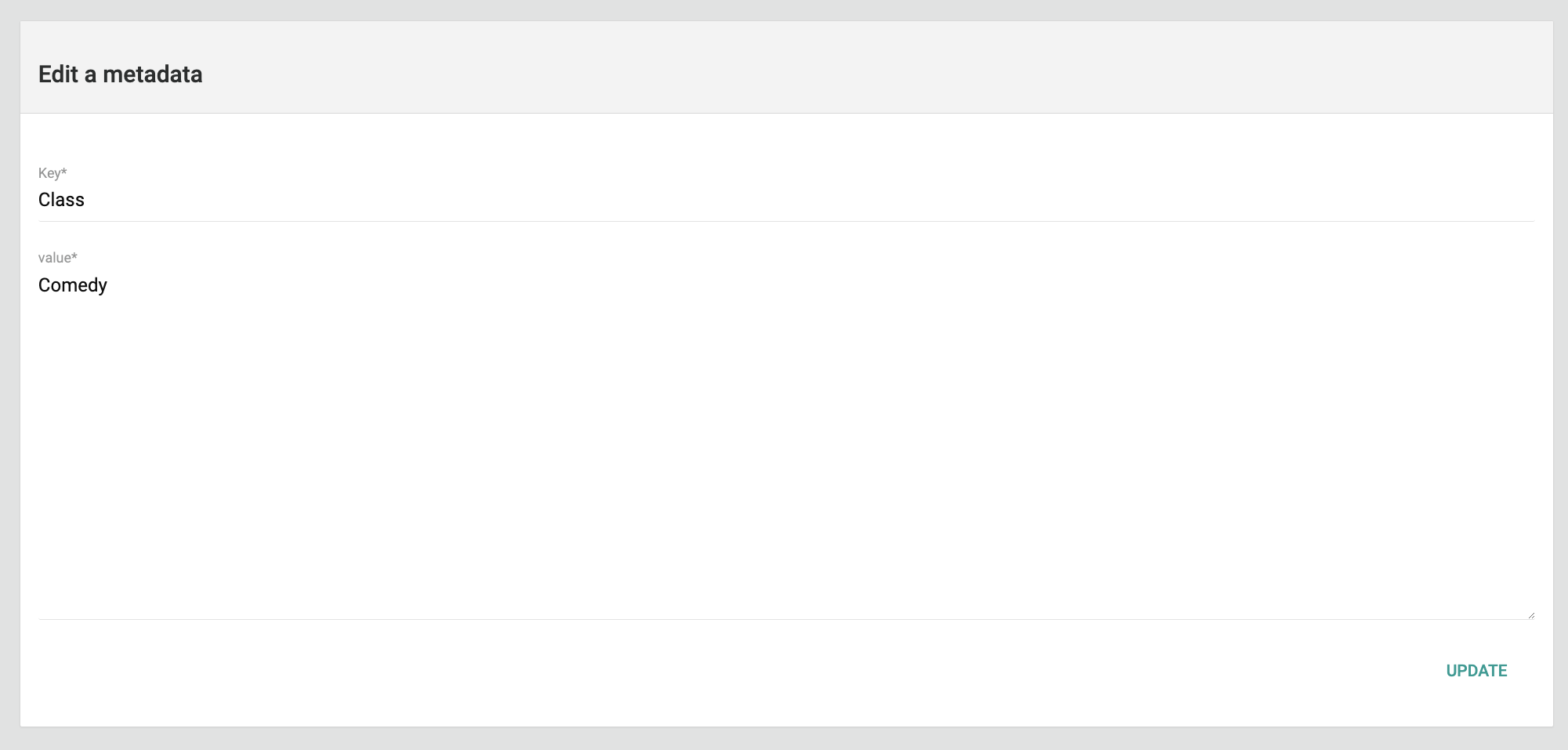
Creating Subscription Metadata
Through the platform, you can create new subscription metadata as follows:
- Navigate to the subscription details page.
- Click the three-dot menu and select Manage Metadata.
- On the metadata page, click the plus (+) icon to add a new entry.
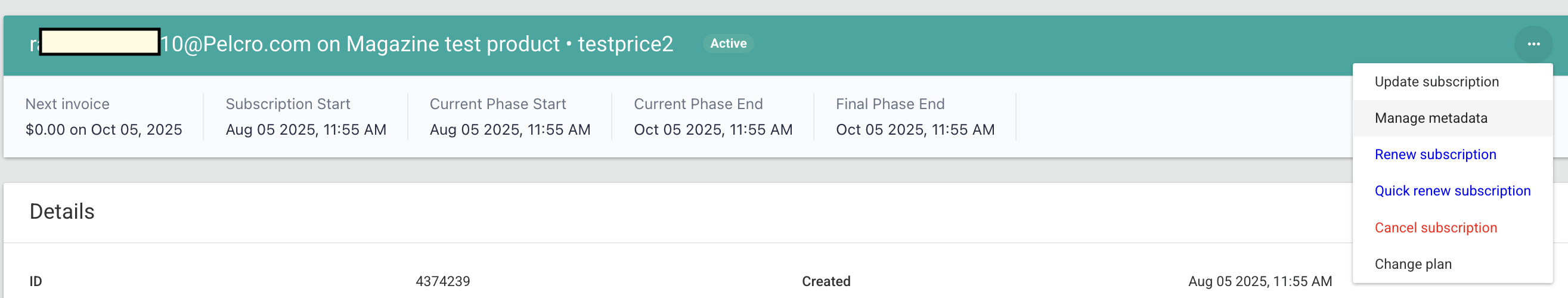
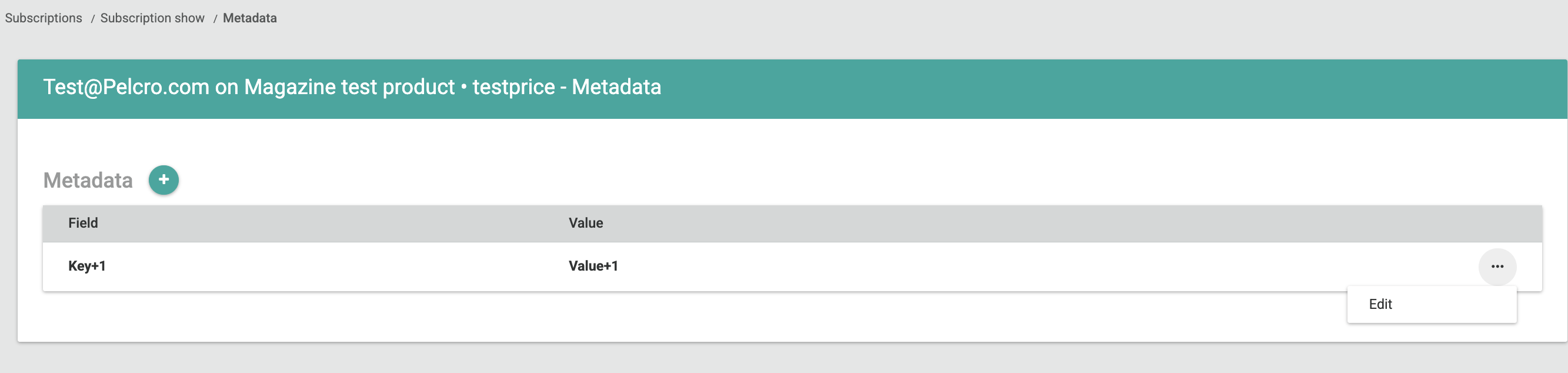
Updating Subscription Metadata
Through the platform, you can update existing subscription metadata as follows:
- Navigate to the subscription details page.
- Click the three-dot menu and select Manage Metadata.
- Click the ellipsis menu next to the relevant metadata line item, and click "Edit"
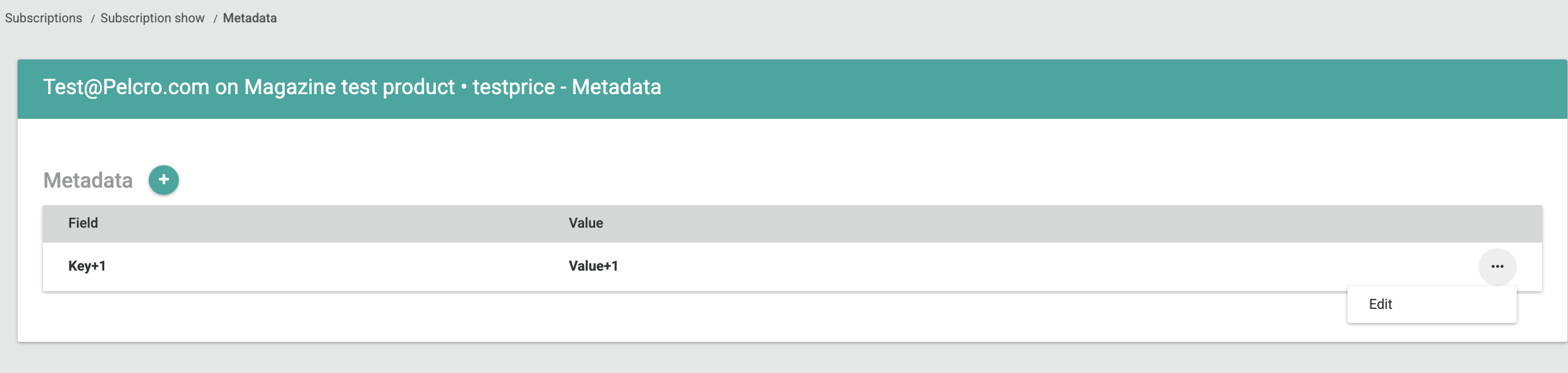
Metadata Limits
There are currently no limits on the number of keys or the total storage size, either for individual customers or for your account as a whole. Each individual customer belonging to your account can have an unlimited number of metadata keys and an unlimited total storage size. There is no aggregate limit for your account. The total amount of metadata stored across all of your customers is also unlimited.
The following restrictions apply on the platform:
- Key Length: Keys are limited to a maximum of 500 characters.
- Value Length: Values are limited to a maximum of 500 characters.
- Reserved Prefix: Keys cannot start with the
pelcro_prefix, as this is reserved for internal use.
Moreover:
- Mailchimp sync: Keys are limited to a maximum of 50 characters and values are limited to a maximum of 500 characters.
- Agency import: Keys are limited to a maximum of 47.
Best Practices 💡
While there aren't hard limits on key count or total storage today, we strongly advise following these practices for performance and future compatibility.
Keep it Manageable
For efficient data handling and optimal system performance, it's best to keep the number of keys per customer at a reasonable level. An excessive number of keys can slow down data processing.
Plan for the Future
To ensure system stability, we may introduce stricter limits in the future. We recommend designing your metadata strategy so it wouldn't be critically impacted if new limits are put in place.
Updated 6 months ago
