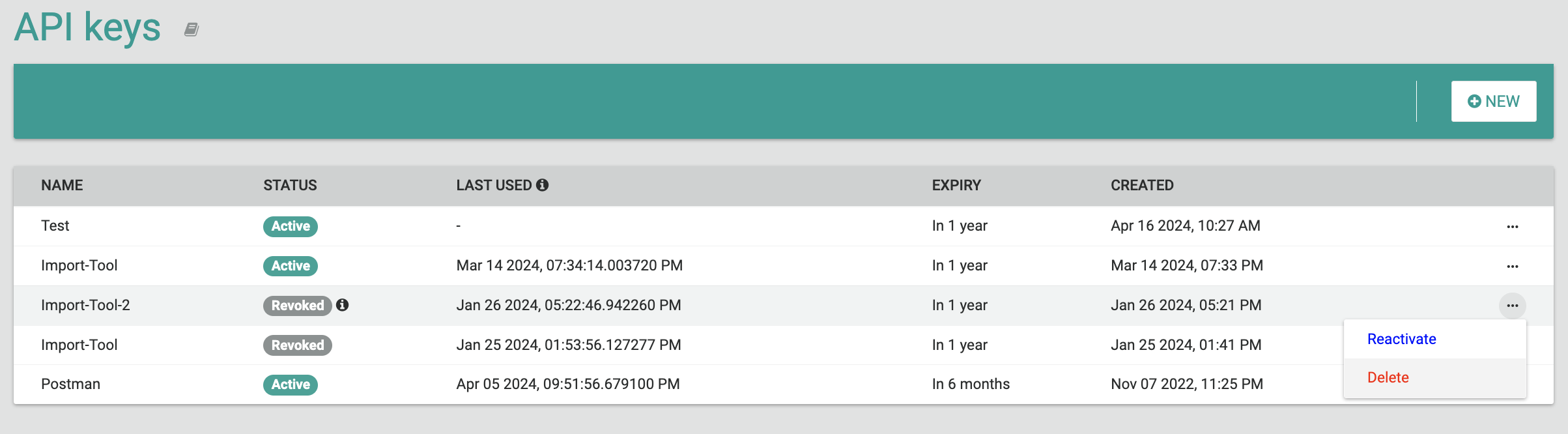Designed for developers to interact with core Pelcro functionalities and extend the platform's capabilities.
The Pelcro Core API is a set of programming tools that allows you to directly integrate your own systems and applications with Pelcro's platform. Our RESTful API is easy to understand with predictable URLs and standard HTTP methods for actions and error handling. You can securely interact with the API from your web applications, and it uses JSON for all data communication.
Use-cases
- Automated Tasks: Streamline your business processes by automating actions within Pelcro based on events or triggers in your external systems.
- Customized Features: Build tailored functions and experiences beyond what's natively available in the Pelcro Dashboard.
- Data Integration: Seamlessly sync data between Pelcro and your existing software tools like a CRM, accounting software, or other databases.
- Advanced Reporting & Analytics: Pull raw data for custom reporting or integration with your own business intelligence tools.
Identification
In order to use Core API endpoints, your account needs to be identified, which is done via your Site ID. This identifier is not meant to be a secret. It is similar to a publishable key and is directly linked to your account. Therefore, the site_id is required at all times, either as a query parameter or as part of the body of the requests, depending on the endpoint.
You can retrieve your Site ID either from your Pelcro site settings, or in the browser URL of your Pelcro platform (e.g., https://pelcro.com/admin/{site_id}/customers).
Authentication
In addition to the site_id to identify your account, all requests needs to be authenticated. This is achieved by sending your API key as a Bearer token using the HTTP Authorization request header:
Host: www.pelcro.com
User-Agent: curl/8.7.1
Content-Type: application/json
Authorization: Bearer eyJ0eXA... <-- Your API key here
To create and manage API keys, head to the API keys management section in the platform, under your account settings. Note that only account owners & collaborators of type administrators can create and manage API keys.
Treat your API key as a confidential and sensitive password, Pelcro will never ask your for this information. Avoid sharing it with your colleagues, and do not share it publicly (e.g., in documentation, client-side code or in a repository in GitHub).
API keys management
Statuses
API keys can have one of the following statuses:
| Status | Description |
|---|---|
| Active | Key is active until it expires or is revoked. |
| Revoked | Key was revoked and can no longer be used. |
| Expiring soon | Key is still active, but will expire within the next 30 days. |
| Expired | Key has expired and can no longer be used. |
Expiration
Once created, an API key is valid for a period of 2 years. You will automatically be informed by email 30 days before an API key reaches its expiry date, as well as when the expiry date has been reached.
For your convenience, the status for keys expiring within the next 30 days will be displayed as "Expiring soon", and the time of expiry is mentioned next to each of your API keys, under the "EXPIRY" column.
Revoking keys
You can revoke active API key access by choosing "Revoke" from the action menu next to the corresponding API key. When the API key is revoked, it can no longer grant access to Core API functionality, and any requests using it will fail.
Revoked API keys continue to remain on your API key list. If an API key is revoked manually, the revocation date will be shown on the informational tooltip next to the status tag for the corresponding API key.
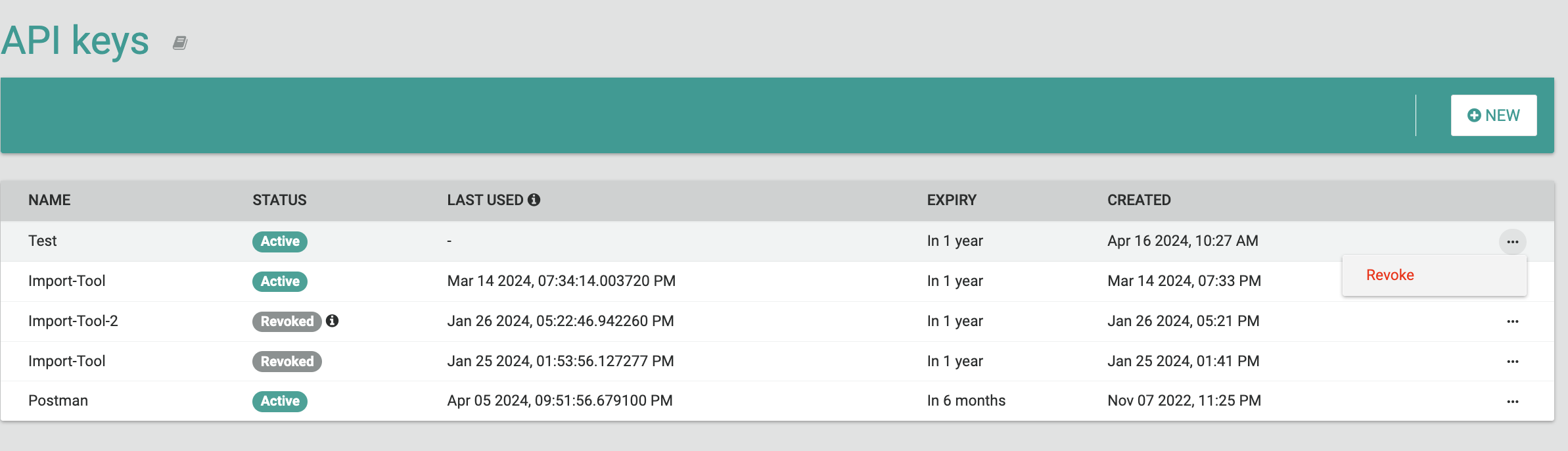
Reactivating keys
You can reactivate revoked API key access by choosing "Reactivate" from the action menu next to the corresponding API key. When the API key is reactivated, access will be restored to Core API functionality.
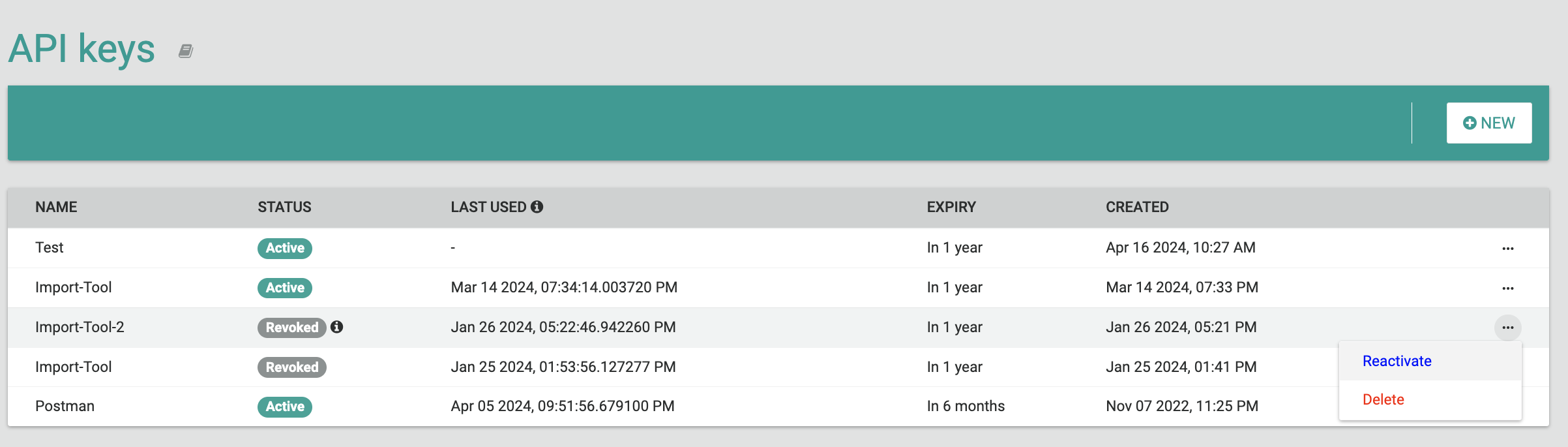
Deleting keys
You can delete revoked API keys by choosing "Delete" from the action menu next to the corresponding API key. When the API key is deleted, it will disappear from the list and cannot be reinstated.