Going Live
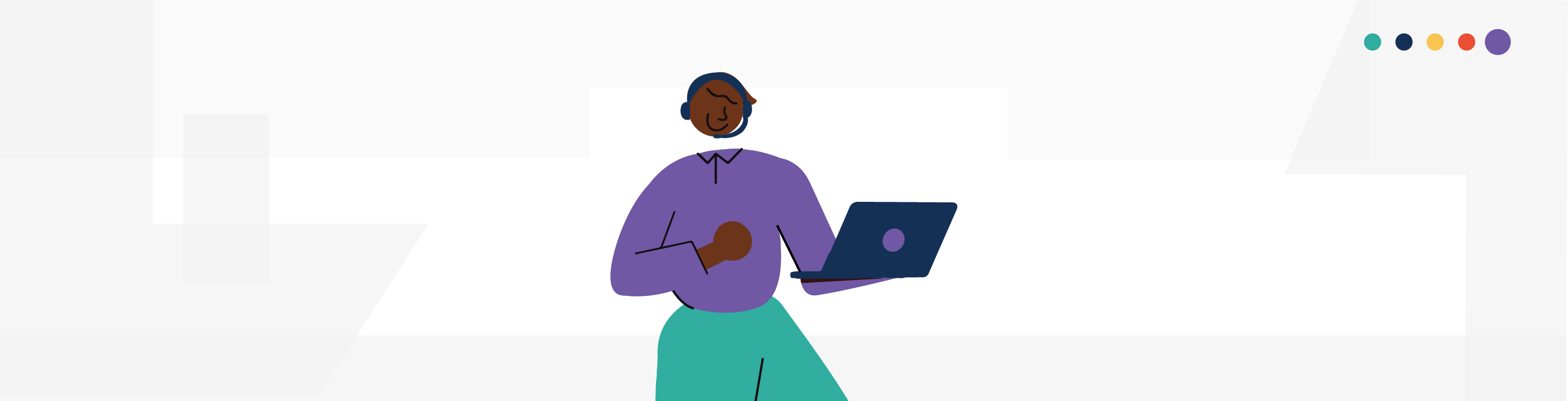
At Pelcro, we want to ensure that you're set up for success from the start. That's why we put together some steps to ensure you've configured and implemented all of the Pelcro core components correctly before going live with your business.
Knowledge is Power
- We strongly recommend that you go through -at minimum- all of our Platform guides, relevant Integrations guides, as well as our Accounting & Taxes guides before you proceed with going live. Additionally, please make sure that your customer service team has reviewed the Preparing Your Support Team section.
Our support team is right there for you!
Contact us at [email protected] and we're happy to assist with any questions or concerns.
1. Validate your Setup
- Complete the steps for setting up your site.
- Review permission levels for all your team members as site collaborators.
- Structure your products, plans, and coupons in a way that makes it easy for you and your team to easily manage and track.
- Ensure you've tested and validated all relevant integrations which will be in-use with Pelcro.
2. Validate your Migrated Data
Ensure that data is migrated into the Pelcro platform accurately by doing the following steps:
- Validate that the total customers and active subscriptions are migrated into Pelcro is the same as in your previous system
- Ensure all open/past due invoices are migrated into Pelcro
- Test a small sample of customers (20-50) and compare it to the previous system
- Ensure customer password reset emails have been triggered during the migration.
- Ensure that all valid credit cards associated with active subscriptions are migrated into Stripe and associated with the customer accounts in Pelcro
3. Validate your Accounting
- Review your Stripe account settings and ensure they are set to your corresponding requirements.
- Make sure to review and understand the accounting documentation outlined here.
- Ensure you are collecting taxes the right way according to the rules and regulations of the countries and regions you operate in.
- Configure the desired flow when an invoice goes unpaid. You can configure this in your Pelcro settings or in your Stripe settings.
4. Validate Key Flows & Functionalities
-
Conduct a full end-to-end quality assurance process on all user flows and functionalities
-
Test customer creation: Creating a customer via the user interface should result in customers being reflected in your Pelcro account. This ensures that you have the right configuration in the deployment scripts.
-
Test credit card payments
- In a production account, you will have to use a real credit card to test. Below are two different options:
- You can either charge your credit card and refund it
- Create a 100% discount coupon and use it with your credit card
- In a Staging account (only available to enterprise clients), you can use any of the test credit cards which are applicable to each payment gateway.
- In a production account, you will have to use a real credit card to test. Below are two different options:
Check out these helpful articles for more information on our blog
Updated over 1 year ago
