Overview
Analytics and reporting are crucial for businesses to improve their understanding of customers, gather insights, and boost product sales. With effective and accurate analytics, business owners and managers can monitor business areas or audience groups which would need more focus, so that they can make data-driven decisions to drive revenue.
Pelcro offers a number of prebuilt reports and analytics which will provide your business with proper insights based on your subscription and customer data.
When logged into your Pelcro account, click on the "Analytics" tab to access all of your Business related analytics and reports. There are two sections under Analytics:
- Dashboard: Provides a summary of your most recent business transactions (customers, subscriptions, invoices, and payments)
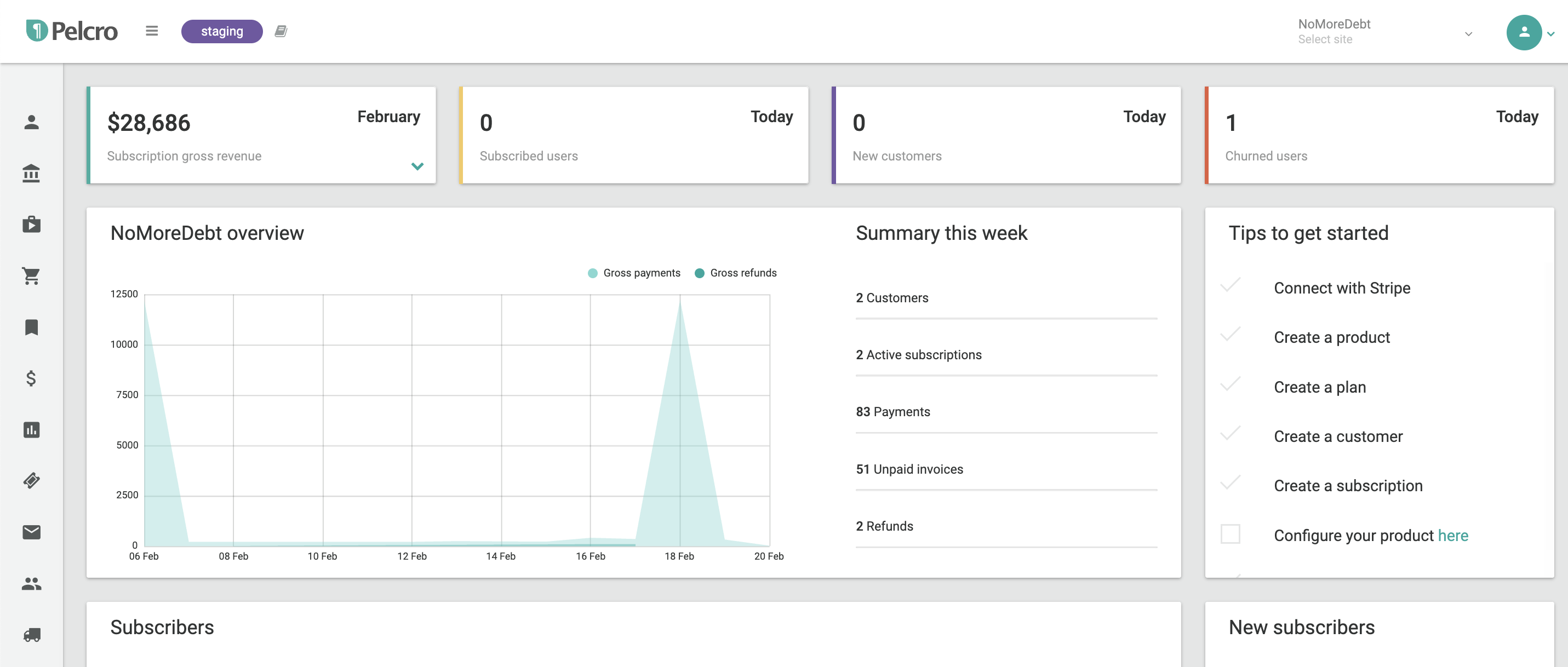
- Reports: Individual comprehensive reports related to your subscription & invoice transactions, which you can view the trend for over specific time ranges, or export a breakdown of as needed.
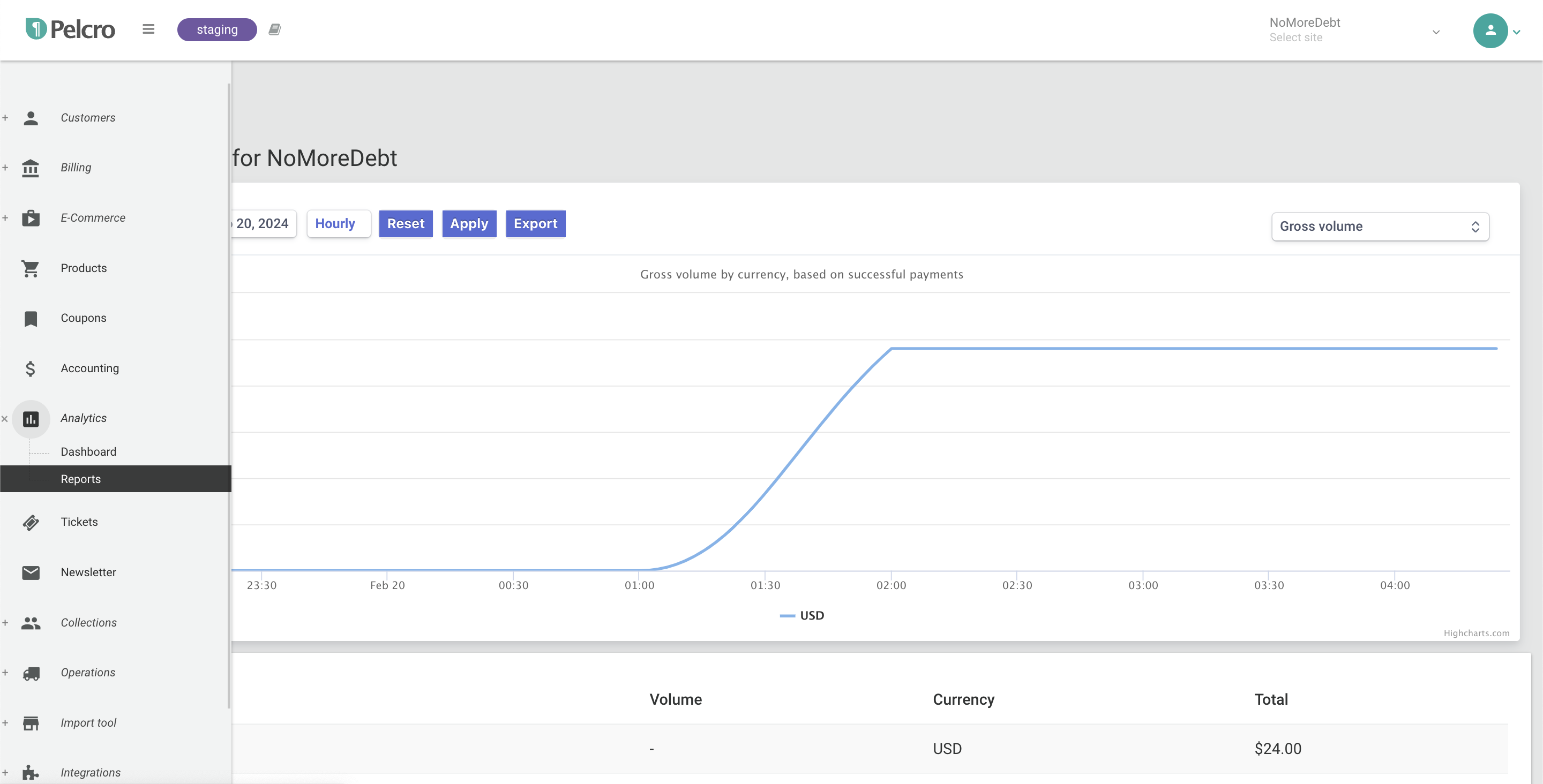
Pelcro offers a list of available reports:
- Gross Volume
- Refunds
- New Customers
- Subscriptions by Sales Representative
- New Subscriptions
- Subscriptions by Payment Type
- New Phases
- Active Subscriptions
- Churned Subscriptions
- Canceled Subscriptions
- Expired Subscriptions
- Charges by Depositor
- Product/ Plan Renewal Rate
- Shipments Renewal
- Subscriptions by Source
- Subscriptions by Location
- Subscriptions by Coupon
- Invoices by Coupon
For each report you select, you'll have two types of information displayed on the page:
- The Graph View:
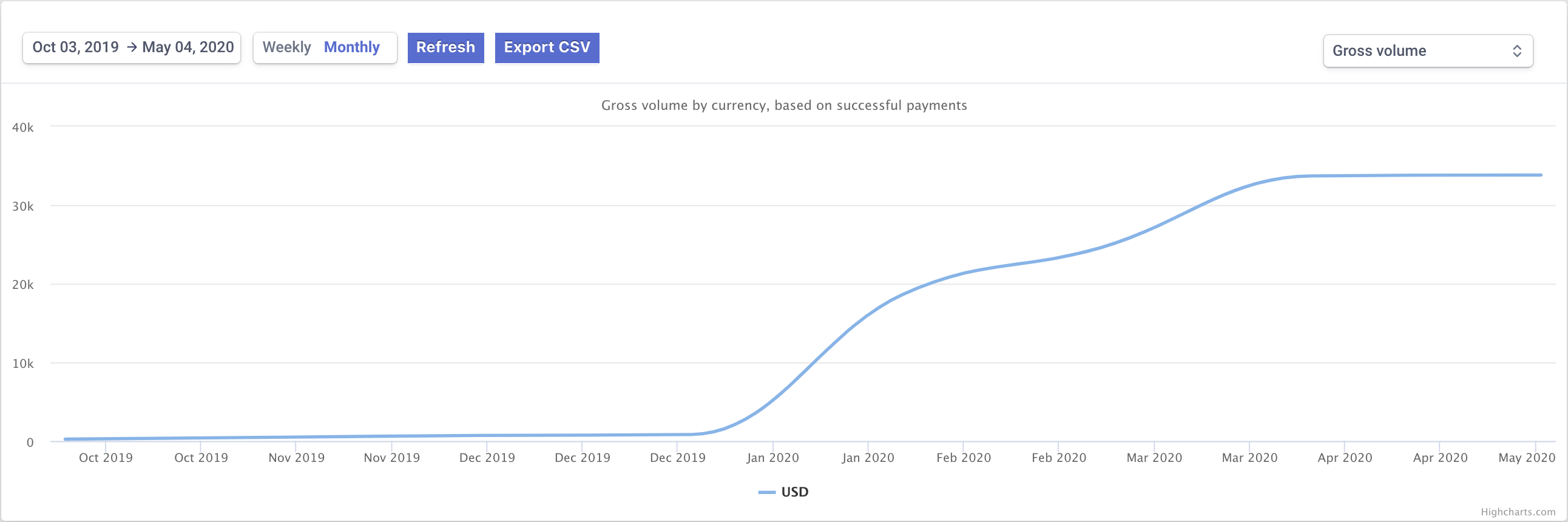
- The detailed List View:
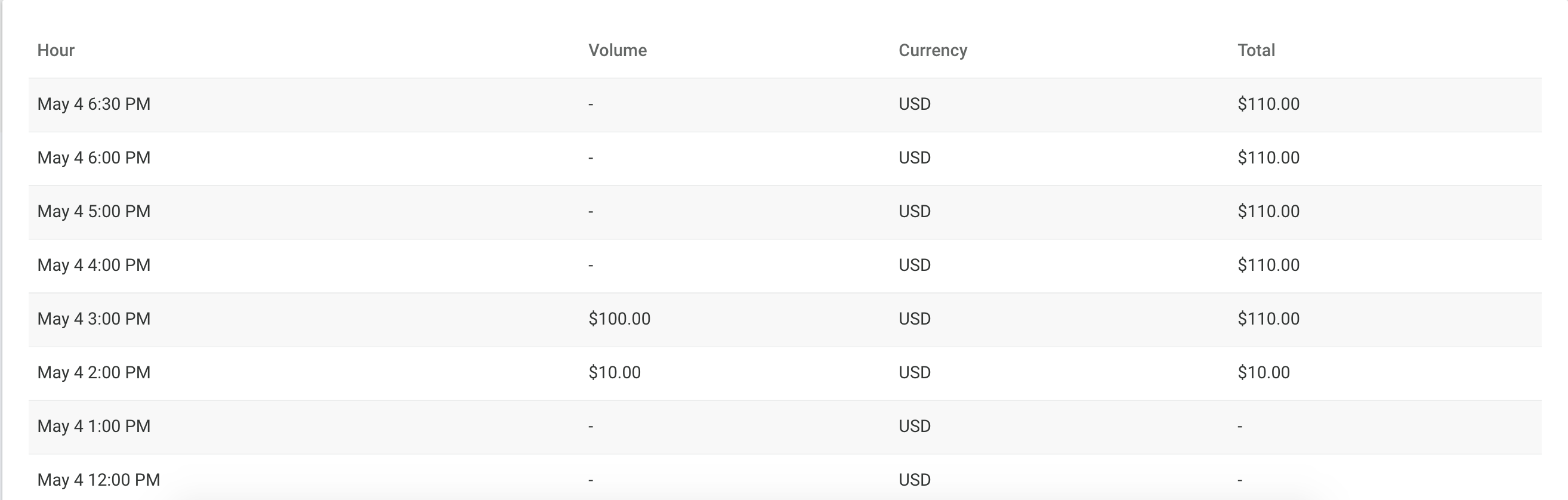
For each report, you have the flexibility to play around with the date range and set it to whichever interval you wish to. You also have the flexibility to display your data using the following grouping:
- Daily
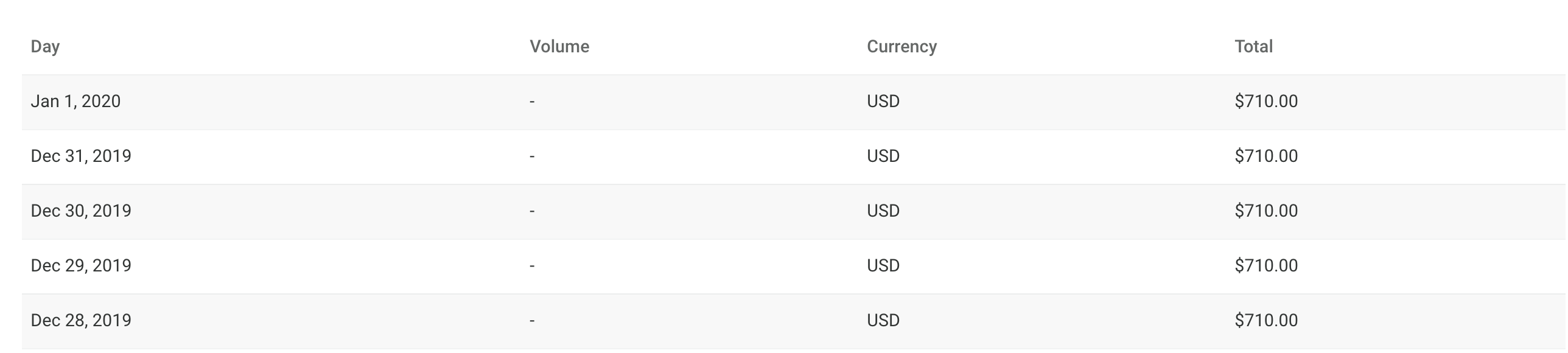
- Weekly
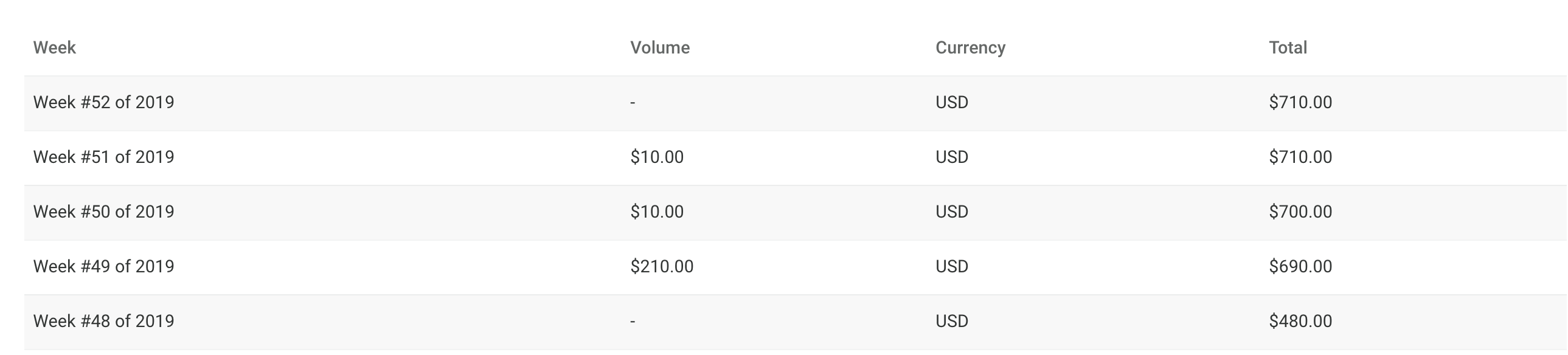
- Monthly
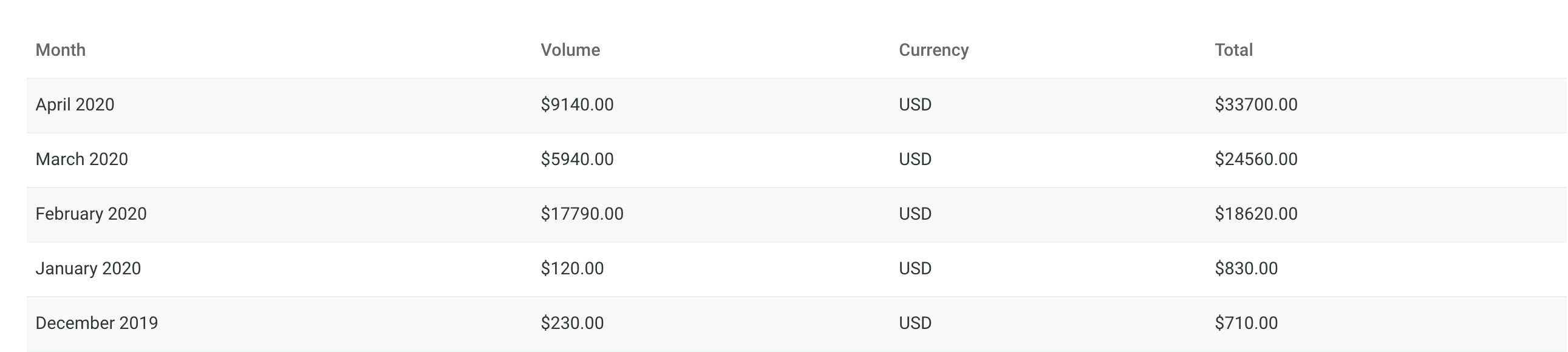
Finally, you also have the ability to export your data into a CSV format. The data exported uses the data range and the report type as a filter.
Updated 2 months ago
