Paywalls
Businesses can choose between a metered or premium paywall as well as who to target directly from their dashboard. Publishers can choose to create multiple paywalls with different currencies, messages, prices, etc. Then, they set their targeting based on a user's location, device, interests and more. A/B testing is a key component that is enabled through the creation of multiple subscription plans and different targeting capabilities.
Our dynamic paywall can either be presented inline to cover content or article(s), alternatively it can be a pop-up/modal style that covers the entire page. We provide several types of paywalls, including Embedded Paywalls, Wide-Meter Paywalls, Regular-Meter Paywalls, and Newsletter Paywalls.
Features
- Set a number of free articles to provide
- Control the interval of the number of free articles
- Control the paywall messaging, titles and subtitles throughout the flow
- Decide on who to target with the paywall
- Dynamic pricing and currency based on the user location
- Fully Customizable user interface and user experience within your control
- Each paywall will have its own metering associated with it
Segmentation capabilities
- Geolocation
- Engagement history
- Customer properties
- Newsletter properties
- Adblock status
- Content properties
- Referral source
- Device type
- Open graph tags
- Meta tags
Paywall Configurations
In order to configure your paywalls on your products, follow these steps:
- Navigate to Product Configuration: Go to the product you want to configure the paywalls for.
- Click on "Configure": Look for the "Configure" option on the right ellipsis menu. This will allow you to set up the paywall settings.
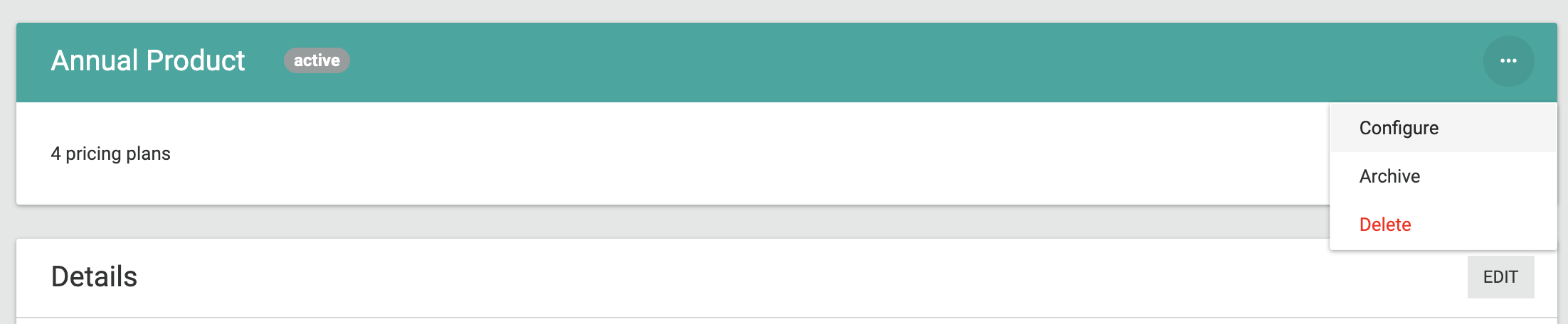
- Select Paywall Product Type: Once you're in the configuration settings, choose the product type as "Paywall Product."
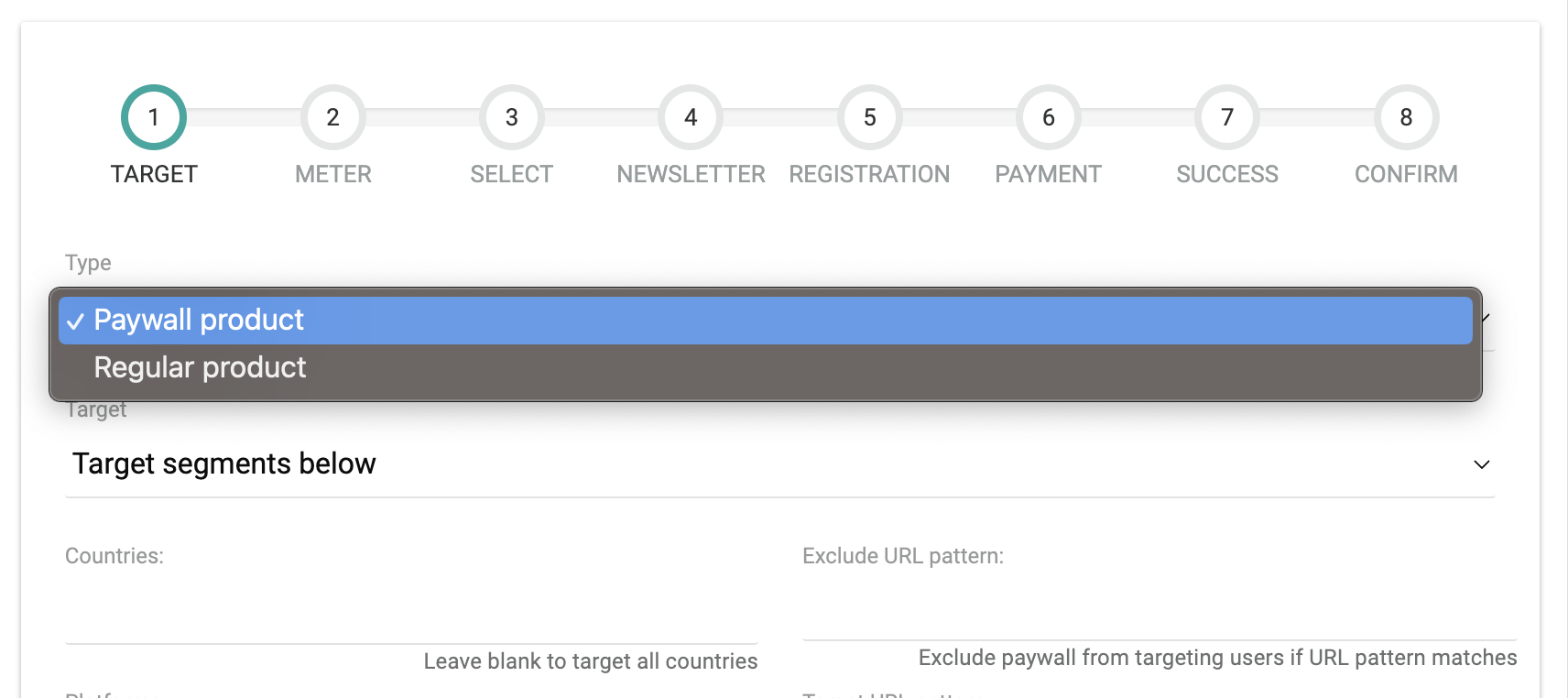
- Choose Targeting Criteria: You can target your paywalls broadly to all users or specify certain segments based on different criteria.
Targeting
You can target your paywalls broadly to all users or specify certain segments based on different targeting criteria as below.
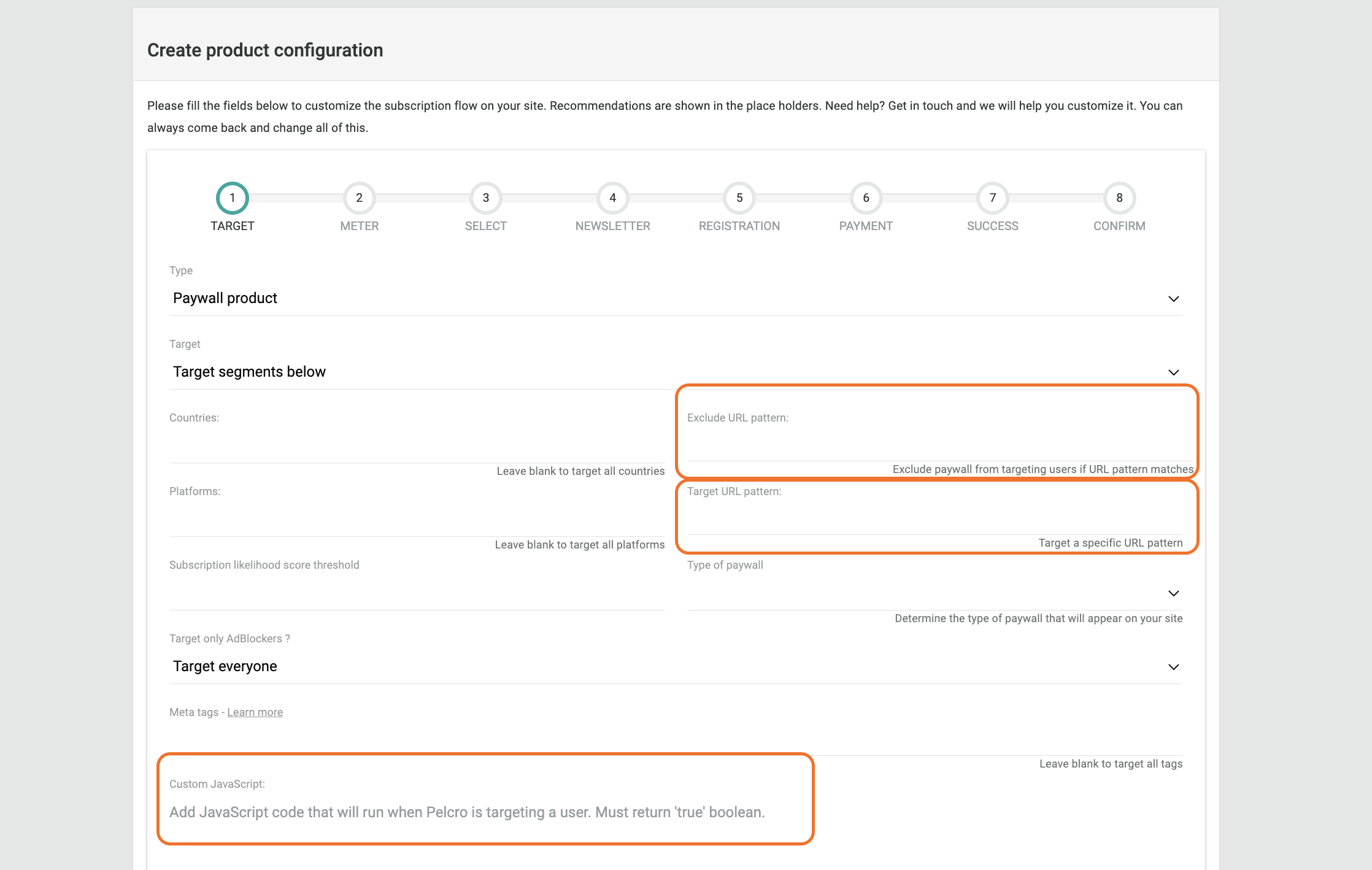
URL patterns
The URL pattern fields allow you to segment users based on a certain URL pattern:
- Exclude URL pattern: If you add a value here, any user with that value in the URL will be excluded from this paywall targeting and will not see the paywall.
- Target URL pattern: if you add a value here, any user with that value in the URL will be targeted and they can see the paywall if they fit the criteria in all the other fields.
Custom JavaScript
The Custom JavaScript field allows you to add the body of a function that returns true or false. This allows for great customization with anything JavaScript related. Here is an example of using this field to target any user who is authenticated:
return window.Pelcro.user.isAuthenticated();
JSON Metadata
The JSON Metadata fields allow you to add JSON to accompany the title and subtitle fields that you send along with each step on the paywall configuration. For example, if you would like to customize the text on the submit button for registration, it could look like this:
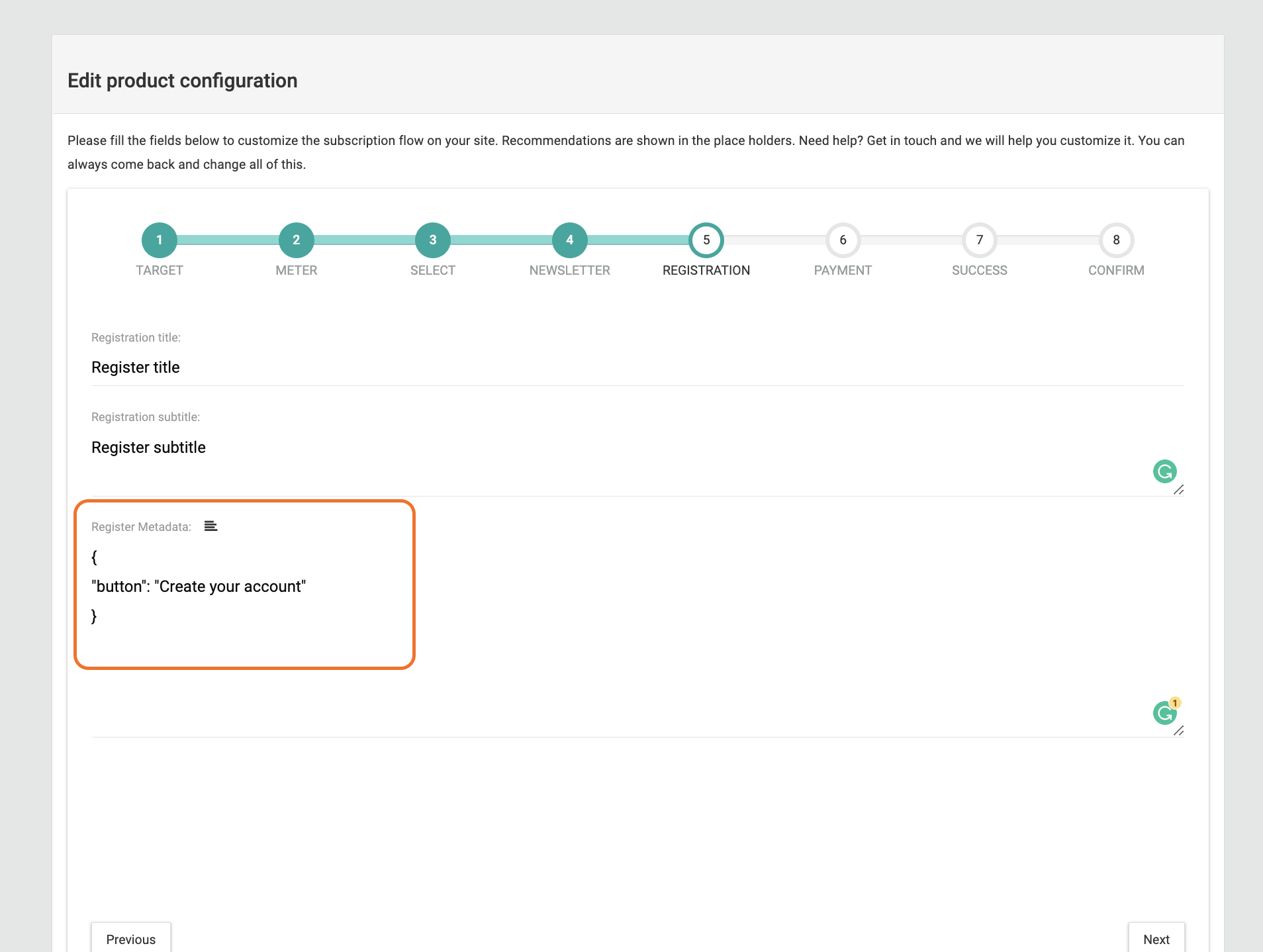
Note: Some customization could be required for your UI. Please consult your Account Manager.
Meta Targeting
You can target the paywall to specific articles by using The Open Graph Protocol (OGP) to tag the articles you want to target. Most content management systems have plugins or default features that allow you to control the "article:tag" embedded into the page.
For example, if you want to target articles tagged as "premium".
1- Ensure those articles have the following "article:tag" meta tag in the head of the HTML page
<html>
<head lang="en">
<meta property="article:tag" content="premium">
</head>
<body>
<h1>Demo</h1>
</body>
</html>
2- Add the premium keyword to the product configuration in the targeting section in the field called "Meta tags"
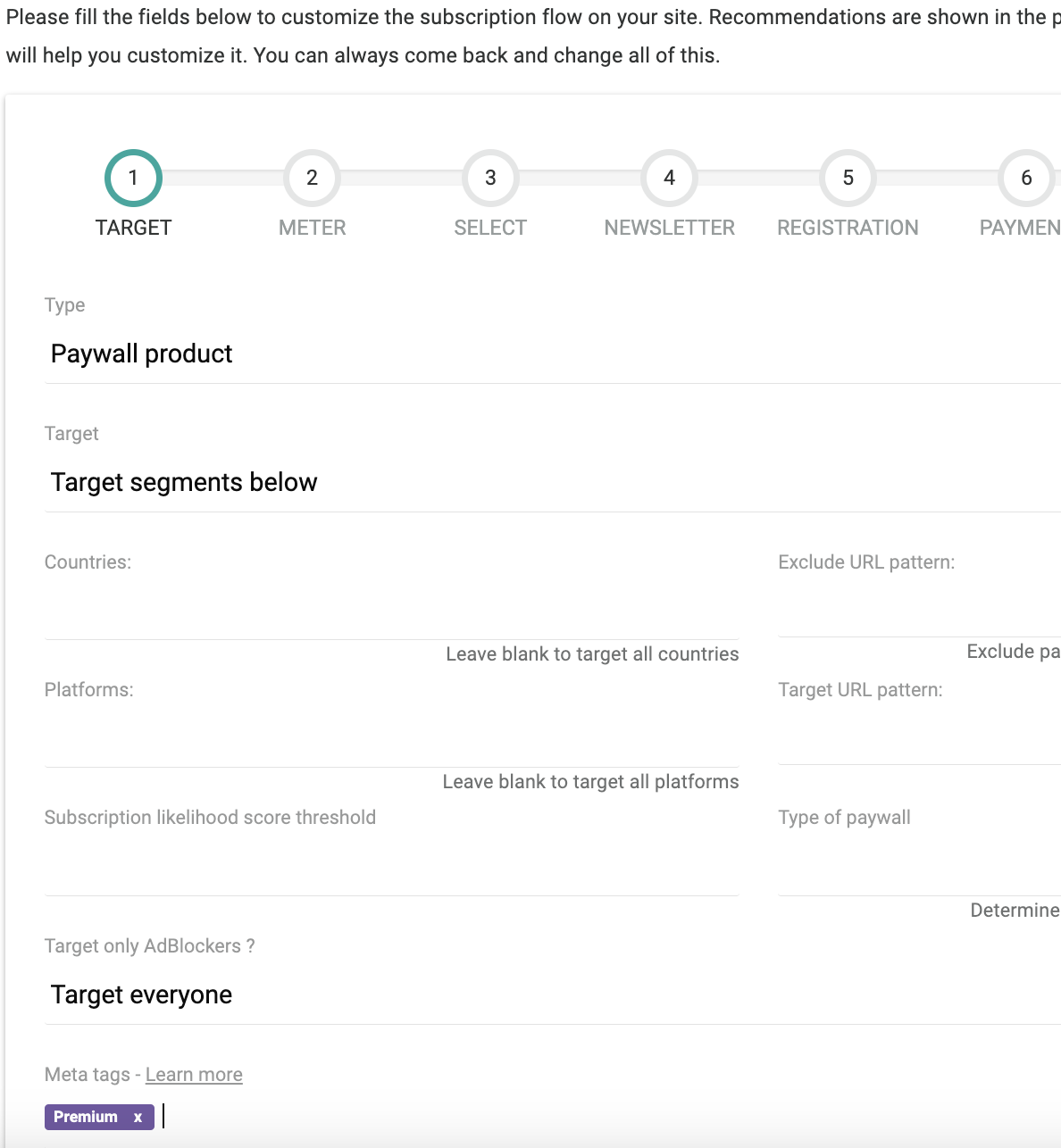
You can also leverage some of our paywalls to accept user information in exchange for access to gated-content or additional free content, and accordingly, this can be used as a lead generation solution for your marketing campaigns.
Restrictive Metatag Targeting
Notes
- Note that this feature only works with Paywall products which are configured to target metatags.
- Please report any unexpected behavior to [email protected].
When working with paywall metatags, you have the ability to control the paywall configuration so that they can either be used for segmentation only (default behavior), or alternatively, segmentation and content restriction. You can enable or disable this setting by navigating to your site settings , as shown below.
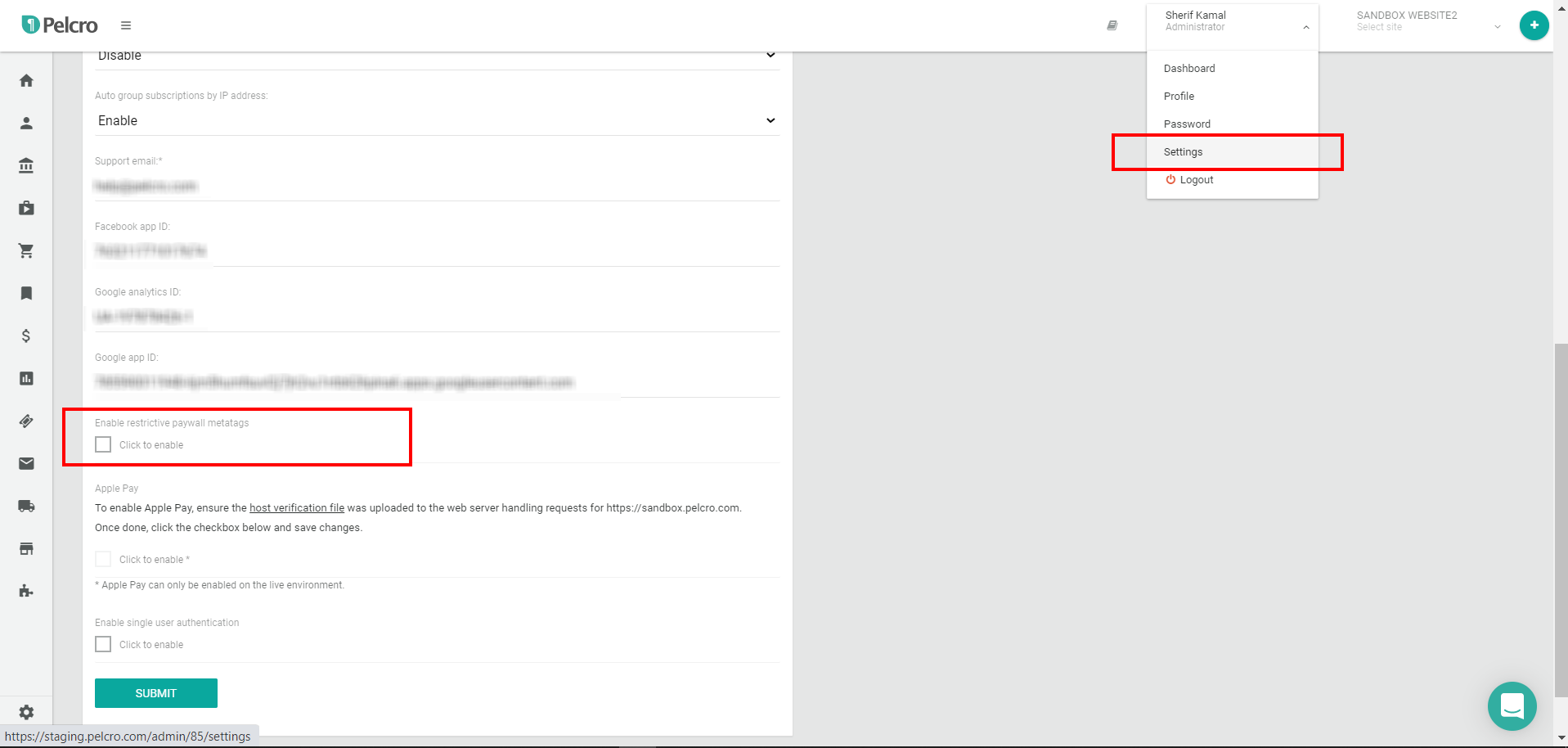
When restrictive metatags are enabled, the paywall will be triggered to the end-user, taking into account the website page article metatags, so that when the end-user visits a page with an article tag that is not included in the defined list, the paywall will be displayed.
Important consideration:
- In order for metatag targeting to work successfully, all of your paywalls must either be metatag based or targeting everyone, but not both. (i.e. if you have two paywalls, one targeting everyone, and the other using metatag targeting, targeting will behave incorrectly).
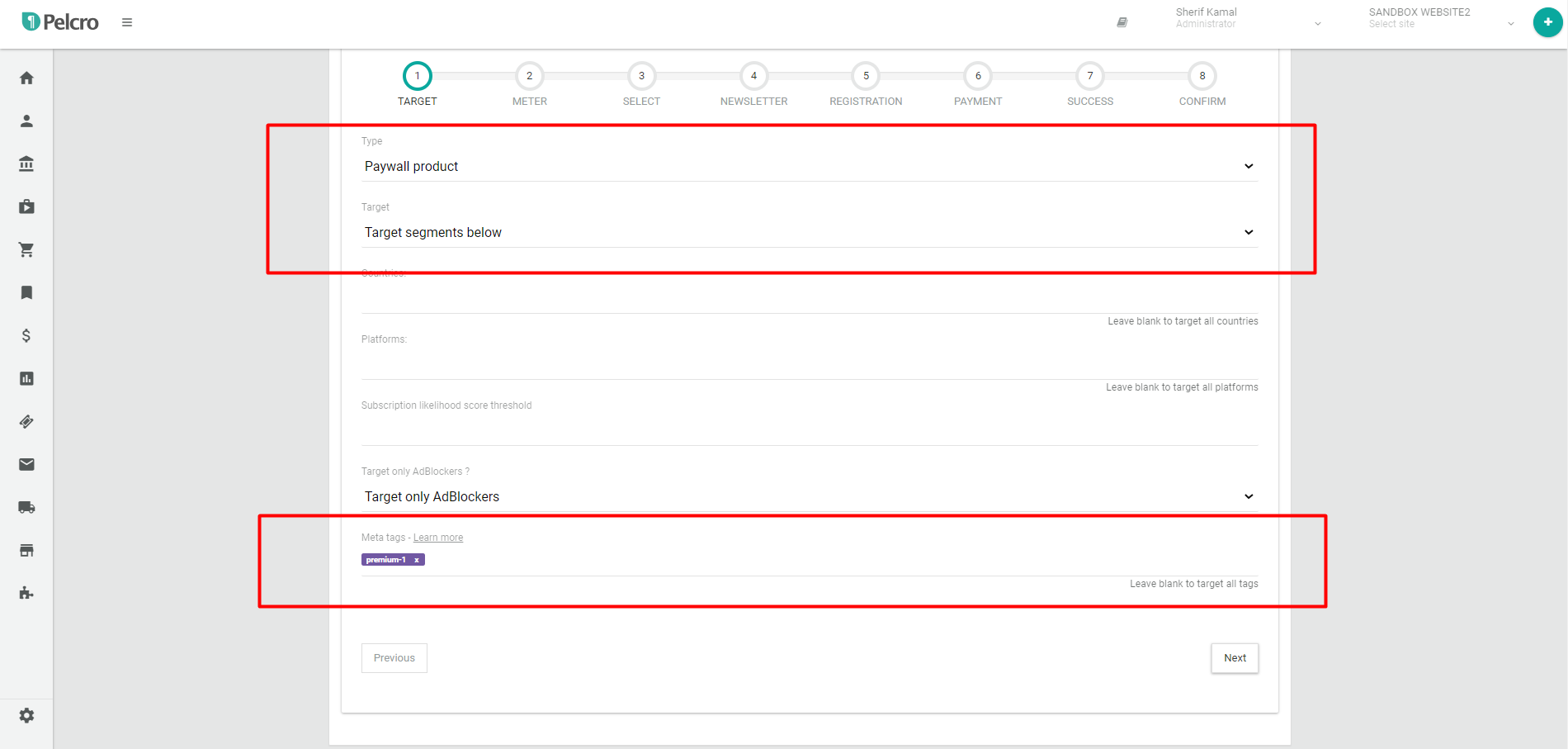
For example, Let's presume you have two paywall products, Product A & Product B. Product A's paywall is configured to target metatag "premium-a", and Product B's paywall is configured to target metatag "premium-b":
- If a user with a subscription to Product B attempts to visit or view a page which has metatag "premium-a", they will see the paywall, and vice-versa.
- If a user is not subscribed to any plan, they will see the paywall on all pages.
Examples
Wide meter paywall
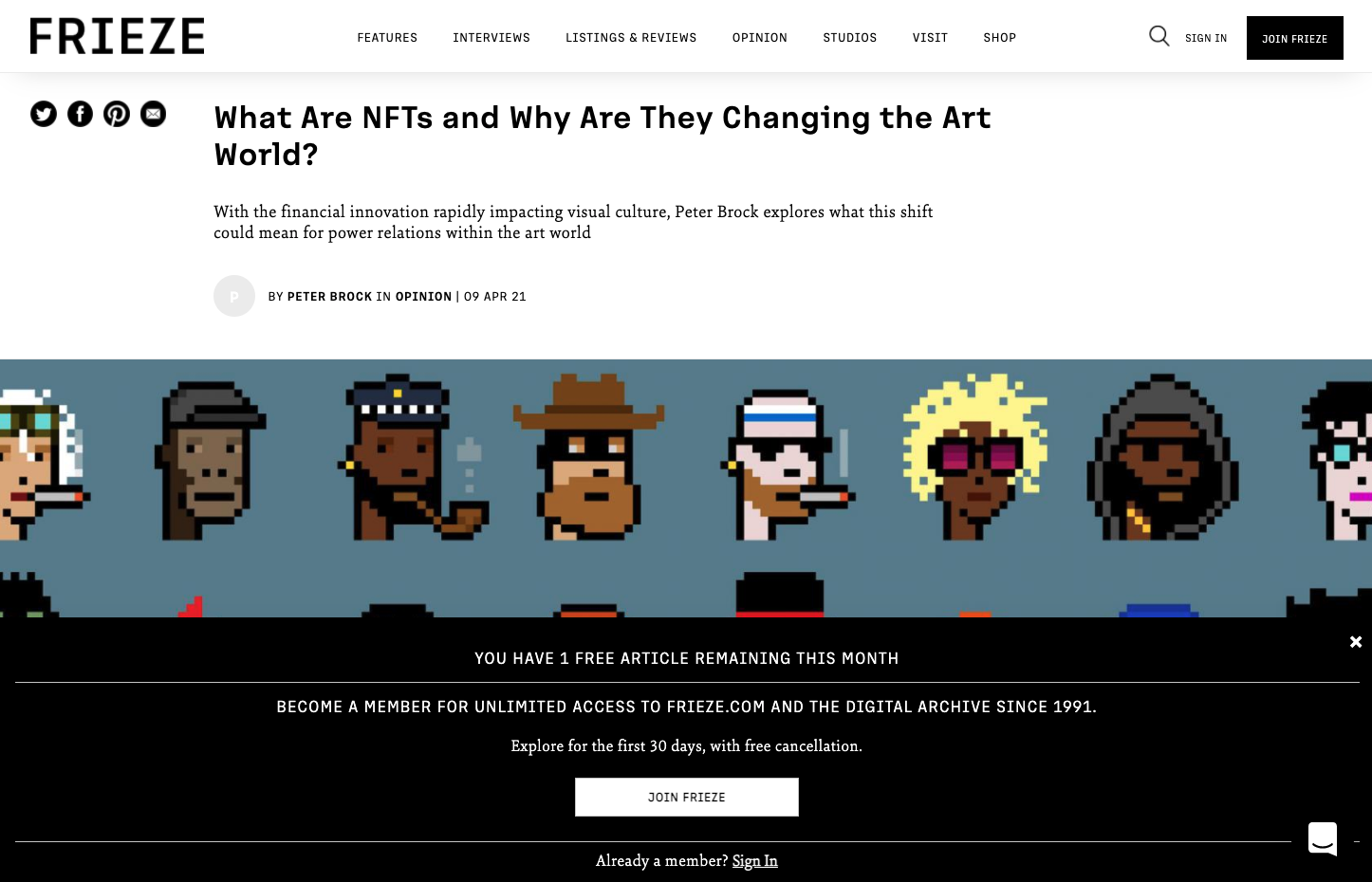
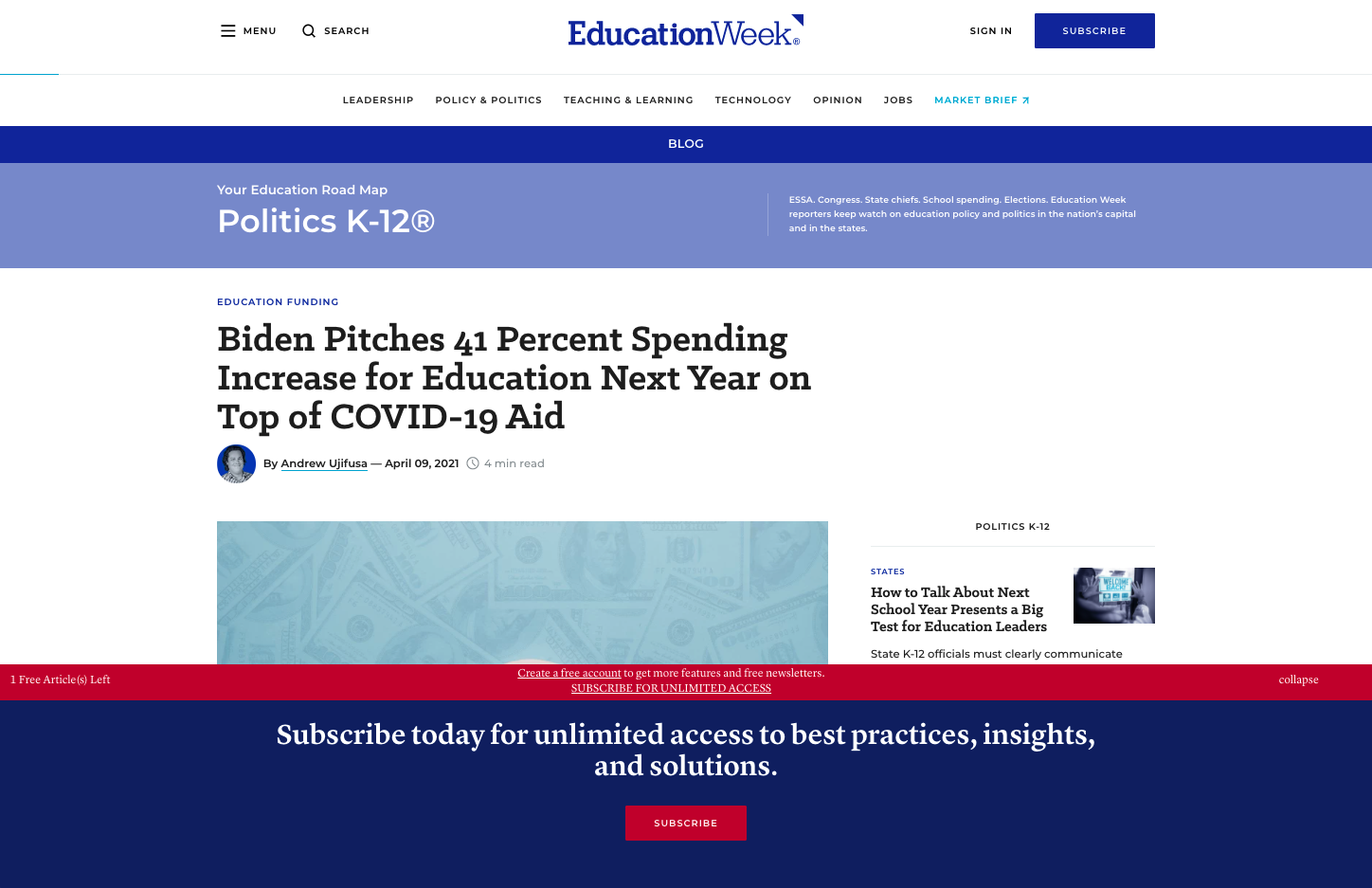
Regular Metered Paywall
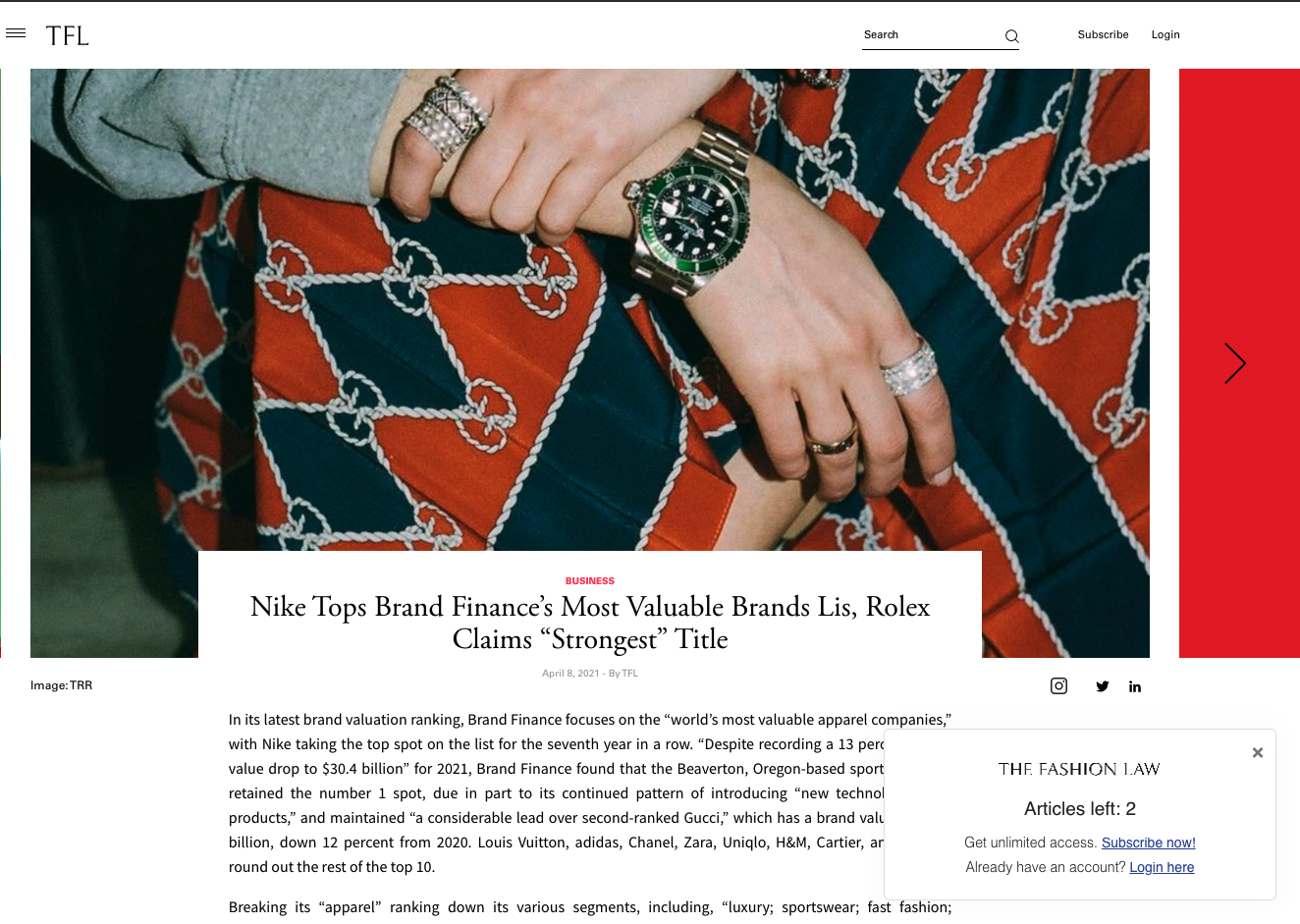
Embedded paywalls
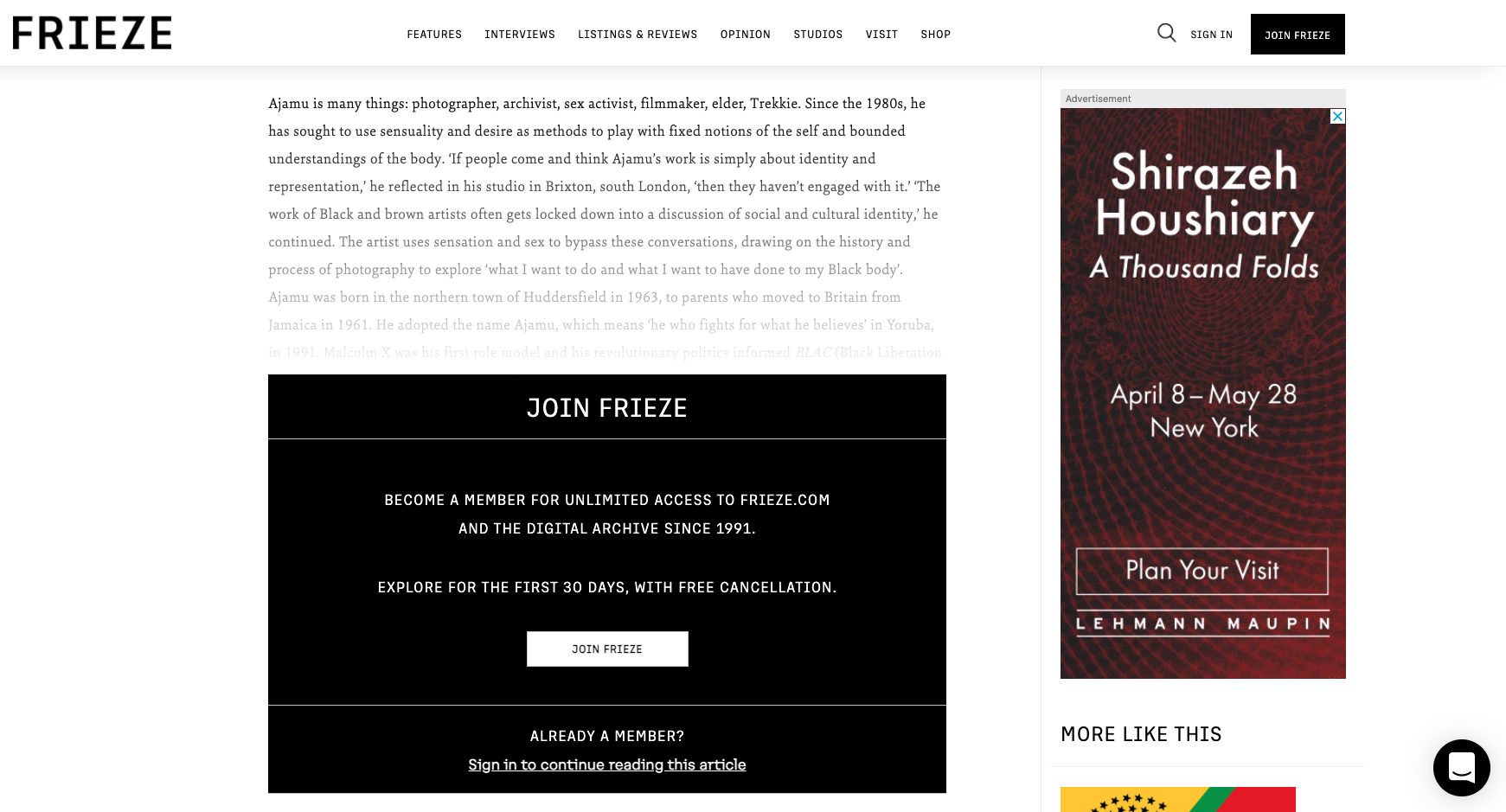
SEO
Pelcro (by default) detects all search crawlers and disables the paywall for them. This is done to ensure that the crawler can read and index the content fully within the search engine. We recommend this strategy as it always allows the crawlers to index the page and provide it with SEO ranking, driving the audience to your content. Note that this can be customized if you don't want the crawlers to index the paywalled pages.
Below is the regex used to detect crawlers from the user agent.
"(googlebot/|Googlebot-Mobile|Googlebot-Image|Googlebot|Google favicon|Mediapartners-Google|Googlebot-News|Googlebot-Image|Googlebot-Video|AdsBot-Google|bingbot|slurp|java|wget|curl|Commons-HttpClient|Python-urllib|libwww|httpunit|nutch|phpcrawl|msnbot|jyxobot|FAST-WebCrawler|FAST Enterprise Crawler|biglotron|teoma|convera|seekbot|gigablast|exabot|ngbot|ia_archiver|GingerCrawler|webmon |httrack|webcrawler|grub.org|UsineNouvelleCrawler|antibot|netresearchserver|speedy|fluffy|bibnum.bnf|findlink|msrbot|panscient|yacybot|AISearchBot|IOI|ips-agent|tagoobot|MJ12bot|dotbot|woriobot|yanga|buzzbot|mlbot|yandexbot|purebot|Linguee Bot|Voyager|CyberPatrol|voilabot|baiduspider|citeseerxbot|spbot|twengabot|postrank|turnitinbot|scribdbot|page2rss|sitebot|linkdex|Adidxbot|blekkobot|ezooms|dotbot|Mail.RU_Bot|discobot|heritrix|findthatfile|europarchive.org|NerdByNature.Bot|sistrix crawler|ahrefsbot|Aboundex|domaincrawler|wbsearchbot|summify|ccbot|edisterbot|seznambot|ec2linkfinder|gslfbot|aihitbot|intelium_bot|facebookexternalhit|yeti|RetrevoPageAnalyzer|lb-spider|sogou|lssbot|careerbot|wotbox|wocbot|ichiro|DuckDuckBot|lssrocketcrawler|drupact|webcompanycrawler|acoonbot|openindexspider|gnam gnam spider|web-archive-net.com.bot|backlinkcrawler|coccoc|integromedb|content crawler spider|toplistbot|seokicks-robot|it2media-domain-crawler|ip-web-crawler.com|siteexplorer.info|elisabot|proximic|changedetection|blexbot|arabot|WeSEE:Search|niki-bot|CrystalSemanticsBot|rogerbot|360Spider|psbot|InterfaxScanBot|Lipperhey SEO Service|CC Metadata Scaper|g00g1e.net|GrapeshotCrawler|urlappendbot|brainobot|fr-crawler|binlar|SimpleCrawler|Livelapbot|Twitterbot|cXensebot|smtbot|bnf.fr_bot|A6-Indexer|ADmantX|Facebot|Twitterbot|OrangeBot|memorybot|AdvBot|MegaIndex|SemanticScholarBot|ltx71|nerdybot|xovibot|BUbiNG|Qwantify|archive.org_bot|Applebot|TweetmemeBot|crawler4j|findxbot|SemrushBot|yoozBot|lipperhey|y!j-asr|Domain Re-Animator Bot|AddThis)"
Search engines such as Google search recommend adhering to a certain standard for their crawlers to detect paywalls and know what to do. We have not seen wide adoption of these standards; however, if you would like to stay on the safe side, you can follow these guidelines. Note that these guidelines are outdated and don't seem to have been updated in the last 2-4 years.
- Google Search Guidelines: https://developers.google.com/search/docs/advanced/structured-data/paywalled-content
- Bing has no guidelines on how to identify paywalled pages to their crawlers.
Enforcement
Pelcro leverages a combination of technologies to enforce a stringent paywall. We expose paywall properties via cookies so that you can enforce stick measures related to the paywall via a server-side implementation by maintaining a record of paywall properties that you can store locally and constantly validate for accuracy. This can be customized based on your needs and how strict you want the paywall to be.
FAQs
How do you prevent the paywall from being blocked by AdBlockers?
Typically AdBlockers don’t target regular paywalls; however, where the case arises, there are many solutions to explore which would leverage available meter and user data within sessions and cookies, and this makes it possible to explore multiple strategies based on your backend or content management system:
- One strategy is that content can partially be loaded from the server (for example, only the first paragraph), and then you can leverage JavaScript to retrieve the remaining content based on a set of criteria or requirements.
- If you are using WordPress as your content management system, our WordPress plugin is equipped with a backend implementation that circumvents AdBlockers by constantly randomizing where JavaScript is being served from. The same strategy can also be deployed for other content management system providers.
How do you prevent privacy and tracker blockers?
Tracker blockers will not directly impact our solution since these tools are mostly focused on blocking advertising and third-party cookies. That being said, tracker blockers may impact third-party integrations our platform would have with Customer Data Platforms, among other tools. There are ways of preventing these tools from blocking your services; however, this would require a similar implementation of loading the scripts from the server.
Updated about 14 hours ago
